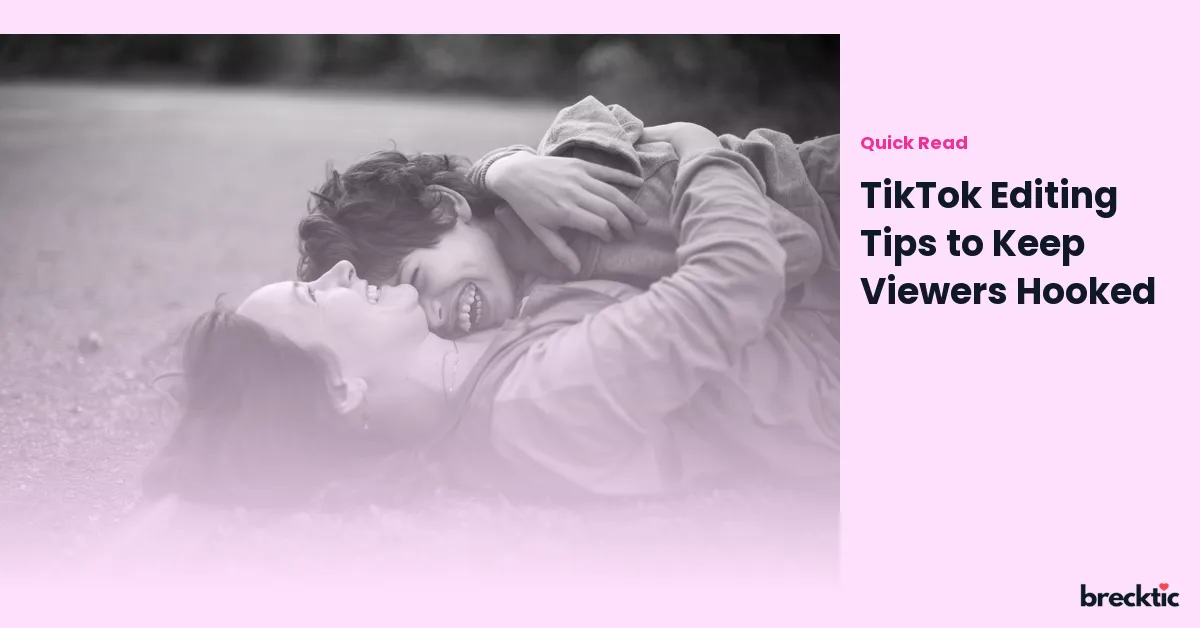TikTok has taken over social media with its addictive, short-form content. To stand out in this fast-paced world, creators must know how to keep viewers engaged, and editing plays a crucial role in making your videos pop. Good editing not only enhances the visual appeal but also helps you communicate your message more effectively. If you’re looking to keep your audience glued to your content, here are some simple yet powerful TikTok editing tips to boost your engagement.
1. Master the First Few Seconds
On TikTok, grabbing attention within the first few seconds is crucial. Studies show that 65% of TikTok users make a decision on whether to keep watching a video within the first three seconds. You should focus on starting your video with something eye-catching or intriguing. Quick, punchy cuts, an interesting hook, or an unexpected visual can spark curiosity and get viewers to stay. Consider using a catchy intro, bold text, or surprising visuals to immediately captivate your audience.
2. Use Jump Cuts to Keep the Pace Quick
Jump cuts are one of the most effective techniques to maintain a fast-paced flow. Jump cuts are where you cut out parts of the video and stitch them together, which helps keep the content quick and dynamic. TikTok users love content that’s snappy and doesn’t drag on, so this technique can help you maintain the energy. It also adds an element of surprise and keeps your audience engaged throughout the video. For example, if you’re showing a process, such as cooking or applying makeup, cutting between key moments will make it more engaging.
3. Add Text Overlays to Emphasize Key Points
Text overlays are not only visually appealing but also help convey your message clearly. Adding brief, impactful text on the screen can highlight key points or add humor. Viewers who watch TikTok with the sound off may still understand your video if the text is clear and relevant. According to a report, 85% of videos on Facebook are watched without sound, and the same can be said for TikTok. So, don’t hesitate to add captions or on-screen text to make your message pop, even when the sound isn’t playing.
4. Sync to Music for a Professional Touch
TikTok is known for its vast music library, and syncing your video to a trending song or sound effect can make a huge difference in its overall impact. Music adds emotion and rhythm to your video and can make it feel more polished. Whether it’s a fast-paced beat to highlight an exciting moment or a slow, emotional song to enhance the mood, the right music can elevate your video. Use TikTok’s music library to explore trending sounds that fit your video’s theme or vibe. Proper syncing can also help your video get discovered, as TikTok’s algorithm loves using trending sounds.
5. Use Transitions for Seamless Visual Flow
Smooth transitions are an essential editing technique to give your video a professional finish. TikTok offers various transition effects that allow you to move seamlessly from one scene to another. Whether it’s a simple swipe or a more complex zoom effect, transitions create a sense of continuity and make your video feel more fluid. For example, if you’re switching between locations or outfits, using transitions can keep the video looking polished and well- organized. These effects are visually exciting and help maintain viewer interest, especially when used creatively.
6. Play with Speed to Add Drama
One simple yet effective way to make your TikTok videos more captivating is to adjust the speed. Slowing down certain moments can create drama and allow viewers to focus on key actions. For example, if you're doing a dance move, a slow-motion effect can emphasize the movement, making it look more impressive. Conversely, speeding up some parts of your video can add excitement and energy. TikTok's speed control feature gives you the freedom to experiment with your content, allowing you to create different moods for different moments.
7. Leverage Color Grading for Mood Enhancement
Color grading is a subtle but powerful editing technique that can significantly enhance the mood of your video. Adjusting the brightness, contrast, or saturation of your footage can change its entire vibe. For instance, warmer tones can give a cozy or happy feel, while cooler tones can make the video feel more serious or emotional. TikTok offers a variety of filters, but going beyond simple filters and experimenting with your video’s colors can set it apart from others. By paying attention to color grading, you can evoke specific emotions that resonate with your audience.
8. Keep the Storyline Clear with Visual Cues
A well-told story is more likely to keep viewers engaged, and editing plays a vital role in ensuring that your storyline is clear. One of the easiest ways to do this is by using visual cues to guide your audience through the narrative. For example, you can incorporate arrows, emojis, or other graphic elements to point out important details. These small additions can help the viewer follow along and engage with your content. Clear storytelling, with the help of editing, can create a more enjoyable and rewarding experience for your viewers.
9. Experiment with Filters for Extra Fun
Filters are one of TikTok’s signature features, and they can make your videos more fun and shareable. Using filters can create unique looks for your content, helping it stand out from others. Whether you want to add a vintage feel, an animated effect, or simply brighten up your video, experimenting with filters can bring a new layer of creativity to your posts. However, it’s important to not overuse filters, as they should enhance the content and not distract from the message you want to convey.
10. Use Hashtags and Captions Effectively
While editing can do wonders for your video’s look, hashtags and captions are also important for engagement. Including relevant hashtags helps your video get discovered by a larger audience. Hashtags that are trending or related to your niche will increase the chances of your video appearing on the For You page. In addition, writing clear and engaging captions will give your viewers context or even encourage them to take action, like following or commenting on your video. Combining great editing with the right use of hashtags and captions will increase your video’s chances of going viral.
Conclusion
With millions of videos posted daily, standing out on TikTok can be challenging, but mastering editing techniques can make a huge difference. Whether it's using jump cuts to maintain a fast pace, syncing your video with music for a professional vibe, or applying creative filters for extra fun, there are many ways to engage your audience. By following these TikTok editing tips, you can create videos that not only look great but also keep your viewers hooked from start to finish. Try experimenting with these strategies and watch your TikTok videos reach new heights of success!