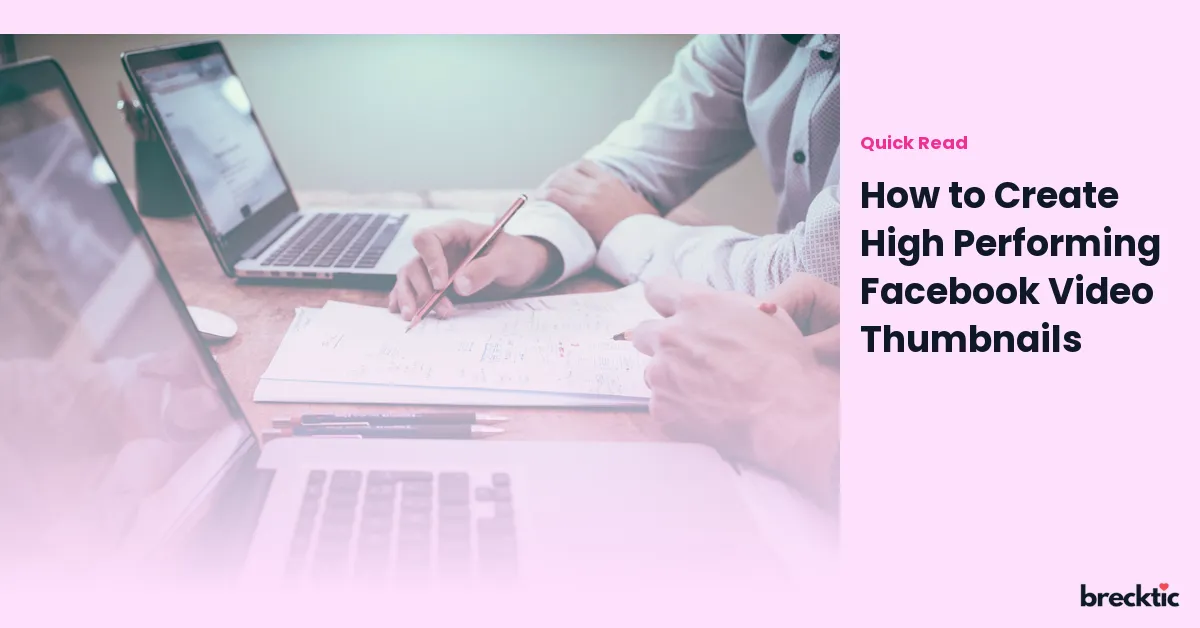Creating effective Facebook video thumbnails can be the difference between a viewer clicking to watch your video or scrolling past it. Video thumbnails serve as the first impression of your content, and having a high-performing one is crucial for maximizing engagement. This post will walk you through the steps of designing Facebook video thumbnails that not only capture attention but also increase the chances of your video being viewed.
Why Thumbnails Matter on Facebook
A thumbnail is a small image that represents your video. Since Facebook's algorithm tends to prioritize content with high engagement, having an attractive thumbnail can help boost your video's visibility. According to a study by Wistia, videos with custom thumbnails are clicked 30% more often than those using default ones. This statistic highlights how important it is to design an eye-catching and relevant thumbnail that encourages users to watch your video.
Your thumbnail acts as a preview for what your audience can expect from your video. If it’s poorly designed or doesn't capture the essence of the video, people are less likely to engage with it. An engaging thumbnail, on the other hand, can drive more views, help your content reach a wider audience, and ultimately contribute to your page’s growth.
Keep It Simple and Clear
Simplicity is key when it comes to Facebook video thumbnails. When someone scrolls through their feed, they typically have only a few seconds to decide whether to click on a video. A cluttered or overly complex thumbnail can confuse viewers, causing them to skip it. Focus on one clear subject or focal point in your thumbnail to ensure that it communicates the video’s topic quickly and effectively.
A good example is when creating a thumbnail for a tutorial video, using an image of the subject or a person performing the main action works best. Make sure that the message is visually obvious. If the thumbnail has text, make sure it is short, clear, and readable, even on smaller mobile screens.
Use High-Quality Images
The quality of your thumbnail image plays a huge role in its performance. Thumbnails with blurry or pixelated images can create a negative impression of your video and make it appear unprofessional. On the other hand, high- resolution thumbnails help maintain the quality of your content and show that you care about the viewer’s experience.
For Facebook, it’s recommended to use a resolution of 1280 x 720 pixels with a 16:9 aspect ratio. This ensures your thumbnail looks sharp across all devices, especially mobile phones where most users view content. Consistently using high-quality images will also help build credibility and brand recognition.
Add Text to Your Thumbnails
Including text on your thumbnail can help provide context for what your video is about. However, the text must be short, legible, and easy to read even at smaller sizes. Keep the font simple and avoid long paragraphs. Instead, use short phrases or powerful words that catch the viewer’s attention and spark curiosity.
For example, if you're uploading a video that teaches people how to cook a specific dish, your thumbnail might include the words “Quick Recipe” or “Easy to Make.” This simple addition provides extra information and can entice viewers who are looking for something fast and simple.
Use Bold Colors and Contrast
Another key element in making your Facebook video thumbnail stand out is the use of colors. Thumbnails with bold colors tend to attract more attention, especially in crowded news feeds. Try to use colors that contrast with each other to create visual appeal. For instance, bright reds, blues, and yellows can be eye-catching, while using dark backgrounds can make text and other elements stand out.
It’s important to maintain consistency in your thumbnails, especially if you’re building a brand. Using a consistent color scheme helps viewers immediately recognize your content and creates a cohesive visual identity across your videos. If you have a brand logo or specific colors, incorporate them into your thumbnails to strengthen your branding efforts.
Include Faces for Emotional Connection
Humans are naturally drawn to faces. Thumbnails that feature close-up images of people, especially with clear facial expressions, tend to grab more attention and evoke an emotional response. This can create a connection with potential viewers before they even start watching the video.
For example, if your video involves a person talking or explaining something, feature their face in the thumbnail with an expressive or engaging expression. Studies show that videos with faces in thumbnails get more views because they seem more relatable and approachable.
Test and Analyze Performance
It’s important to experiment with different thumbnail designs and analyze which ones perform best. Facebook provides analytics tools that allow you to see how your videos are performing in terms of engagement. Track metrics like click-through rates (CTR), video views, and engagement (likes, comments, shares) to understand what resonates with your audience.
A/B testing, where you test two versions of the same thumbnail, can be especially useful. Try different colors, fonts, and imagery to see which combinations attract the most clicks. Over time, you’ll learn which design elements work best for your audience and can refine your thumbnails accordingly.
Optimize Thumbnails for Mobile Viewing
With more than 98% of Facebook users accessing the platform via mobile devices, it's crucial that your video thumbnails look good on smaller screens. Mobile-friendly thumbnails are clear, simple, and feature large text that can be easily read without zooming in.
To make sure your thumbnail is mobile-optimized, view it on a smartphone before uploading it. Check that the text is legible, the image is crisp, and the main focal point is visible even at a smaller size. If your thumbnail appears crowded or unclear on a small screen, consider simplifying it for better mobile viewing.
Stay Consistent with Branding
Brand consistency is crucial when creating thumbnails for your Facebook videos. Viewers should be able to recognize your content instantly. Whether you're running a business page or sharing personal content, ensure that your thumbnails align with your overall brand aesthetics.
Consistency in color schemes, fonts, and overall design helps create a professional look and builds familiarity with your audience. Over time, your audience will associate specific design elements with your content, leading to more trust and engagement.
Conclusion
Creating high-performing Facebook video thumbnails doesn’t require complicated designs or expensive tools. By focusing on simplicity, quality, and consistency, you can create thumbnails that attract more viewers and increase your engagement rates. Whether you add bold colors, use expressive faces, or test different elements, the key is to make your thumbnails eye-catching and relevant to the content of the video.
Remember that your thumbnail is a preview of your content, so make sure it’s as engaging as possible. With the right strategy and a bit of creativity, you’ll see your video views and engagement soar, helping you grow your presence on Facebook.