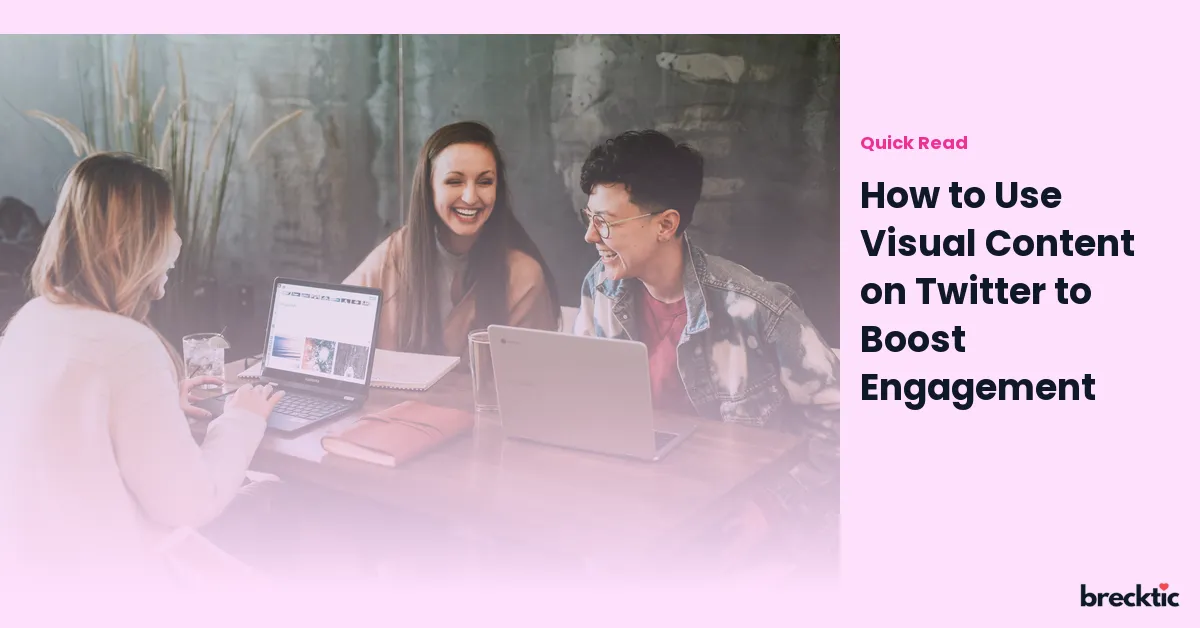Twitter is a fast-paced platform where content needs to stand out in a split second. With the rise of visual content, it’s become crucial for brands and individuals to leverage images, videos, and graphics to increase engagement. Tweets with visuals receive significantly more interaction, making it a valuable tool for your social media strategy. In this post, we’ll explore how to use visual content on Twitter to boost your engagement and grow your following.
Why Visual Content Matters on Twitter
Visual content plays a vital role in capturing attention on Twitter. Research shows that tweets with images get 150% more retweets than those without. The human brain processes visuals 60,000 times faster than text, making it easier for users to engage with your posts. By adding images or videos, your tweet becomes more likely to stand out in a crowded feed. Additionally, visual content is often shared more widely, which can help you reach a broader audience.
Using Images to Drive Engagement
One of the easiest ways to boost engagement is by including eye-catching images in your tweets. Twitter users are more likely to stop scrolling when they come across a tweet with a compelling image. Whether it’s a high-quality photo, a behind-the-scenes shot, or a creative graphic, an image makes your tweet more visually appealing. Studies have shown that tweets with images receive 18% more clicks than text-only tweets. Ensure that your images are relevant to your message and tailored to your audience for the best results.
Incorporating GIFs to Add Fun and Personality
GIFs are a fun way to add personality to your Twitter posts and are widely shared across the platform. According to a report by Giphy, 82% of people have shared a GIF in response to a message or comment. Using GIFs can help you break the monotony of text-based tweets while also showing off your brand's humor and style. They are great for showing reactions, humor, or even demonstrating a product feature in a short and engaging way. However, keep it light and relevant to your message to keep your audience interested.
Engaging Your Audience with Videos
Videos are one of the most powerful forms of visual content. Tweets with videos receive six times more engagement than those without. Whether it’s a product demo, a tutorial, or a short announcement, video content helps you connect with your audience in a more personal way. It’s crucial to make your videos concise and high quality, as attention spans on Twitter are short. Adding captions can also help users engage with the content without sound. Additionally, try posting videos directly on Twitter rather than sharing links from external platforms for better visibility and engagement.
Infographics: Shareable and Informative
Infographics are an excellent way to present complex information in an easy- to-digest format. On Twitter, where users scroll quickly, infographics can make your content stand out and keep your audience engaged. They are highly shareable and provide value by offering data or insights in a visually appealing way. Whether you're sharing statistics, industry trends, or tips, infographics make the information more memorable. Ensure your design is clear and not too cluttered, so your followers can quickly understand the key points.
The Power of Twitter Polls with Visuals
Twitter polls are a fantastic way to engage your audience while incorporating visual elements. Adding images or GIFs to your polls can make them more eye- catching and encourage more people to vote. For example, if you’re asking your followers about their favorite product, you can attach images of the options to make it easier for them to make a choice. Polls are not only interactive, but they also give you valuable insights into what your audience likes, making them a great tool for building relationships and increasing engagement.
Leverage Hashtags with Visual Content
Hashtags are an essential part of Twitter, and they can help increase the reach of your visual content. By using relevant hashtags, you can make your tweet discoverable to a wider audience. When combined with engaging visuals, hashtags can drive even more attention to your posts. For example, if you're promoting a new product, you could use both a branded hashtag and popular industry-specific hashtags to boost your tweet’s reach. Hashtags help categorize your content and ensure it’s seen by the right people, increasing the chances of engagement.
Time Your Posts for Maximum Impact
Timing is essential when posting visual content on Twitter. Knowing when your target audience is most active can significantly affect engagement. Studies suggest that the best times to post on Twitter are during lunch hours (12 PM to 1 PM) and early evenings (5 PM to 6 PM). By posting during peak engagement times, your visuals are more likely to be seen and interacted with. Experiment with posting at different times to identify when your audience is most responsive, and tailor your strategy accordingly.
Create a Visual Content Strategy
To truly make an impact with visual content, it’s essential to have a strategy in place. This includes determining the types of visuals you want to use, how often to post, and ensuring consistency with your brand's voice. You should aim to post a mix of images, videos, GIFs, and infographics. Track your analytics to measure which types of visuals resonate best with your audience and adjust your strategy accordingly. By maintaining a consistent approach, you build recognition and trust with your followers, leading to higher engagement.
Conclusion: Visual Content is Key to Twitter Engagement
Using visual content on Twitter is a powerful way to capture attention, increase engagement, and grow your following. Whether it’s images, videos, GIFs, or infographics, incorporating visuals into your posts can significantly boost your performance on the platform. By keeping your content relevant, fun, and shareable, you can create a dynamic and engaging presence on Twitter. Don't forget to track your results and adjust your strategy as you go to ensure you're getting the most out of your visual content.