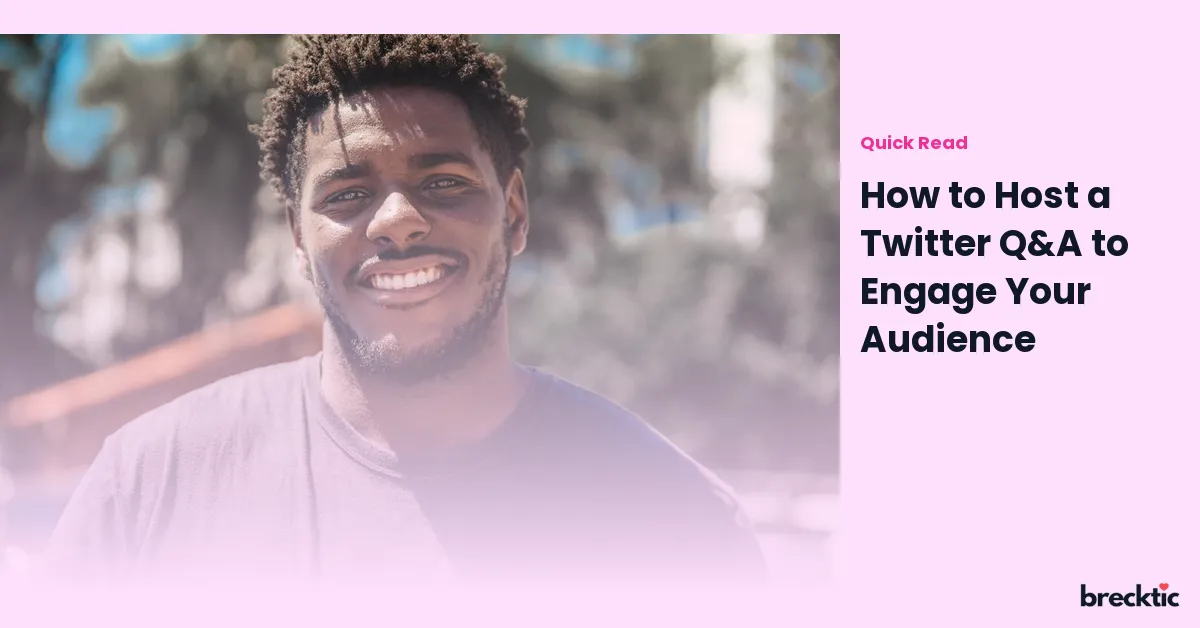Hosting a Twitter Q&A is a great way to connect with your followers, build relationships, and engage with your audience in a fun and interactive way. With over 330 million monthly active users, Twitter provides a massive platform to engage with people from all around the world. By hosting a Q&A session, you give your followers the opportunity to ask questions, share their thoughts, and learn more about your brand or area of expertise. In this blog post, we’ll guide you through the steps of hosting a successful Twitter Q&A to increase engagement and build a stronger online community.
Plan Your Twitter Q&A
Before jumping into hosting your Q&A, it’s essential to plan out all the details. Start by deciding on a clear topic for your session. Whether you’re answering general questions or discussing a specific subject, having a focused theme will make the session more engaging. Let your followers know in advance what the session will be about, and encourage them to submit their questions beforehand. This will not only build anticipation but also give you time to prepare. You can create a post announcing the date, time, and hashtag, and even share some examples of questions your audience can ask.
Promote Your Twitter Q&A Session
Promoting your Q&A session ahead of time is key to making it a success. You want as many people as possible to participate and be aware of the upcoming event. Use your Twitter feed, as well as other social media platforms like Instagram, Facebook, or LinkedIn, to spread the word. Encourage your followers to share the announcement and tag their friends who might be interested in attending. Additionally, consider creating a custom hashtag for the session so it’s easy to track all the questions and responses. A catchy hashtag will also increase your visibility and help you stand out on Twitter.
Set Clear Expectations for the Session
To make sure the Q&A runs smoothly, set clear expectations for your followers. Let them know what time the session will begin, how long it will last, and any rules or guidelines for participation. For example, you might specify that you’ll only be answering questions on a particular subject or that questions should be respectful and related to the topic at hand. Setting these boundaries will help maintain a focused conversation and prevent the session from veering off track. You should also inform your audience about how they can ask questions—whether they should reply to a tweet, use a specific hashtag, or send a direct message.
Engage with Your Audience During the Q&A
When it’s time for the Q&A session, make sure to actively engage with your followers. Respond promptly and thoughtfully to each question you receive. If someone asks a question you’ve already covered, feel free to refer them to your earlier responses or provide additional details. Personalize your responses by using the user’s name or referring to their previous tweets or questions. This will help make your followers feel valued and appreciated. Additionally, encourage other users to join the conversation by asking follow- up questions, sharing their opinions, or commenting on your responses.
Keep the Conversation Going After the Q&A
Once the Q&A session is over, don’t let the conversation end there. Engage with your followers by thanking them for participating and asking for feedback on how the session went. You can share key takeaways from the Q&A or create a recap post with the best questions and answers. This is an excellent opportunity to continue the discussion and build a lasting relationship with your audience. Additionally, you can use the feedback you received to improve your future Q&A sessions or content. By keeping the conversation going after the event, you create a sense of community and loyalty among your followers.
Use Visuals to Enhance the Experience
While a Twitter Q&A can be highly engaging in itself, incorporating visuals can take the experience to the next level. Visual content such as images, GIFs, or short videos can make your responses stand out and grab your audience’s attention. You can use visuals to highlight important answers, share behind-the-scenes insights, or provide extra context for your responses. For example, if a follower asks about a product, you can reply with a photo or video demonstrating the product in use. Adding a visual element will make the session more dynamic and engaging, and it will encourage people to pay closer attention to your answers.
Create a Sense of Urgency
To encourage more participation, try creating a sense of urgency around your Twitter Q&A. Announce a limited-time offer, like a special giveaway or exclusive content, for those who participate in the session. For example, you could offer a free product or a discount to a random participant who asks a question during the Q&A. You can also announce that you’ll be answering questions for a limited time, creating excitement and encouraging followers to submit their questions as soon as possible. This approach increases the chances of people joining the session and asking questions, as they’ll feel more compelled to participate before the opportunity expires.
Measure the Success of Your Twitter Q&A
After your Q&A session, it’s important to measure its success so you can refine your strategy for future events. Track key metrics such as engagement rates (likes, retweets, comments), the number of questions asked, and the reach of your hashtag. You can use Twitter analytics to get an in-depth look at the performance of your posts and determine how effective your Q&A was in engaging your audience. Additionally, consider collecting qualitative feedback from participants to understand what they enjoyed about the session and what could be improved. By evaluating the results, you’ll be able to learn what worked best and make adjustments for your next Twitter Q&A.
Recap and Keep It Fun
Lastly, remember that a Twitter Q&A should be fun and interactive. While it’s essential to provide valuable and informative content, you don’t have to make it overly formal. Inject some personality and humor into your responses to keep the session lively. Use emojis or gifs to add a playful touch to your answers, or ask thought-provoking questions to get your followers involved. By creating a light-hearted and engaging atmosphere, you’ll encourage more people to participate and return for your future Q&A sessions.
Conclusion
Hosting a Twitter Q&A is an excellent way to engage with your audience, increase brand awareness, and build stronger connections with your followers. By carefully planning the event, promoting it ahead of time, and maintaining an interactive and engaging atmosphere, you’ll create a positive experience for both you and your audience. Remember to set clear expectations, use visuals to enhance your responses, and measure your success to continually improve. With the right approach, your Twitter Q&A will be a valuable tool in boosting engagement and growing your online presence. So go ahead, host your Twitter Q&A, and watch your community grow!
Is this conversation helpful so far?