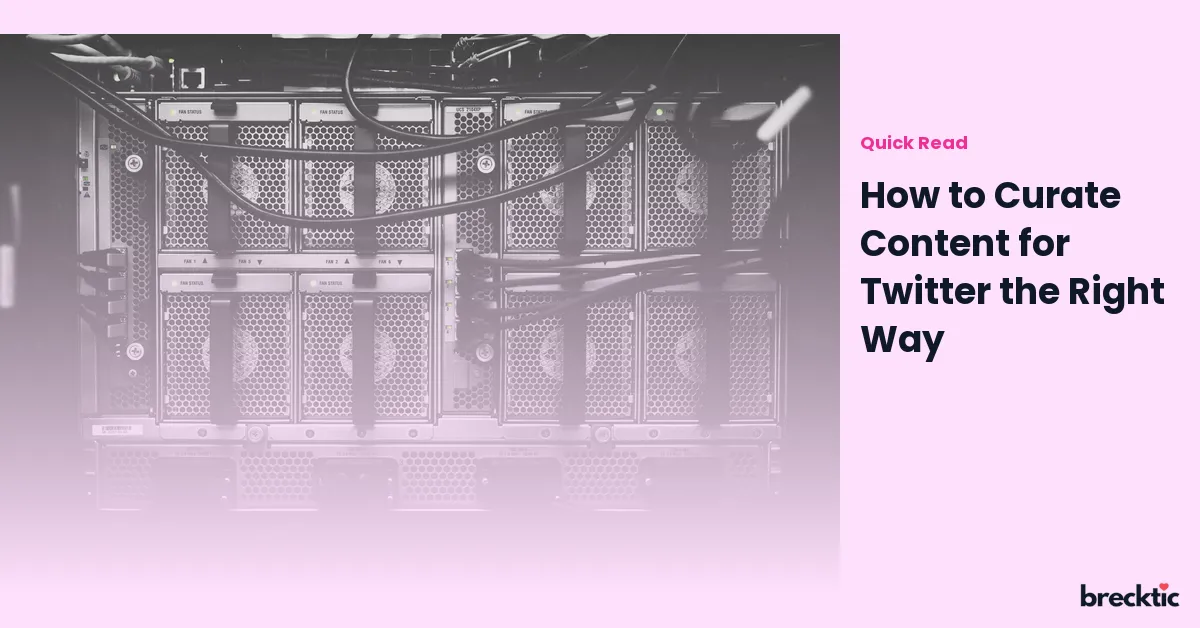Curating content for Twitter is an art. It’s about knowing your audience, understanding trends, and sharing valuable information in a format that encourages interaction. Twitter is a platform where brevity and timing matter. With over 330 million monthly active users, getting noticed can be challenging. However, with the right approach, you can create a content strategy that keeps your audience engaged and growing. In this guide, we’ll dive into effective ways to curate content for Twitter to ensure your posts stand out.
Know Your Audience
Understanding your audience is the foundation of creating content that resonates with them. Before you start posting, take some time to analyze who follows you. Are they industry professionals, hobbyists, or general social media users? Knowing their interests helps you tailor your content to meet their needs. Tools like Twitter Analytics or third-party platforms like Hootsuite and Sprout Social can provide insights into what your followers like, when they’re most active, and which posts get the most engagement. By knowing your audience’s preferences, you can post content that speaks directly to them.
Stay on Top of Trends
One of the most effective ways to curate relevant content is by tapping into the current trends. Twitter is known for its real-time updates, and following trending hashtags or topics ensures your posts are timely. You can find trends in your niche or broader subjects by exploring the “Trending” section on Twitter or using tools like Trendspottr. For example, if you're in the tech industry, sharing the latest news about AI, gadgets, or software updates can help you stay relevant. However, always make sure the trend aligns with your brand and audience to keep your content authentic.
Use Visuals to Boost Engagement
Tweets with images, GIFs, or videos get significantly more engagement than plain text posts. In fact, tweets with images are 150% more likely to get retweeted than those without. Visual content helps capture attention quickly in the crowded Twitter feed. When curating content, ensure that the images or videos are high-quality and relevant to your message. You don’t have to create everything from scratch. Tools like Canva can help you design professional- looking visuals for free, while websites like Unsplash and Pexels provide high-quality, royalty-free images you can use to complement your content.
Curate User-Generated Content
User-generated content (UGC) is a powerful way to build community and engage with your audience. Retweeting or sharing content created by your followers shows appreciation and boosts your credibility. It also encourages others to engage, knowing their posts may be featured on your account. For example, a clothing brand might retweet a customer’s post wearing their merchandise, giving a sense of inclusivity. To curate UGC effectively, monitor relevant hashtags or search for mentions of your brand. Always ask for permission before reposting someone else's content to ensure it’s respectful and ethical.
Share Valuable Industry Insights
Twitter thrives on knowledge sharing. Users often turn to the platform for updates, advice, and insights in various fields. As part of your content curation, share valuable industry news, insights, and tips that your followers can benefit from. This establishes you as a thought leader in your niche. For instance, if you're in digital marketing, sharing tips on SEO trends or algorithm changes can position you as a trusted source. Websites like BuzzSumo or Google Trends can help you find trending articles and news in your industry, ensuring you share relevant and timely content.
Maintain a Consistent Posting Schedule
Consistency is key when curating content for Twitter. By posting regularly, you stay on your audience's radar and ensure your content doesn’t get lost in the clutter. Aim to post multiple times a day, but avoid overwhelming your followers with too many posts in a short span. Studies show that brands that tweet between 1 and 5 times a day tend to see better engagement rates. Use scheduling tools like Buffer or TweetDeck to plan and automate your posts, ensuring they go live at optimal times when your audience is most active.
Engage with Your Audience
Curating content isn't just about sharing posts; it's also about creating conversations. Respond to comments, ask questions, and encourage interaction. Engaging with your followers humanizes your brand and helps build a loyal community. If someone comments on your post, make an effort to reply. When you retweet, add a personal touch or comment to start a conversation. Also, encourage your audience to share their thoughts or tag friends to increase reach. Active engagement can lead to higher visibility, more followers, and stronger connections with your audience.
Incorporate Twitter Polls and Questions
Twitter polls are an excellent tool for increasing interaction and gaining valuable feedback. You can use polls to ask your audience questions related to your niche or brand. Polls often receive more attention because they are interactive and fun. Additionally, asking open-ended questions in your tweets encourages followers to respond, boosting engagement. For example, a food brand might ask, "Which flavor do you prefer, chocolate or vanilla?" or "What's your favorite snack for a movie night?" Simple questions like these can spark conversations and increase interaction on your profile.
Share Curated Content from Other Thought Leaders
Sometimes, it's beneficial to share content from other experts or thought leaders in your industry. Curating high-quality content from reputable sources adds value to your feed and reinforces your credibility. Share articles, infographics, or research reports that provide additional insights to your audience. When doing so, make sure to give credit to the original creator by tagging them in your post. This not only adds variety to your content but also fosters relationships with other industry leaders and encourages reciprocity.
Use Hashtags Wisely
Hashtags are an essential part of Twitter’s discoverability. By using relevant hashtags, your posts can reach a wider audience beyond just your followers. However, it’s important not to overdo it. Tweets with one or two relevant hashtags perform better than those with too many. Research trending or popular hashtags in your niche and use them strategically. For example, a fitness brand could use hashtags like #FitnessTips, #WorkoutMotivation, or
using irrelevant or generic hashtags, as they may dilute the impact of your posts.
Monitor and Analyze Performance
Lastly, regularly monitor the performance of your curated content to see what works and what doesn’t. Twitter Analytics provides valuable data on impressions, engagements, and follower growth, allowing you to adjust your strategy. Use this data to refine your content approach over time. Pay attention to which types of posts get the most retweets, likes, and comments. Are your followers more engaged with visuals or polls? Do they prefer news articles or humorous content? Adjust your strategy accordingly to improve results.
Conclusion
Curating content for Twitter requires a mix of strategy, creativity, and consistency. By knowing your audience, staying on top of trends, and engaging actively, you can ensure that your posts resonate and encourage interaction. Remember to share valuable insights, use visuals, and maintain a regular posting schedule to keep your followers engaged. With the right approach, Twitter can become a powerful platform for building relationships, growing your following, and positioning yourself as an authority in your niche.