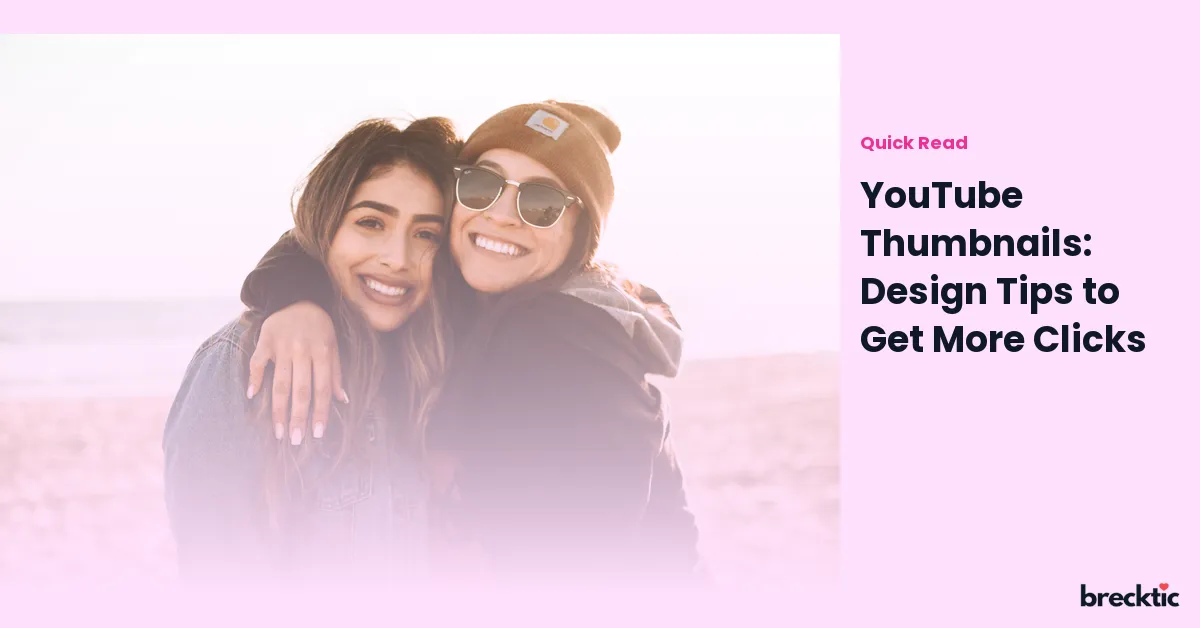When it comes to YouTube videos, the thumbnail is one of the first things viewers notice. A well-designed thumbnail can make all the difference in attracting attention and increasing clicks. In fact, statistics show that 90% of the most successful YouTube videos have custom thumbnails. In this post, we’ll go over some design tips to help you create thumbnails that will grab attention and boost your click-through rate (CTR).
Why Thumbnails Matter for YouTube
YouTube is an incredibly competitive platform, with millions of videos uploaded every day. Your thumbnail is often the deciding factor in whether someone will watch your video or scroll past it. In fact, studies have shown that videos with custom thumbnails receive 40% more clicks than those with auto-generated ones. Thumbnails are your first chance to catch someone’s eye and spark their curiosity. A great thumbnail makes people want to know more and click on your video, driving more views and engagement.
Keep It Simple and Clear
A cluttered or overly complex thumbnail can be off-putting. Instead, aim for simplicity and clarity. Your thumbnail should give viewers a clear idea of what the video is about in just a glance. Use a close-up image of yourself or your subject, ensuring your face or main content is visible. Clear images tend to resonate better with audiences. Remember, YouTube thumbnails are displayed in small sizes, so make sure any text or details are easy to see even on smaller screens.
Use Bright, Bold Colors
One effective way to grab attention is by using bright and bold colors in your thumbnails. Colors like red, yellow, or blue can make your thumbnail stand out in the sea of other videos. Studies indicate that thumbnails with high contrast colors tend to get more clicks because they are visually stimulating. Try to experiment with different color schemes that complement your video’s content and give it a unique flair. But be careful not to overdo it—too many colors can make your thumbnail look chaotic.
Include Faces for Better Engagement
Thumbnails that feature human faces are more likely to get noticed and clicked. People are naturally drawn to faces, and when you include your face or the face of someone in your video, it creates an emotional connection with the viewer. Make sure the face expression matches the tone of your video. For example, if your video is funny, a smiling or laughing face works best. If it’s more serious or dramatic, a focused or intense expression can set the right tone.
Use Readable Fonts and Text
If you choose to include text in your thumbnail, make sure it’s legible. Use bold, easy-to-read fonts and ensure the text contrasts with the background. Keep your text short—ideally, only 3-5 words. This helps viewers understand what your video is about without overwhelming them. Avoid using too many words, as this can clutter your thumbnail and distract from the main point. For example, a thumbnail with the text “Top 5 Travel Tips” for a travel video is clear, concise, and informative.
Create Consistency with Branding
Branding your thumbnails can help you establish a recognizable visual identity on YouTube. Consider using a consistent layout, color scheme, and font style across all your thumbnails. This consistency allows viewers to instantly recognize your content when they come across your videos. Think about using the same template for each thumbnail, with minor tweaks to suit the content. Over time, your thumbnails will become easily identifiable, which can help build a loyal audience who trusts your content.
Optimize for Mobile Devices
Since many YouTube viewers watch videos on their mobile devices, it’s essential to optimize your thumbnail for smaller screens. Thumbnails should be visually striking and readable even when they are reduced in size. Make sure the images and text are large enough to be easily seen, even on a smartphone. Keep in mind that mobile users make up over 70% of YouTube’s viewership, so ensuring your thumbnail looks great on mobile is key to attracting more clicks.
Test Different Designs
Experimenting with different thumbnail designs is one of the best ways to determine what works best for your audience. Try creating multiple thumbnails for the same video and track which one gets more clicks. You can test variations in the text, colors, layout, or even the faces shown. This process, known as A/B testing, can give you valuable insights into what resonates with your audience. Even small tweaks to your thumbnails can have a significant impact on your video’s performance.
Keep Your Thumbnails Relevant to the Video Content
While it’s tempting to create flashy thumbnails that look appealing, it’s important to stay true to the content of your video. Misleading thumbnails that don’t match the video’s content can lead to viewer frustration and hurt your channel’s reputation. If viewers feel they were tricked by a thumbnail, they may avoid clicking on your future videos. Always make sure your thumbnail accurately represents the video’s topic and tone.
Use Tools to Create Thumbnails
There are many online tools that make creating YouTube thumbnails easy and accessible. Programs like Canva, Adobe Spark, and PicMonkey offer user- friendly interfaces and ready-made templates for creating eye-catching thumbnails. These tools come with a variety of customizable options, allowing you to add text, images, filters, and effects to your thumbnails. Many of these tools are free, though they also offer premium features for more advanced options.
Keep Your Thumbnails in High Resolution
To ensure your thumbnails look professional and crisp, make sure they’re in high resolution. YouTube recommends uploading thumbnails with a resolution of 1280×720 pixels. This ensures your thumbnail looks sharp and clear on all devices, whether viewed on a smartphone, tablet, or desktop computer. Low- quality thumbnails may look pixelated, which can deter viewers from clicking on your video.
Conclusion: The Power of a Great Thumbnail
Creating the perfect YouTube thumbnail involves more than just choosing a nice image. It’s about designing an eye-catching, relevant, and readable visual that encourages viewers to click on your video. By following these design tips and experimenting with different techniques, you can create thumbnails that not only stand out but also drive more views to your videos. A little time spent on thumbnail design can go a long way in building your channel’s success and growing your audience.
With these tips in mind, you’ll be well on your way to creating thumbnails that get more clicks, more views, and more success on YouTube!