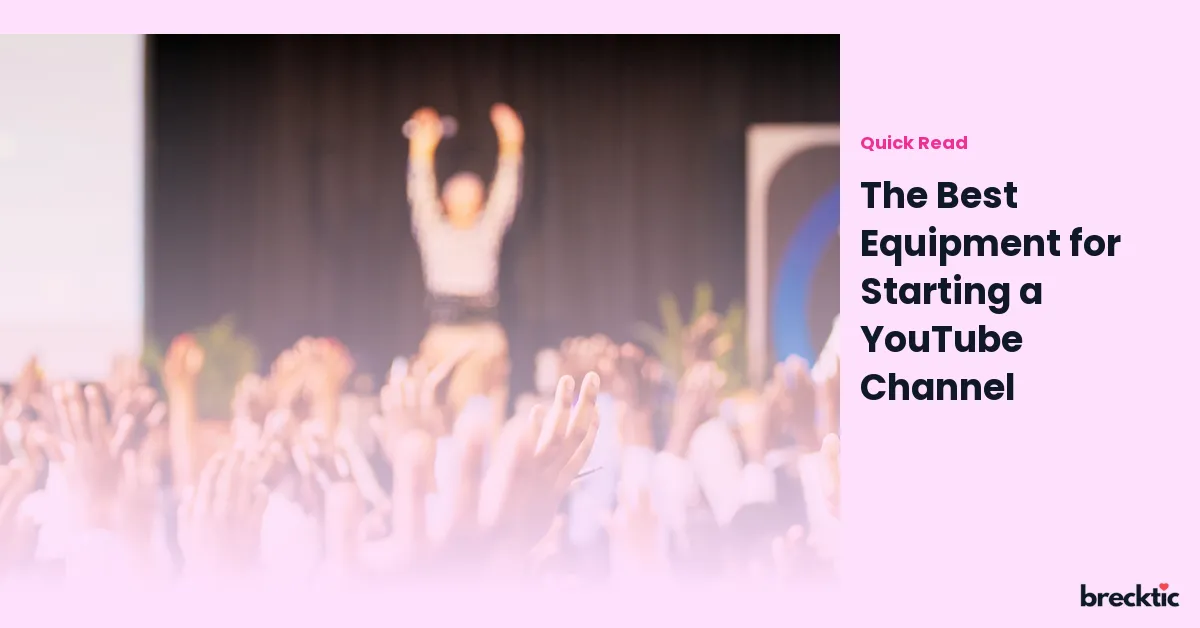Starting a YouTube channel can be an exciting journey, but choosing the right equipment is crucial for creating quality content that stands out. Whether you're aiming for casual vlogs, tutorials, or reviews, the right gear can make all the difference in producing professional-looking videos. From cameras to lighting, this guide will walk you through the essential equipment to help you create engaging content.
Choosing the Right Camera for Your YouTube Channel
One of the most important pieces of equipment for starting a YouTube channel is the camera. While smartphones have come a long way, investing in a dedicated camera is often the best decision for content creators. The Canon EOS M50 Mark II is a great option for beginners. It offers excellent video quality with its 4K recording capability and a flip-out screen, which is ideal for self-shooting. If you're looking for something more affordable, the Sony ZV-1 is also a fantastic choice. It's compact, user-friendly, and specifically designed for vlogging.
Many popular YouTubers also recommend cameras like the Panasonic Lumix GH5 for higher-end productions. However, as a beginner, it's better to start with something that balances cost and functionality. Remember, a high-quality camera will ensure that your viewers get a great experience, leading to higher engagement and more subscribers.
Audio Gear: Microphones Make a Big Difference
Good audio is just as important as good video. Even the best visuals won’t save your video if the sound is poor. The Rode VideoMic Pro+ is a top-tier microphone for YouTubers, providing crisp and clear audio for both indoor and outdoor shoots. It connects easily to your camera and features a high-quality directional microphone to capture clear sound while reducing background noise.
For those on a budget, the Blue Yeti USB microphone is an excellent option. It offers superb sound quality, and because it connects directly to your computer, it’s perfect for voiceovers and podcast-style content. Invest in a microphone early on to improve your production value and keep your viewers engaged with clear and professional-sounding audio.
Lighting Equipment for Bright and Clear Videos
Lighting plays a huge role in the overall quality of your videos. Poor lighting can make even the best equipment look subpar. One of the most popular and affordable lighting options for YouTubers is the Neewer Ring Light Kit. This light provides soft, even lighting, ideal for sit-down videos or beauty tutorials. It’s adjustable, allowing you to control brightness and color temperature for different looks.
If you're planning on filming in a larger space or need extra lighting, consider a softbox kit, such as the Fovitec Softbox Lighting Kit. These lights diffuse light beautifully and provide great coverage without harsh shadows. Good lighting ensures your viewers can clearly see you and your content, giving your channel a professional touch.
Tripods and Stabilizers: Essential for Steady Shots
Having steady shots is essential for producing high-quality YouTube content. Tripods are a must-have item for beginners. The Joby GorillaPod is a flexible and versatile option that works for both handheld and stationary shots. It’s lightweight, portable, and can be adjusted to various angles and positions, making it great for vlogging or filming in different environments.
If you're planning to do a lot of movement while filming, a gimbal stabilizer like the DJI Ronin-SC can help you capture smooth, cinematic footage. Although it requires a bit more investment, a stabilizer is a game-changer for YouTubers looking to create dynamic content, such as action shots or outdoor vlogs.
Editing Software: Polish Your Videos
Once you’ve filmed your video, editing is where the magic happens. The right software allows you to refine your content and add creative touches. Adobe Premiere Pro is widely considered one of the best video editing programs, offering a variety of advanced features for color grading, transitions, and audio editing. While it does have a learning curve, it’s well worth the investment if you’re serious about growing your channel.
For beginners, easier-to-use programs like iMovie or Shotcut are great alternatives. These options offer basic editing tools without overwhelming you, allowing you to focus on improving your video quality without spending too much time on learning software.
External Storage: Keep Your Files Safe
When you start creating more videos, you’ll quickly accumulate large files. That’s why an external hard drive is essential for keeping your video files organized and safe. The Western Digital My Passport is a popular and reliable choice, offering ample storage space and fast transfer speeds. Another great option is the Seagate Backup Plus, which provides similar performance at an affordable price.
Having an external hard drive ensures that you don’t lose important files and frees up space on your computer. It’s an investment that will save you time and frustration in the long run.
Screen or Green Screens for Enhanced Creativity
Many YouTubers use green screens to add creative backgrounds or effects to their videos. A green screen allows you to remove the background and replace it with anything you want, giving your videos a professional look. The Elgato Green Screen is a popular choice for YouTubers. It’s easy to set up and retracts for convenient storage.
If you’re not ready to commit to a green screen, consider using software that allows virtual backgrounds or experimenting with different environments for your shoots. The key is to keep your videos engaging and visually interesting to capture and maintain the attention of your audience.
Streaming Gear for Live Broadcasts
Live streaming is an excellent way to interact with your audience in real- time. If you’re planning to stream, you’ll need additional equipment such as a webcam, microphone, and a streaming platform. The Logitech C920 webcam is highly recommended for streamers. It records in 1080p and works well in various lighting conditions. Pair it with a microphone like the Audio-Technica AT2020 for crisp audio, and you’ll have a solid live-streaming setup.
Streaming also requires a stable internet connection and good software, such as OBS Studio, to manage the live feed. Once you’ve invested in streaming gear, you can create engaging live content to connect with your audience directly, growing your channel even further.
Conclusion
Starting a YouTube channel requires the right equipment to create high- quality, engaging videos. From cameras and microphones to lighting and editing software, each piece of gear plays a vital role in the production process. Invest in the best equipment that fits your needs and budget, and remember that your content and creativity are just as important as the gear you use.
With the right tools in place, you’ll be on your way to producing professional-quality videos that capture the attention of your viewers and help your channel grow. Whether you're a beginner or an aspiring YouTube star, having the best equipment will set you up for success in this exciting digital world.