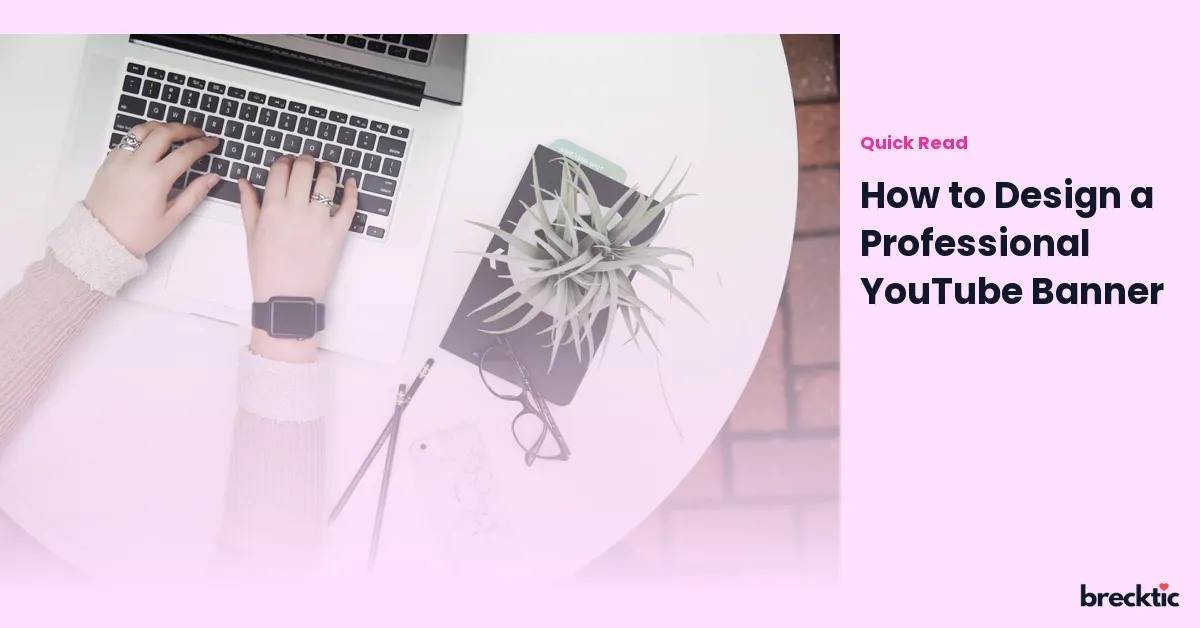Designing a professional YouTube banner is one of the most important steps for creating a memorable and visually appealing channel. Your banner is the first thing viewers see when they visit your profile, and it sets the tone for your content. Whether you're a content creator, business, or hobbyist, a well- crafted banner helps to establish your brand and attract more subscribers. In this post, we will guide you through the key elements of creating a stunning YouTube banner.
Why a YouTube Banner is Important
Your YouTube banner is more than just a decoration; it's a marketing tool. This large image that sits at the top of your channel page serves as an introduction to your content. A good banner communicates your channel’s theme and purpose in seconds, which helps viewers decide if they want to explore your videos further. Studies show that an eye-catching banner can increase your chances of getting noticed. A custom-designed banner makes your profile stand out, and it can also help in establishing trust with your audience.
The Right Dimensions for Your YouTube Banner
One of the first things to keep in mind when designing a YouTube banner is the correct size. YouTube recommends using a banner with the dimensions of 2560 x 1440 pixels. This ensures that your image looks great across different devices, such as desktops, tablets, and smartphones. It’s also important to keep a safe zone of 1546 x 423 pixels, where the crucial information and visuals will appear across all devices. Remember, any elements outside this safe zone might get cropped on certain devices.
Make Your Branding Clear
When designing your YouTube banner, one of your primary goals is to ensure your branding is clear. This means including elements that represent your channel’s niche. For example, if your channel is about travel, use imagery of scenic landscapes, landmarks, and adventure. For gaming channels, you can incorporate game-related visuals or logos. Including your channel's name or logo on the banner is a great way to create brand recognition. Consistency between your banner, profile picture, and content style will help to reinforce your brand identity.
Choose the Right Colors and Fonts
Colors and fonts play a significant role in how your YouTube banner is perceived. The color scheme should match the tone of your channel. For example, bright colors such as yellow and orange may work well for a fun or energetic channel, while darker tones might suit a more serious or professional tone. When it comes to fonts, use something easy to read. Avoid using too many different fonts, as this can make your banner look cluttered. Stick to two or three fonts and make sure they are legible even in smaller sizes.
Include a Call to Action
A great way to make your banner more engaging is by including a call to action (CTA). A CTA encourages viewers to take the next step, such as subscribing to your channel, following you on social media, or watching your latest video. Simple phrases like “Subscribe Now” or “Watch New Videos Every Week” can make a big difference in boosting engagement. By incorporating a CTA into your YouTube banner, you give visitors a reason to stay connected and take action immediately.
Optimize for Mobile Devices
With over 70% of YouTube views coming from mobile devices, it’s crucial to make sure your banner is optimized for smaller screens. YouTube's banner will look different depending on the device. On mobile phones, the edges of your banner might be cropped, so it's important to place key visuals and text within the center of the image. Test your banner design on different screen sizes to ensure it looks great across the board.
Utilize High-Quality Images
One of the most important factors in designing a YouTube banner is using high- quality images. Blurry or pixelated images can make your channel appear unprofessional. Make sure your images are sharp, clear, and relevant to your content. If you’re using stock photos, choose those that are high resolution and align with your channel's theme. If you’re creating custom graphics, make sure the resolution is set to 300 dpi to avoid any issues with image quality.
Keep It Simple and Clean
While it can be tempting to add lots of details and elements to your banner, sometimes less is more. A simple and clean design ensures that your message is clear and doesn’t overwhelm viewers. Keep the background clutter-free and focus on the essential elements, such as your logo, channel name, and CTA. This will help viewers immediately understand what your channel is about without being distracted by too many visuals or text.
Test Your Banner Design
Once you’ve created your YouTube banner, it’s important to test it. View your banner on different devices and screen sizes to make sure everything looks good. Consider getting feedback from friends or colleagues to ensure that your banner communicates the right message and doesn’t look too busy. It’s essential to check for proper alignment and that all elements are visible and legible on mobile, tablet, and desktop devices.
Update Your Banner Regularly
Your YouTube banner should not be a static image that never changes. As your channel grows and evolves, so should your banner. Make it a habit to update your banner to reflect changes in your content or branding. For example, if you’re launching a new series or offering a special promotion, update your banner to reflect those changes. Regular updates can also keep your channel looking fresh and relevant to your audience.
Tools for Creating a Professional YouTube Banner
There are several tools available that make designing a YouTube banner easy, even for beginners. Canva, Adobe Spark, and Fotor are popular platforms that provide templates specifically for YouTube banners. These tools offer drag- and-drop features, high-quality images, and fonts to help you design a banner that fits perfectly within YouTube’s guidelines. Many of these tools also allow you to download your banner in the right dimensions, making the design process smoother and quicker.
Conclusion
Designing a professional YouTube banner doesn’t have to be complicated. By focusing on key elements like size, branding, color choices, and clarity, you can create a banner that draws in viewers and gives your channel a polished and professional appearance. Don’t forget to test your design, and feel free to update your banner regularly to keep it fresh and aligned with your content. With the right tools and approach, you can craft a banner that boosts your channel’s visibility and credibility.