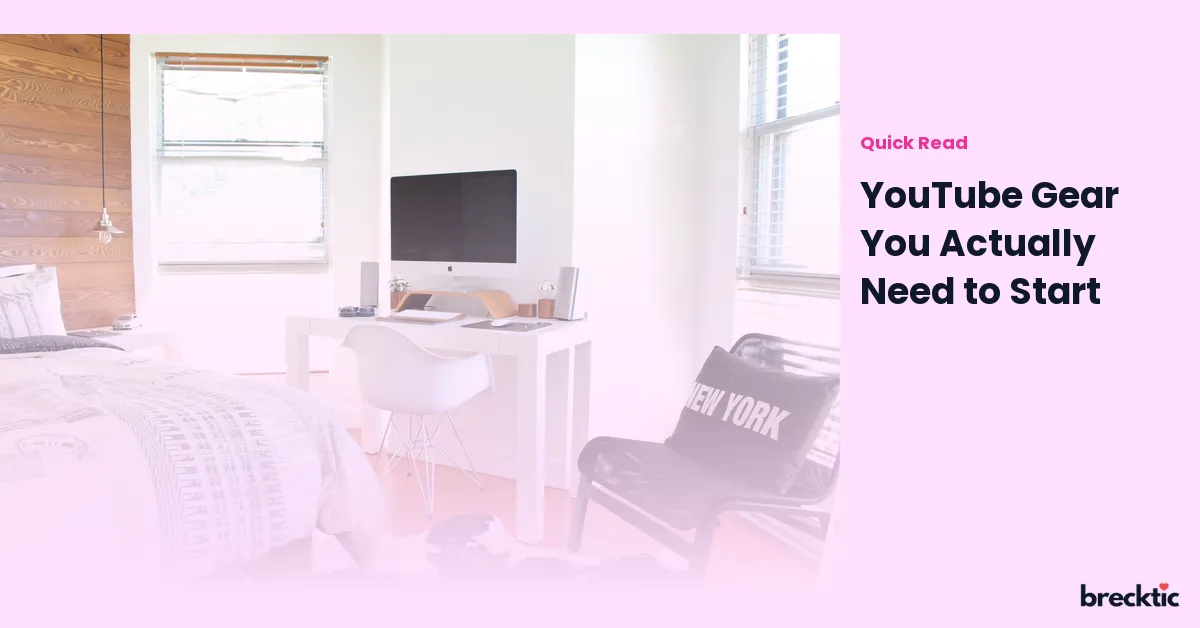Starting a YouTube channel is exciting, but it’s easy to get overwhelmed by the gear and equipment you might think you need. In reality, you don’t need to break the bank on expensive cameras or microphones to produce quality content. Many successful YouTubers began with minimal gear and upgraded as their channels grew. This blog will walk you through the essential YouTube gear to get started and how each piece contributes to making your videos look and sound professional.
1. Camera: Quality Video Starts with the Right Camera
One of the first pieces of gear you'll need to create YouTube content is a good camera. You don't need the most expensive one on the market, but you should aim for a camera that shoots in at least 1080p (Full HD) or 4K. Today, many smartphones come equipped with impressive cameras capable of high-quality video recording. If you prefer using a dedicated camera, the Canon EOS M50 is a popular option, offering great video quality at an affordable price.
Alternatively, the Sony ZV-1, designed specifically for vloggers and content creators, provides an excellent video recording experience. Make sure your camera has features like autofocus, image stabilization, and good low-light performance. Investing in a good camera helps ensure that your audience stays engaged with your content, making the first impression matter more.
2. Microphone: Clear Audio is a Must
While visuals are essential, don’t overlook the importance of good sound quality. Poor audio can turn viewers away faster than blurry video. For clear and professional-sounding audio, a microphone is a must-have tool in your YouTube gear setup. There are several types of microphones available, but the two most common for beginners are Lavalier microphones and Shotgun microphones.
Lavalier mics, such as the Rode smartLav+, are small clip-on microphones that attach directly to your clothing, providing clear, crisp sound. Shotgun mics, like the Rode VideoMic, attach to the camera and capture audio from a focused direction, reducing background noise. Both options provide significant audio improvements over your camera’s built-in microphone and are affordable for most content creators.
3. Tripod: Keep Your Shots Steady
To avoid shaky footage, you’ll need a tripod. A stable shot is crucial in keeping your video professional and easy to watch. There are various types of tripods available, from small tabletop models to full-sized tripods. The key is to find one that fits your filming style and space.
If you’re filming indoors and have limited space, consider a compact tripod that can be placed on a desk. The Joby GorillaPod is a great option for flexibility, as it can be mounted in various positions and is easy to carry around. For outdoor filming or if you need more height, a full-sized tripod like the Manfrotto Compact Action will provide the stability you need.
4. Lighting: Make Your Content Shine
Good lighting can completely change the look of your videos. Natural light works well, but it can be unpredictable and inconsistent. Therefore, having reliable lighting is a good investment. Softbox lights or ring lights are commonly used by YouTubers to ensure even and flattering light on their face.
The Neewer Ring Light Kit is a great starting point for beginners. It’s affordable, easy to set up, and provides great lighting for a variety of shooting environments. Softboxes, on the other hand, offer a more diffused light, which is perfect for softer shadows and a more professional look. You don’t need an elaborate lighting setup when starting, but having some control over your lighting will improve your videos immensely.
5. Editing Software: Polishing Your Content
Once you’ve filmed your videos, you’ll need editing software to put everything together. The editing process helps you fine-tune your content, remove unwanted sections, add music, and make your videos look professional. For beginners, software like iMovie (Mac) or Windows Movie Maker (PC) is a good starting point.
As you get more experienced, you might want to upgrade to programs like Adobe Premiere Pro or Final Cut Pro, which offer more advanced features and greater control over your edits. Video editing is where you can add your creative touch and make your videos stand out from the competition, so finding the right software is key.
6. External Hard Drive: Backup Your Files
Storage is often overlooked but plays a crucial role in the production process. Video files can take up a lot of space, and you’ll need a reliable way to store them. An external hard drive is an excellent solution for backing up your videos and freeing up space on your computer.
Brands like Seagate and Western Digital offer external hard drives with high storage capacities that are affordable and reliable. Having a backup ensures you don’t lose any footage, which could be a disaster if your computer crashes or files get corrupted. A hard drive can also help you stay organized as you work on multiple projects at once.
7. Green Screen: Boost Your Production Value
If you want to take your YouTube channel to the next level, consider investing in a green screen. A green screen allows you to replace the background with any image or video of your choice, giving your content a professional touch. It’s a great way to create unique backgrounds for tutorials, gaming videos, or interviews.
The Elgato Green Screen is a popular choice due to its easy setup and compact design. While not necessary for everyone, a green screen can add creative value and make your videos stand out, especially if you're aiming for a specific theme or look.
8. Headphones: Ensure Clear Audio During Editing
When editing your videos, it’s important to hear your audio clearly. A good pair of headphones will help you spot any audio issues, such as background noise or inconsistencies, that need to be addressed. Over-ear headphones are ideal for this purpose as they provide better sound isolation than regular earbuds.
The Audio-Technica ATH-M50x is a great choice for content creators who need detailed sound and comfort during long editing sessions. By ensuring that your audio is clean and crisp, you’ll prevent distractions for your audience and improve the overall quality of your videos.
Conclusion: You Don’t Need It All at Once
While all these items are helpful in creating quality YouTube content, remember that you don’t need to buy everything all at once. Start with the basics—camera, microphone, and tripod—and build from there as you grow. The most important thing is to focus on creating content that your audience will find valuable and engaging. As you gain experience, you can gradually upgrade your equipment to meet your needs. With the right gear and a little creativity, you’ll be on your way to creating amazing videos in no time.
Is this conversation helpful so far?