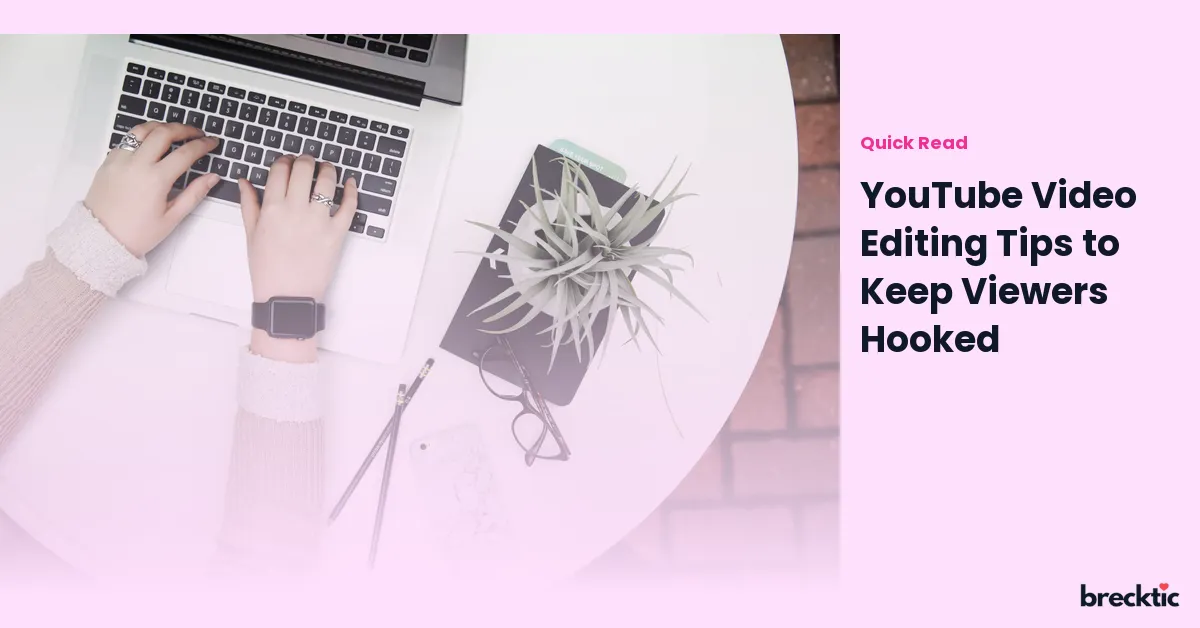Creating engaging YouTube videos is not just about producing great content but also about keeping your viewers interested from start to finish. One of the best ways to achieve this is by mastering the art of video editing. With millions of videos being uploaded every day, you need to stand out. The key lies in editing your videos in a way that captivates your audience. Here are some essential YouTube video editing tips to help you keep viewers hooked.
Start Strong with an Attention-Grabbing Intro
The first few seconds of your video are crucial in grabbing the viewer’s attention. If you don’t hook them immediately, they’ll likely click away. A strong intro can make a world of difference. To keep your audience engaged, make sure your intro is quick, intriguing, and aligned with the content. Aim for an intro that doesn’t last more than 5 to 10 seconds. Use bold text, eye- catching visuals, and an energetic soundtrack to set the tone for what’s to come.
For instance, if you’re creating a tutorial video, briefly showcase what the viewer will learn by the end of the video. This promises value right from the start, making them eager to watch more.
Use Jump Cuts to Maintain Momentum
Jump cuts are a popular editing technique where you cut between scenes or frames to create a sense of urgency and keep the content moving. This technique is effective in holding attention because it removes unnecessary pauses or filler content that might bore your viewers. By cutting out anything that doesn’t add value to your video, you can present the most important information in a short time frame.
Jump cuts are especially useful in vlog-style videos or tutorials where you might be explaining something in detail. They help to speed up the flow of the video and keep viewers engaged without losing valuable content.
Optimize Video Length to Retain Viewers
One of the most common mistakes YouTubers make is creating videos that are too long or too short. Striking the right balance is essential to keeping viewers hooked. According to YouTube’s own statistics, videos between 7 and 15 minutes tend to retain more viewers. Anything longer may risk losing the audience’s attention, while shorter videos might not have enough depth.
Focus on delivering your message in a concise manner without overwhelming your viewers. This means cutting out filler content and staying on topic. If you have a lot of information to cover, break the video into digestible parts, or create a series of videos around a central theme.
Add Captivating Thumbnails and Titles
While editing the video itself is crucial, don’t forget about the importance of thumbnails and titles. A well-designed thumbnail can increase the click- through rate (CTR) of your video, which ultimately boosts views. Thumbnails should be visually appealing, clear, and reflective of the video’s content. Combine a catchy title with an intriguing thumbnail to draw people in.
A great thumbnail could be a close-up shot of an expression, bold text that promises value, or a scene that sparks curiosity. Make sure the title and thumbnail complement each other and give potential viewers an accurate idea of what they can expect from the video.
Use Background Music to Set the Mood
Background music plays a significant role in setting the tone and mood of your video. Whether you’re trying to create excitement, relaxation, or focus, music can elevate the entire viewing experience. However, it’s essential to choose the right music that doesn’t overpower your voice or distract from the main content.
For example, if you’re making a tutorial video, opt for a calm, unobtrusive soundtrack that allows the viewer to focus on your instructions. On the other hand, if you’re producing a product review or an unboxing video, you might go for a more upbeat track to add energy.
Add Text Overlays for Clarity and Emphasis
Text overlays are a simple yet effective way to keep viewers engaged and ensure they understand your message clearly. Adding text can emphasize key points, highlight important tips, or make your video more accessible for those who prefer watching without sound. Text can also act as a visual cue, reinforcing your message in a dynamic way.
For example, if you’re explaining a step-by-step process, use text overlays to summarize each step as you go along. This ensures your viewers stay focused on the main content and follow the instructions easily.
Create Smooth Transitions Between Clips
When editing your video, smooth transitions between clips help maintain a seamless flow and avoid abrupt changes that might confuse or disorient your viewers. Whether you're transitioning between different scenes or topics, the right transitions can make your video feel more polished and professional.
You can experiment with different types of transitions, such as fades, wipes, or dissolves. Just remember, subtlety is key. Overusing transitions can be distracting, so only use them when they add value to your video’s flow. For example, a simple fade can work wonders when transitioning from one scene to another, while a quick cut might be better for moving from one idea to the next.
Incorporate Visual Effects for Added Interest
Visual effects can enhance your video, making it more fun and visually appealing. While it’s easy to go overboard with special effects, using them sparingly can elevate your content without distracting from your main message. For example, adding a pop-up text animation or a quick highlight effect can emphasize a point or create a moment of surprise that keeps viewers entertained.
However, it’s important to remember that your effects should support the narrative of your video. If your video is about a serious topic, heavy use of flashy effects might feel out of place. Instead, use subtle visual effects that reinforce your message and maintain the viewer’s attention.
Encourage Audience Interaction Through Calls to Action
One of the best ways to keep viewers engaged is by encouraging them to interact with your content. Adding calls to action (CTAs) throughout your video is an excellent way to involve your audience and keep them coming back for more. Simple prompts like asking viewers to like, comment, and subscribe, or even directing them to check out other videos on your channel, can foster a sense of community.
Consider incorporating CTAs naturally within the flow of your video. For instance, if you’re giving advice, ask viewers to share their experiences in the comments. Or, if you’re doing a review, encourage them to ask questions. This engagement not only helps retain viewers but also boosts your video's performance on YouTube.
Conclude with a Strong Outro
Just like the intro, your outro should leave a lasting impression. A well- crafted outro encourages viewers to continue engaging with your content after the video ends. This is an ideal time to suggest more videos for them to watch or remind them about your channel’s offerings.
In addition to a strong CTA, your outro can feature end screens with links to other videos, playlists, or even external links. By keeping your outro clear, inviting, and simple, you give viewers a reason to stick around and explore more of your content.
Conclusion
Mastering video editing is essential for creating content that not only attracts viewers but also keeps them engaged. By using these YouTube video editing tips—such as crafting strong intros, optimizing video length, adding background music, and incorporating smooth transitions—you can significantly enhance the viewer’s experience. Don’t forget to experiment with different styles and techniques to discover what works best for your audience. By putting in the effort to refine your editing skills, you can increase your video’s chances of standing out and keeping your viewers hooked.