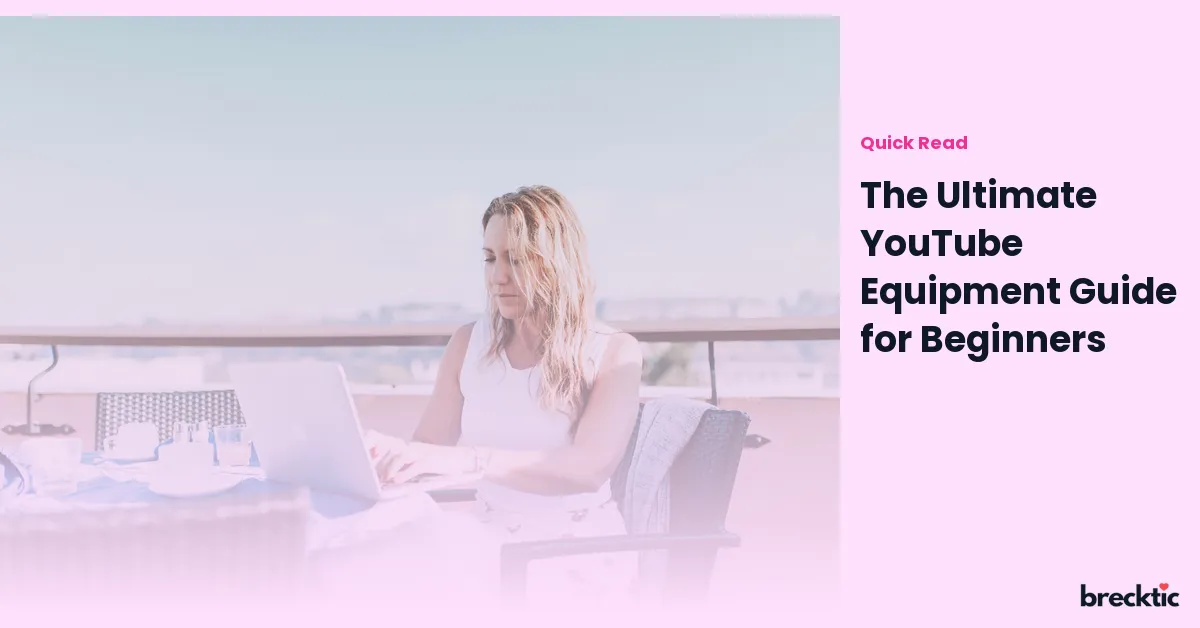Starting a YouTube channel is an exciting journey, and the right equipment can make a huge difference in the quality of your content. Whether you are filming tutorials, vlogs, or gaming videos, using the right gear can help you create professional-looking videos that attract viewers. But as a beginner, knowing where to start and what to invest in can be overwhelming. In this guide, we will break down the essential equipment you need to get started on YouTube and help you make informed choices.
1. Camera: Capture Crisp, Clear Video
The camera you choose plays a crucial role in how your videos look. For beginners, a good starting point is a DSLR or mirrorless camera. Popular models like the Canon EOS Rebel T7 or Sony Alpha a6000 offer high-quality video recording at a reasonable price. If you're on a budget, consider a smartphone with a decent camera, such as the iPhone 13 or Samsung Galaxy S21, as they can shoot high-definition videos.
When shopping for a camera, look for features like Full HD (1080p) or 4K resolution, as these will ensure your videos are sharp and detailed. A camera with good autofocus is also essential, especially if you're filming solo and want to keep things easy and stress-free. You don’t have to break the bank on your first camera; just make sure it fits your needs and offers great value.
2. Microphone: Crystal-Clear Sound Matters
Having great video quality is important, but equally essential is having clear audio. Viewers can easily forgive poor video quality, but bad sound can drive them away. For beginners, an external microphone is a must-have. The Rode VideoMicro or the Blue Yeti USB microphone are both excellent options that provide great sound quality at a reasonable price.
Lavalier microphones are another good choice if you're vlogging on the go or want a hands-free option. These small, clip-on mics provide great sound quality while keeping you mobile. If you plan to record in noisy environments, consider a shotgun microphone as it will capture sound from a specific direction, reducing background noise.
3. Lighting: Brighten Up Your Videos
Proper lighting is essential for making your videos look professional. Poor lighting can make even the best camera equipment seem lackluster. For YouTube beginners, affordable lighting kits such as the Neewer Ring Light or Softbox Light Kit are a great option to start with. A ring light is especially popular among beauty and lifestyle vloggers, as it provides even lighting and reduces harsh shadows.
You don’t need a fancy lighting setup when you’re just starting. You can begin with natural light and experiment with inexpensive light sources to create the best effect for your setup. Make sure your face is well-lit, and avoid placing the light directly behind you as it will create a shadow on your face.
4. Tripod or Stabilizer: Keep Your Shots Steady
A tripod is a fundamental piece of equipment for YouTubers. It helps stabilize your camera and keeps it steady while recording. Whether you’re filming a tutorial, unboxing video, or a sit-down vlog, a tripod ensures smooth, professional-looking shots. Some popular beginner-friendly tripods include the Joby GorillaPod or Manfrotto Compact Action Tripod.
If you plan on recording action shots or moving around a lot in your videos, a stabilizer is a great investment. A gimbal stabilizer will keep your camera steady while walking or moving, helping you avoid shaky footage. For instance, the DJI Ronin-SC is a reliable gimbal that provides steady footage and is easy to use for beginners.
5. Editing Software: Perfect Your Content
Once you have captured your footage, the next step is editing. Great editing can elevate your videos from good to outstanding. As a beginner, you don’t need to invest in expensive editing software. Free options like iMovie (for Mac users) and DaVinci Resolve are excellent choices that offer powerful features for video editing without the hefty price tag.
If you're ready to invest in more advanced software, Adobe Premiere Pro or Final Cut Pro X are industry-standard programs that offer a wide range of editing tools. Editing software allows you to trim, add transitions, adjust lighting, and insert effects that make your video stand out. Take the time to learn how to use the software, as mastering it can really improve the quality of your videos.
6. Green Screen: Create Unique Backgrounds
While a simple background can work, a green screen is a fun way to create a professional look and add visual interest to your videos. A green screen allows you to replace your background with a digital image or video, which is commonly used for tutorials, interviews, or special effects. You don’t need to spend a lot of money to get started with a green screen setup.
Affordable options such as the Elgato Green Screen or any smooth green fabric will work well for beginners. Pair your green screen with editing software like Adobe Premiere Pro, which has a built-in chroma key feature for removing the green background and replacing it with something else. This feature can help you create exciting backgrounds or place your content into different environments.
7. External Storage: Keep Your Files Safe
When you start filming high-quality videos, you’ll quickly notice how much storage space is required. You don’t want to run out of space in the middle of a recording session. Investing in an external hard drive, such as the Seagate Backup Plus or Western Digital My Passport, will help you store all your footage safely and access it easily when editing.
For YouTubers, a solid-state drive (SSD) is an excellent choice because of its fast data transfer speeds. It's essential to back up your files regularly, as losing footage can be disastrous. Having an external storage option will allow you to organize your files better and maintain your workflow without interruptions.
8. Headphones: Fine-Tune Your Sound
Headphones are an essential tool during the editing process. They allow you to hear the fine details of your audio and ensure everything sounds right before publishing. Over-ear headphones like the Audio-Technica ATH-M50x or Bose QuietComfort 35 are great choices for video creators.
Headphones can help you spot audio issues like background noise or improper levels. It’s also important to use headphones during recording to monitor your sound in real-time, ensuring everything is captured clearly and effectively. With good headphones, you can make sure your viewers experience the best audio quality.
9. Other Accessories: Small Tools for Big Impact
As a YouTube creator, small accessories can make a big difference in your overall setup. For example, a memory card is crucial for storing video footage, so invest in high-capacity cards with fast read/write speeds. Another useful accessory is a lens filter, which can help reduce glare and enhance image quality.
You might also need cable organizers to keep your setup neat and avoid tangling. Additionally, a backdrop or a clean backdrop stand can improve your overall filming environment and make your content appear more professional. These little touches help you maintain a smooth workflow and improve the quality of your videos.
Conclusion
Creating great YouTube videos doesn’t require a massive budget or professional equipment right from the start. By investing in the essential equipment, such as a good camera, microphone, lighting, and editing software, you can create high-quality content that will engage and grow your audience. As you progress, you can always upgrade your equipment as needed, but starting with the basics is key.
Remember, consistency is crucial in growing your YouTube channel. Keep producing quality content, learn the ins and outs of your gear, and engage with your audience. With the right tools and dedication, you can start your YouTube journey and achieve success. Happy filming!