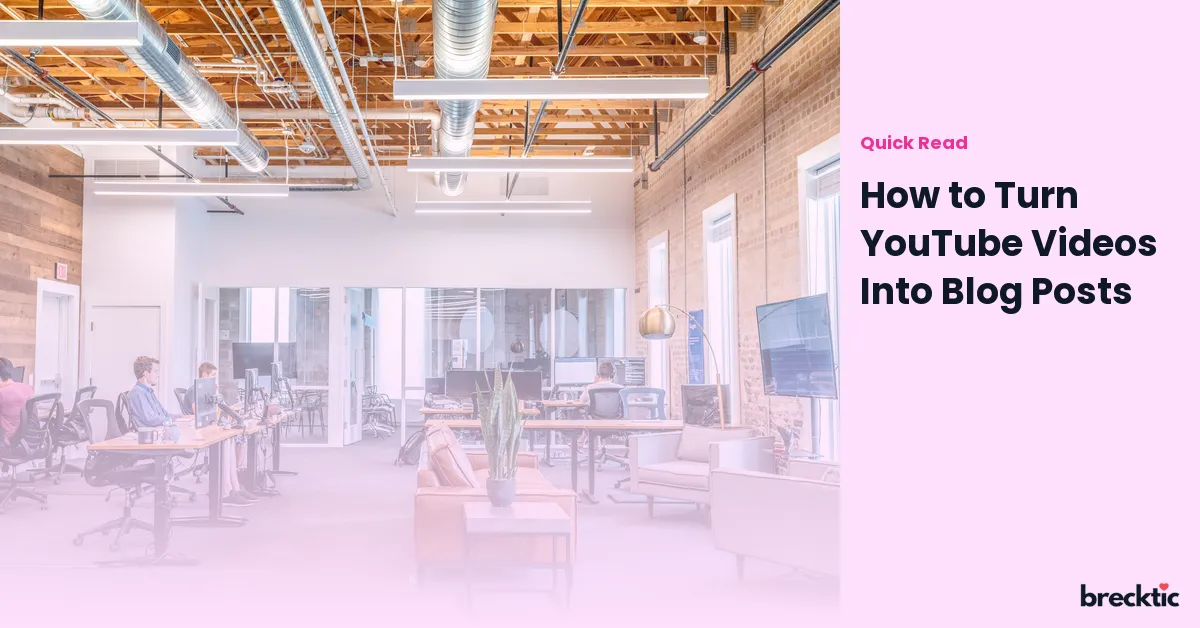Turning YouTube videos into blog posts is a great way to repurpose content and reach a broader audience. Many people prefer reading over watching videos or might not have the time to watch full-length videos. By transforming video content into written form, you can make your ideas more accessible, increase your reach, and provide value to your audience in a new format. In this post, we’ll explore the steps and tips on how to effectively turn YouTube videos into blog posts that engage your readers.
Why Convert YouTube Videos Into Blog Posts?
YouTube videos are an excellent way to engage audiences visually and audibly. However, not everyone prefers watching videos, and some people might miss out on valuable content. By converting YouTube videos into blog posts, you offer a new way for your audience to engage with your material. Written content allows you to break down complex ideas in a clear and digestible format, which is ideal for people who want to skim through information or refer to it later.
Another benefit is SEO. Blog posts, when optimized with relevant keywords, can rank in search engines, bringing organic traffic to your site. Unlike YouTube videos, which rely on algorithms for visibility, blog posts are searchable via Google, driving more views and attention to your content.
Start With Transcription
The easiest way to turn a YouTube video into a blog post is by starting with a transcription. A transcription is a word-for-word record of everything spoken in the video. Many YouTube creators use transcription services or automated tools to quickly transcribe their videos. There are plenty of free and paid services, such as Rev.com or Otter.ai, that can help with this.
Once you have the transcript, you can use it as the foundation of your blog post. However, it's important to note that the transcript itself might not be perfect for a blog post just yet. You will need to edit and refine it, adding structure and making it more engaging for your readers.
Break Down the Structure of the Video
A video might have a clear beginning, middle, and end, and it's important to preserve that structure when converting it into a blog post. Start by introducing the main topic or theme of the video, giving readers an overview of what they can expect. This mirrors the introduction in a video where the creator usually provides a preview of the content.
Next, divide the body of the video into sections. Each section should focus on one key point or idea. You can use headings or subheadings for easy navigation. Think of it as creating chapters in a book. For instance, if the video is about "How to Grow Your YouTube Channel," you could break the blog post into sections like “Understanding YouTube’s Algorithm,” “Creating Engaging Content,” and “Optimizing Video Titles and Thumbnails.”
Add More Detail and Context
Videos often leave out some details, such as sources, extra explanations, or insights. When turning a video into a blog post, you have the opportunity to add value by expanding on certain points. Consider adding links to studies, statistics, or articles that provide additional context to the information shared in the video.
For example, if the video talks about the importance of SEO for YouTube videos, you can go into more depth about SEO techniques, including keyword research tools, strategies for increasing video views, and how to measure success. The blog post format allows you to provide deeper insight, which will benefit your readers who want to learn more.
Use Engaging Language
While videos rely on tone of voice and facial expressions to engage viewers, blog posts depend on the choice of words and structure. To keep readers interested, it’s essential to write in a conversational tone. Avoid using overly technical jargon unless necessary, and focus on making your writing easy to understand and relatable.
Remember to vary your sentence structure and use transitions to guide readers through the post. Use questions to provoke thought or prompt the reader to think about how the content applies to their own lives. This not only makes your blog post more engaging but also encourages readers to stay on your page longer.
Include Visual Elements
One of the strengths of YouTube is its use of visuals, and you can bring that aspect into your blog post by adding images, screenshots, or infographics. If your YouTube video includes charts or graphics, consider embedding them into your blog post. Visual content breaks up large blocks of text and makes the post more visually appealing.
You can also add videos within your blog posts to provide readers with the option to watch the original video if they prefer. Embedding the YouTube video can drive traffic back to your channel, increasing engagement.
Optimize Your Blog Post for SEO
Just like YouTube videos need SEO optimization to rank higher in search results, blog posts do too. After turning the video into a written form, make sure your blog post is SEO-friendly. Use relevant keywords that people might search for when looking for content similar to your video.
For example, if your YouTube video is about "Social Media Tips for Beginners," ensure that your blog post includes related keywords such as "social media strategy," "beginner's guide to social media," and "how to grow on social media." Also, make sure to include the main keyword in the title, URL, and within the text of the blog post.
Edit and Proofread
After you’ve created your blog post, it's crucial to go back and edit it. Ensure the content is clear, concise, and free from spelling or grammatical errors. Make sure the flow of the post makes sense, and check that each section transitions smoothly to the next. It’s a good idea to have someone else review it as well to ensure that you haven’t missed anything.
Proofreading is an important part of content creation, and it's especially vital when repurposing a video into a blog post. While video content is more forgiving, written content needs to be polished and easy to digest.
Promote the Blog Post
Once you’ve published your blog post, don’t forget to promote it! Share it on your social media platforms, email it to your subscribers, and link back to it from other relevant blog posts. You can even create a follow-up video based on the blog post, driving your audience to both your blog and YouTube channel.
By promoting your blog post, you increase its chances of being seen and shared, giving your YouTube video a second life. Plus, it provides your followers with more ways to consume your content, whether they prefer reading or watching.
Conclusion
Turning YouTube videos into blog posts is an effective way to maximize the value of your content. It allows you to reach different audiences, boost your SEO, and add more detail to your original material. By transcribing the video, breaking it down into sections, adding context, and optimizing for SEO, you can create a blog post that resonates with readers and enhances the value of your content.
Repurposing videos into blog posts may take time and effort, but it’s worth it in the long run. So, next time you create a YouTube video, consider how you can turn it into a well-crafted blog post that will engage and educate your audience.