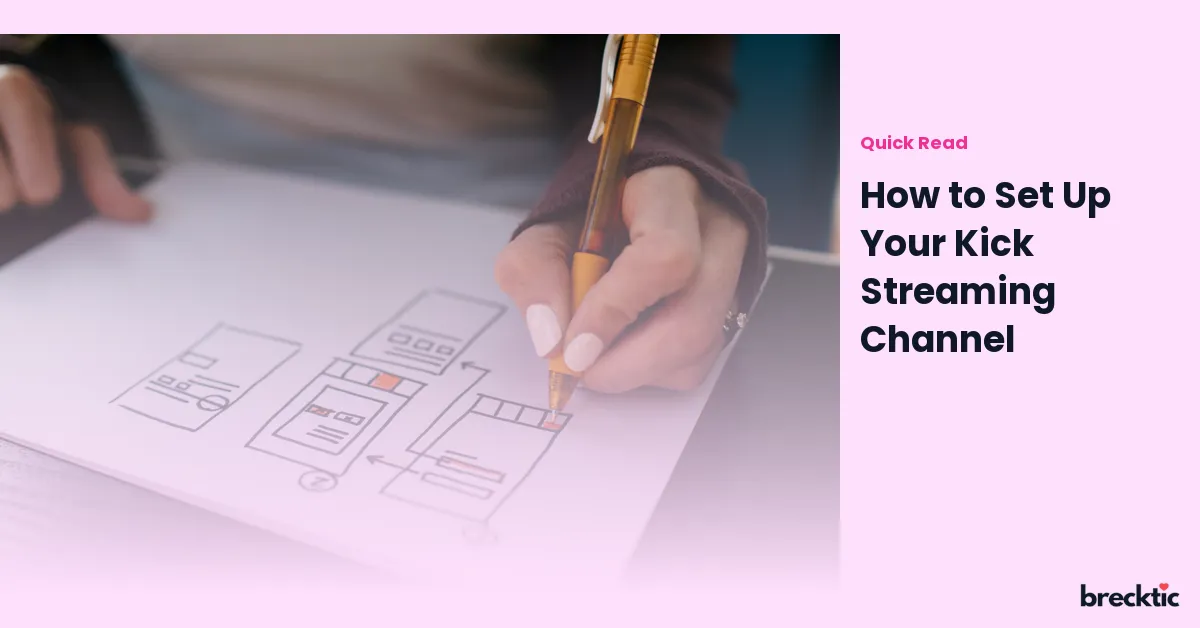In today’s world, live streaming has become a powerful way to connect with people from all over the globe. Kick, a new streaming platform, is gaining popularity among content creators due to its user-friendly interface and low latency streaming options. Whether you’re a gamer, musician, or even just someone with something to share, setting up your Kick streaming channel can help you reach a wider audience. This guide will walk you through the necessary steps to get started, ensuring your streaming journey is smooth and successful.
Step 1: Sign Up and Create an Account
Before you start streaming, the first thing you need to do is sign up for an account on Kick. Visit their official website, and look for the sign-up option. You’ll be asked to provide basic information like your email address, username, and password. Once you’ve completed this process, verify your email to activate your account. Kick does a good job of guiding you through this step, ensuring that new users won’t face any difficulty while getting started.
Setting up your account is free, and you can customize it as you go along. Make sure to choose a username that reflects your streaming identity. This could be your actual name, a nickname, or something that represents the content you’ll be sharing. Kick also allows you to add a profile picture and description, which are great for introducing yourself to your audience. A well-crafted profile gives viewers an idea of who you are and what to expect from your channel.
Step 2: Customize Your Channel Layout
After setting up your account, it’s time to personalize your channel layout. Kick gives you options to adjust the appearance of your page, including themes, color schemes, and profile sections. Your channel’s layout should reflect your unique style and personality. Keep it simple yet appealing to viewers.
To get started, choose a theme that aligns with the type of content you will be streaming. If you’re a gamer, you might want to select a bold, energetic theme. If you’re a musician or artist, a more relaxed, creative design could work better. The goal is to create a visually engaging channel that resonates with your target audience. You can also upload custom graphics or banners to make your channel stand out.
Step 3: Set Up Your Streaming Equipment
Next, it's time to prepare your streaming setup. While Kick’s platform is straightforward, you will need the right equipment to ensure a high-quality stream. At a minimum, you’ll need a good camera, microphone, and a reliable internet connection. A high-definition camera will allow your audience to clearly see you during your streams, while a quality microphone ensures your voice comes through loud and clear.
A stable internet connection is crucial for streaming, so make sure your connection speed can handle the demands of live video. Kick recommends having at least 3 Mbps for uploading videos, but for a smoother experience, 5 Mbps or higher is ideal. If you plan on streaming video games or other high-intensity content, ensure your system can handle the performance requirements.
Step 4: Choose the Right Streaming Software
Once your hardware is set up, it’s time to choose the right software to stream. There are several options available, but OBS Studio (Open Broadcaster Software) is one of the most popular and user-friendly choices. OBS is free and offers a range of features to customize your stream, such as scene switching, video filters, and chat overlays.
To connect OBS with Kick, you’ll need to configure the software with your stream key. Kick provides a unique stream key that links your streaming software to your channel. You can find this key in your Kick dashboard under the "stream settings" section. Paste this key into OBS, and you’re all set to go live!
Step 5: Optimize Your Stream Settings
It’s important to adjust your stream settings to ensure that your stream runs smoothly. Start by selecting your video resolution and bitrate. Kick supports streaming in up to 1080p at 60 frames per second, which offers excellent video quality. For gamers, 720p at 60fps is often a great option because it strikes a balance between quality and performance.
The bitrate determines how much data is sent from your stream to your viewers. A higher bitrate means better video quality, but it requires a faster internet connection. Kick provides recommendations based on your internet speed, but you may need to experiment to find the best balance for your setup.
Step 6: Engage With Your Audience
One of the key benefits of live streaming is the ability to interact with your audience in real time. Kick makes it easy to engage with viewers through live chat, which can be accessed on the side of your stream. Be sure to actively respond to messages and build a relationship with your followers. Engaging with your audience not only increases viewer retention but also encourages more people to return to your streams.
To make your streams more interactive, consider adding features like polls, giveaways, or Q&A sessions. These elements can create a fun, community- oriented atmosphere that keeps viewers coming back for more. Don’t forget to thank your viewers for their support and encourage them to share your stream with their friends.
Step 7: Promote Your Channel
Once you have everything set up and are ready to start streaming, it’s time to promote your Kick channel. Share your streams on social media platforms like Twitter, Facebook, and Instagram to attract more viewers. You can also join online communities that share similar interests, whether it's gaming, music, or other content types, and promote your streams there.
Consistency is key when it comes to building a following on any platform, and Kick is no different. Stream regularly and try to stick to a schedule so that viewers know when to expect your content. Building a loyal audience takes time, but with dedication, you’ll see growth in your Kick channel.
Step 8: Monitor Your Stream Performance
After you start streaming, it’s essential to monitor how well your streams are performing. Kick provides useful analytics, such as the number of viewers, watch time, and engagement metrics. Use this data to evaluate the success of your content and make adjustments where necessary.
For example, if you notice that viewers are dropping off at a specific point during your stream, consider changing the format or improving the content at that stage. Experiment with different types of content to see what resonates most with your audience. By constantly refining your approach, you can ensure long-term success on Kick.
Conclusion
Setting up your Kick streaming channel is a rewarding experience that allows you to connect with an audience in real time. By following these steps—signing up, customizing your channel, preparing your equipment, and promoting your streams—you’ll be well on your way to becoming a successful Kick streamer. Keep engaging with your audience, monitoring your performance, and evolving your content, and you'll soon see the results of your hard work. Whether you’re just starting out or have been streaming for a while, Kick offers the tools you need to grow and succeed as a content creator.