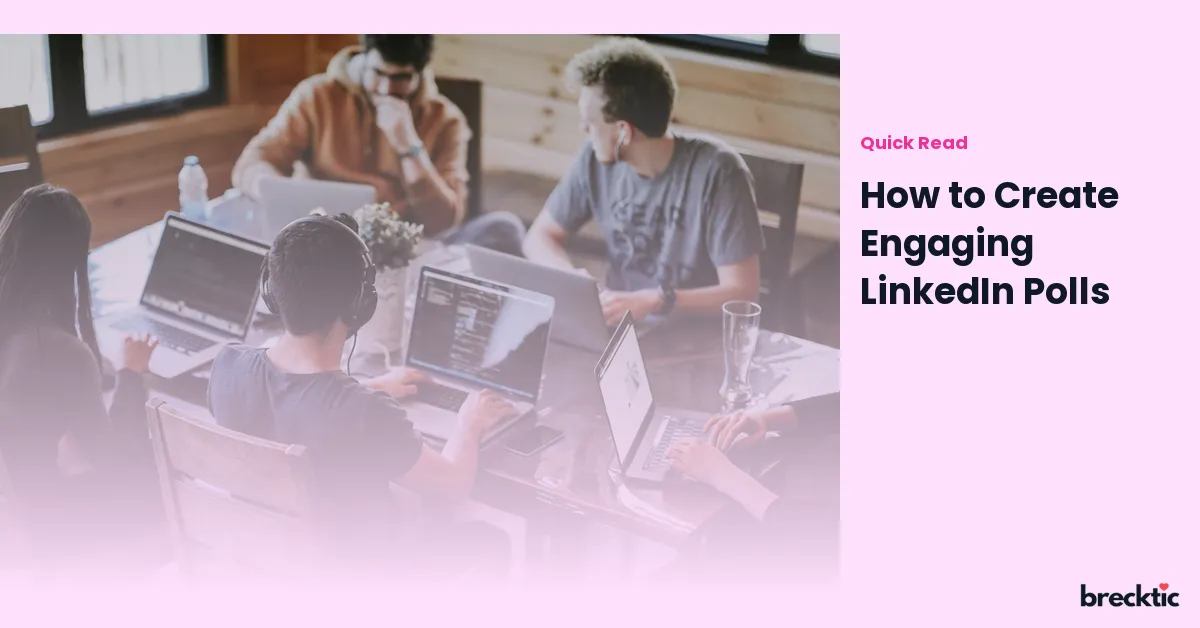LinkedIn polls are a powerful way to engage your network and gather valuable insights. Polls on LinkedIn not only encourage interaction but also boost your visibility on the platform. Creating engaging polls can drive conversations, spark debates, and help you better understand the opinions and preferences of your audience. In this blog post, we’ll explore how to craft LinkedIn polls that attract attention, foster engagement, and add value to your network.
Understanding the Power of LinkedIn Polls
LinkedIn polls provide a simple yet effective way to encourage interaction and participation among your connections. According to LinkedIn’s own data, posts with polls get 50% more engagement than other types of posts. This makes them an ideal tool to spark conversations and engage with your audience in a meaningful way. Polls are an easy and quick way to gather feedback, identify trends, and better understand your professional network. By creating well- crafted polls, you can tap into the collective knowledge and perspectives of your audience.
Tips for Creating LinkedIn Polls that Get Attention
To create engaging LinkedIn polls, it’s essential to have a clear objective in mind. Start by defining the purpose of your poll. Whether you’re seeking feedback on a specific topic, looking to spark discussion, or simply trying to gauge opinions, your poll should align with your goals. For example, if you’re curious about the latest trends in your industry, create a poll that asks your connections about their preferences or opinions. Clear, concise, and relevant questions will ensure that your audience understands the purpose of your poll and feels compelled to participate.
Crafting Relevant and Thoughtful Questions
The most effective LinkedIn polls feature well-thought-out questions that encourage participation. Make sure your question is specific and easy to understand. For instance, instead of asking a vague question like "What do you think about technology?", ask something more specific such as "Which emerging technology do you think will have the biggest impact in 2025?" By narrowing down the question, you give your audience a chance to reflect and share their opinions on a relevant topic. A clear, focused question makes it more likely for people to vote and comment on your poll.
Keep It Simple: Limit Answer Choices
While it’s important to ask a relevant question, it’s equally essential to keep the answer options simple and easy to understand. LinkedIn allows you to provide up to four options in your poll. It’s best to stick to four choices to avoid overwhelming your audience. Keep the options clear, balanced, and distinct from one another. For example, if you’re running a poll about work preferences, options like “Remote,” “Hybrid,” “Office,” and “Flexible Hours” provide clear distinctions without confusion. Offering options that reflect different perspectives will encourage more users to vote and engage with your poll.
Be Timely: Align Polls with Current Trends
Creating polls that align with current events or trends increases their relevance and appeal. For instance, if there’s a hot topic within your industry or a significant event taking place, design a poll around it. This approach ensures that your content is timely and taps into ongoing discussions. If you post a poll about remote work during a period of widespread telecommuting, chances are, your audience will be more engaged, as they are likely experiencing or thinking about this topic. By staying updated on current trends, you can craft polls that resonate with your network and stimulate conversation.
Leverage Polls to Spark Meaningful Conversations
Polls are a great way to get your audience talking. However, to keep the conversation going, it’s crucial to follow up with engaging responses. When people comment on your poll, take the time to reply thoughtfully and ask follow-up questions. This encourages further interaction and makes your poll feel like part of an ongoing conversation rather than a one-time post. When you engage with your audience in a meaningful way, you increase the chances of your poll gaining even more visibility and participation.
Use Poll Results to Drive Insights and Discussions
Once your LinkedIn poll has ended, don’t just leave the results as they are. Share the results with your network and discuss the findings. For instance, if you asked a poll about leadership preferences and the majority of responses favored a particular style, create a follow-up post that discusses the implications of this result. This will generate additional comments and debates, keeping your audience engaged with the topic. Sharing insights from the poll can position you as a thought leader and encourage your connections to engage with future polls.
Maximize Visibility with Hashtags and Tagging
To get your poll in front of a broader audience, use relevant hashtags and tag influential people or organizations in your post. Hashtags help categorize your content and make it discoverable to people who are interested in that particular subject. For example, if you’re running a poll about marketing trends, consider using hashtags like #MarketingTrends, #DigitalMarketing, or
poll interesting will also increase its reach and engagement. The more visible your poll is, the more likely it is to get responses.
Include Visuals to Boost Engagement
Visuals, such as images or videos, can enhance the appeal of your LinkedIn poll. While LinkedIn polls are generally text-based, including an image or a video in the accompanying post can grab the attention of your audience and encourage them to participate. For example, if you’re running a poll about office design preferences, include a picture of various office setups to make the poll visually engaging. Adding visuals makes your poll stand out in the crowded LinkedIn feed, increasing its chances of gaining more attention.
Analyze Poll Performance to Improve Future Polls
Once you’ve run a few polls, take time to analyze their performance. LinkedIn provides insights on how many people voted, commented, and engaged with your polls. Use this data to learn which topics resonate most with your audience and which types of questions drive the most interaction. By reviewing your past polls, you can identify patterns and improve the quality of your future polls. Continuous learning from your poll results will help you refine your strategy and create more engaging content over time.
Conclusion
Creating engaging LinkedIn polls is an effective way to connect with your audience and boost interaction on the platform. By crafting relevant questions, keeping answers simple, and staying in tune with current trends, you can create polls that encourage participation and stimulate meaningful discussions. Remember to follow up with your audience, share insights from the poll results, and use visuals to enhance your posts. By implementing these strategies, you’ll be well on your way to creating LinkedIn polls that stand out and drive engagement, building stronger relationships with your network in the process.