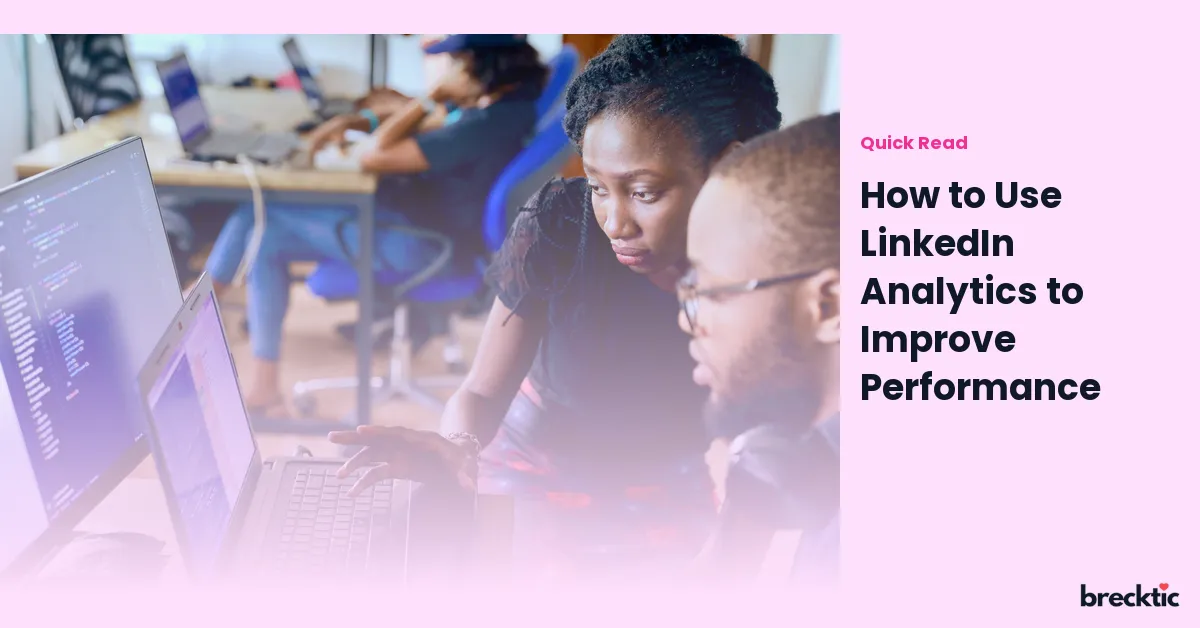In today’s digital world, LinkedIn is not just a platform for professional networking; it’s also a powerful tool for businesses and individuals looking to enhance their online presence. To ensure you're getting the most out of LinkedIn, it's essential to use LinkedIn Analytics effectively. LinkedIn provides detailed insights into your content's performance, audience engagement, and overall profile effectiveness. This data can guide your strategy to increase visibility, improve engagement, and achieve your professional goals. In this blog post, we will explore how you can use LinkedIn Analytics to enhance your performance and achieve success.
Understanding LinkedIn Analytics: What You Can Track
LinkedIn Analytics offers a wealth of information, helping you understand how your content and profile are performing. The platform breaks down analytics into four key areas: your profile, your posts, your audience, and your page insights (if you have a company page). By reviewing each of these sections, you can identify patterns in your content's reach, the demographics of your followers, and how users interact with your posts. Some of the most valuable metrics include post impressions, click-through rates, engagement rate, and follower growth. These insights provide a solid foundation for adjusting your approach and refining your strategy.
Analyzing Post Performance: Why Engagement Matters
One of the most valuable features of LinkedIn Analytics is its ability to track the performance of individual posts. By looking at key metrics such as impressions, likes, shares, and comments, you can gauge the success of your content. For example, if your posts generate a high level of engagement, you can replicate the content’s format, tone, and timing to enhance future posts. Furthermore, analyzing the content that generates the most engagement can help you fine-tune your messaging to align with the interests of your audience. A good practice is to track your posts over time and use the data to refine your content strategy.
Measuring Follower Growth: Tracking Audience Trends
Understanding how your followers are growing is an essential aspect of LinkedIn Analytics. The platform allows you to track not just the total number of followers, but also the rate at which your audience is expanding. By analyzing when you gain or lose followers, you can adjust your content and posting frequency accordingly. For instance, if you notice a surge in followers after posting specific types of content, such as industry insights or success stories, you can focus more on those themes to continue the growth. Consistent tracking of follower growth also helps identify periods of stagnation, giving you the opportunity to adjust your tactics before it affects your overall presence.
Leveraging Demographic Insights: Tailoring Content for Your Audience
LinkedIn Analytics provides detailed demographic data about your audience, including factors like job title, industry, location, and seniority. This information is valuable because it enables you to tailor your content more precisely to the people who are engaging with your posts. For example, if you find that a significant portion of your followers are in senior management roles within a particular industry, you can create content that speaks to their interests and challenges. This targeted approach can significantly improve engagement rates, as the content will be more relevant and useful to your audience.
Tracking Competitor Performance: Gaining a Competitive Edge
While LinkedIn Analytics focuses on your performance, it can also offer insights into your competitors’ activities. By observing how other professionals or businesses in your industry engage their audience, you can identify gaps or opportunities for improvement. For instance, if a competitor’s post is generating higher engagement, analyze the type of content, the time it was posted, and the way it was presented. By understanding what works for them, you can refine your strategy and apply similar techniques while staying authentic to your brand. This competitive analysis will give you a better chance of standing out and achieving superior results.
Measuring Content Reach: Understanding Visibility
Content reach is another essential metric to track in LinkedIn Analytics. Reach refers to how many unique users have seen your posts. High reach indicates that your content is being exposed to a wide audience, which can lead to increased brand awareness and engagement. If you notice that certain types of posts are reaching more people, consider posting similar content more frequently. You can also experiment with the timing and frequency of your posts to see when your audience is most active. By analyzing the reach of your content, you can make informed decisions that will help you grow your audience and visibility over time.
Using LinkedIn Analytics for Sponsored Content
For those who use LinkedIn’s paid advertising features, LinkedIn Analytics offers detailed insights into how your sponsored content is performing. This includes metrics such as clicks, conversions, cost per click (CPC), and return on investment (ROI). By reviewing these metrics, you can assess whether your paid campaigns are delivering the expected results. For example, if you notice a high CPC but low conversions, you may want to optimize your ad copy or targeting criteria. Sponsored content can be a highly effective way to boost visibility, but using analytics will help ensure that your investment is well spent.
Refine Your Posting Schedule: Best Time to Post
One of the key insights you can gain from LinkedIn Analytics is the best times to post for maximum engagement. LinkedIn shows you when your followers are most active, helping you schedule your posts for peak times. Posting when your audience is online increases the chances of your content being seen and shared. LinkedIn users tend to be most active on weekdays during business hours, but analyzing your own data will give you a clearer picture of your specific audience’s behavior. By adjusting your posting schedule based on this data, you can significantly improve the performance of your content.
Optimizing Profile Performance: Making Improvements Based on Analytics
Finally, LinkedIn Analytics can help you optimize your profile. If you’re using LinkedIn to promote yourself or your business, ensuring that your profile stands out is essential. Analytics can provide insights into how often your profile is viewed and what aspects are most engaging. For instance, if you’re getting a lot of views on your experience section but few on your recommendations, it may be time to update or add more information in the areas that are getting attention. Improving your profile based on analytics will increase your chances of attracting new connections and opportunities.
Conclusion: Continuous Improvement with LinkedIn Analytics
Using LinkedIn Analytics to improve your performance is an ongoing process. Regularly checking your data and making adjustments based on insights is essential for success. By analyzing post performance, follower growth, demographic insights, and more, you can continuously refine your content and strategy. Whether you are an individual looking to build your professional brand or a business seeking to engage more customers, LinkedIn Analytics provides the tools to help you reach your goals. Embrace the power of analytics, and you’ll be on your way to achieving greater visibility and success on LinkedIn.
Is this conversation helpful so far?