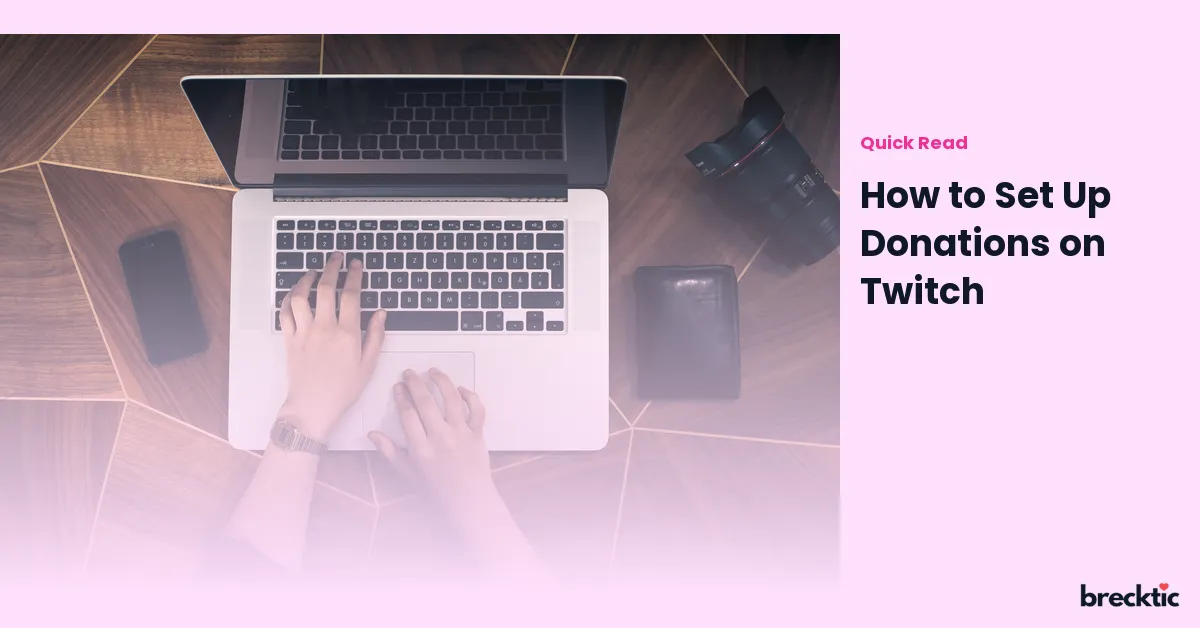Twitch has rapidly become one of the most popular platforms for gamers and content creators alike, allowing people to share their passion with the world. If you're a streamer looking to monetize your content, setting up donations is one of the best ways to earn support from your audience. Donations allow your viewers to contribute to your channel, helping fund your streaming setup, pay bills, or simply show appreciation for your content. In this guide, we’ll walk you through the entire process of setting up donations on Twitch.
Why Donations Matter for Twitch Streamers
Donations are a vital revenue stream for Twitch streamers, providing an additional way to support and sustain your channel. It’s not uncommon for streamers to earn a significant portion of their income through donations. For example, 56% of Twitch creators said that donations were their primary income source in 2023. These contributions allow you to invest back into your content, buy new equipment, or even improve your streaming setup. By offering a way for your viewers to show their appreciation, you also strengthen the connection between you and your audience, which can lead to even greater support.
Setting Up a Donation Button on Twitch
The first step in allowing donations on your Twitch channel is to set up a donation button. While Twitch doesn’t have a native donation feature, there are several third-party services that can help you add this functionality. Popular options include PayPal, Streamlabs, and StreamElements, each of which can integrate with your Twitch account. Once you’ve signed up with a donation platform, you can add a donation link to your Twitch profile. This ensures that viewers can easily find a way to contribute when they’re watching your stream.
To set up your donation button:
Sign up for a donation service like Streamlabs or PayPal.
Customize your donation page to suit your needs (e.g., adding goals, rewards, etc.).
Grab the link to your donation page.
Go to your Twitch account settings.
Add the link to your profile bio or overlay it on your stream.
By placing the donation button prominently, you encourage viewers to participate without disrupting the viewing experience.
Connecting PayPal for Donations
One of the most common and straightforward ways to accept donations on Twitch is through PayPal. Since PayPal is widely used and trusted, it’s a familiar platform for many viewers. By linking PayPal to your Twitch account, you allow your audience to send money via their PayPal accounts directly to you. Setting up PayPal donations takes only a few simple steps, but it requires creating a PayPal business account to process payments securely.
To set up PayPal donations:
Create a PayPal business account (if you don’t have one).
Link your PayPal account to a third-party donation platform, such as Streamlabs or DonorBox.
Copy your PayPal donation link and add it to your Twitch channel bio or overlay.
PayPal also allows streamers to collect recurring donations, so if viewers enjoy your content, they can choose to contribute regularly.
Streamlabs: A Popular Choice for Donations
Streamlabs is one of the most popular platforms for accepting donations on Twitch, offering a variety of tools to enhance your stream, including donation alerts and customizable overlays. Streamlabs also integrates seamlessly with Twitch, making it a top choice for many content creators. With Streamlabs, you can create donation goals, add personalized messages, and reward contributors with special shoutouts or recognition. Additionally, it has a secure payment system, giving both you and your viewers peace of mind.
To set up donations with Streamlabs:
Sign up or log in to your Streamlabs account.
Connect your Twitch account with Streamlabs.
Customize your donation page by setting up donation tiers and goals.
Grab the donation link and place it in your Twitch profile or stream overlay.
Streamlabs provides real-time alerts, letting your viewers see when a donation is made, which can encourage others to contribute as well.
StreamElements: Another Great Donation Tool
StreamElements is another solid option for managing donations on Twitch. Like Streamlabs, it allows you to set up donation alerts, create donation goals, and customize your donation page. StreamElements also supports integrations with various platforms, including PayPal and credit cards. If you’re already using StreamElements for other stream management features, adding donations is a natural extension of your setup. It also allows you to customize your overlays, so donations can be highlighted visually for your viewers.
Here’s how to set up donations with StreamElements:
Create an account on StreamElements and log in.
Connect your Twitch account to StreamElements.
Customize your donation settings, including adding goals and alerts.
Add your donation link to your Twitch profile or stream overlay.
StreamElements’ interface is user-friendly, making it easy for beginners to start receiving donations with little to no technical know-how.
Donation Alerts: Engaging Your Audience
Once you’ve set up donations on Twitch, it’s important to engage with your audience when they donate. Donation alerts are a great way to show appreciation in real-time. These alerts can pop up on your screen with a personalized message, such as a thank you or special shoutout. This not only encourages more donations but also builds a stronger connection with your community. You can customize alerts to show the donor’s name, the amount donated, and even add fun sounds or animations.
Using donation alerts can increase viewer interaction, as many viewers like to see their contribution acknowledged during live streams. With platforms like Streamlabs and StreamElements, you can easily set up donation alerts without needing any coding knowledge.
Encourage Donations with Goals and Rewards
Setting donation goals is an effective way to motivate your viewers to contribute. A donation goal is a set target amount, and viewers can help you reach it. For example, you could set a goal to upgrade your gaming equipment or fund a charity cause. By showing progress toward a goal, you create a sense of accomplishment for your audience when they contribute.
You can also offer rewards or incentives to encourage donations. For example, streamers often offer exclusive content, shoutouts, or even in-game rewards for those who donate a certain amount. These incentives create excitement, making viewers more likely to donate to help you reach your goal.
Conclusion: Start Earning Donations Today!
Setting up donations on Twitch is a great way to support your channel and foster a deeper connection with your audience. With platforms like PayPal, Streamlabs, and StreamElements, it’s easier than ever to accept donations, set goals, and offer rewards to your community. By following the steps in this guide, you’ll be on your way to monetizing your Twitch channel and strengthening your relationship with viewers. So, don’t wait—set up donations today and watch your Twitch community grow!