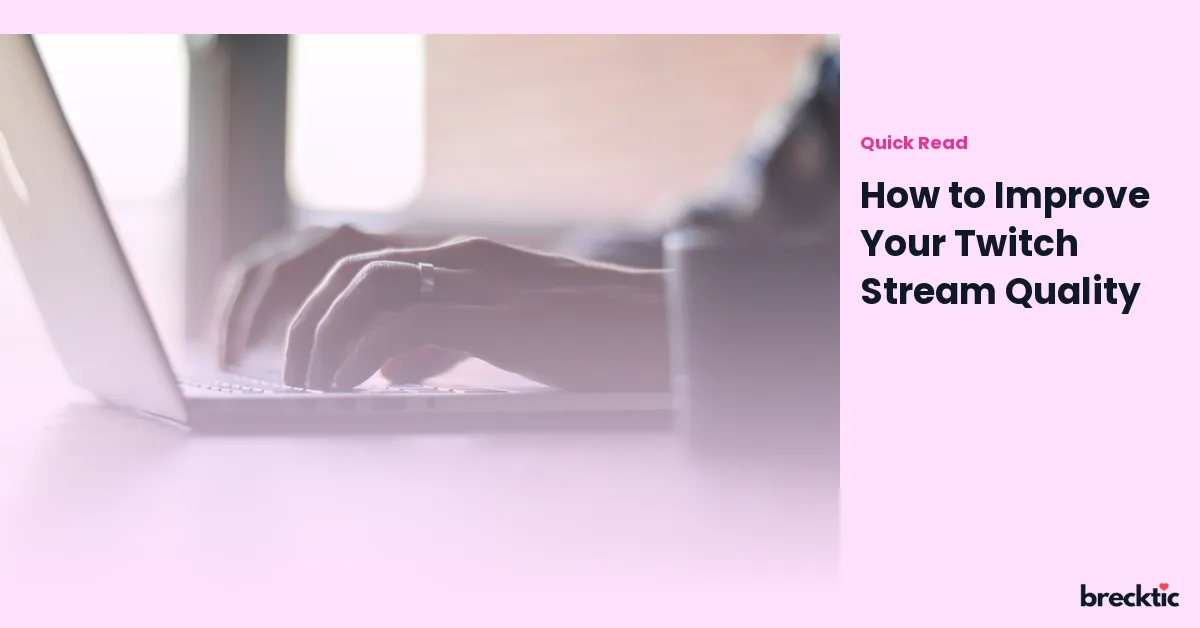Streaming on Twitch has become an exciting way for gamers, content creators, and even casual streamers to connect with a global audience. To stand out on a platform filled with millions of streams, enhancing your Twitch stream quality is key. Whether you’re streaming gameplay, hosting talk shows, or simply chatting with followers, maintaining a high-quality stream is crucial to attract and retain viewers. Here are some straightforward tips to boost the quality of your Twitch stream and create a more engaging experience for your audience.
Invest in a Good Camera for Better Stream Visuals
A clear and high-definition camera is essential for improving your stream’s visual quality. The first impression of your stream often relies on how clear and crisp your video feed looks. When viewers can see you in high quality, they are more likely to stick around and engage with your content. A camera with at least 1080p resolution is highly recommended. Popular models like the Logitech C920 or the Sony Alpha series provide great picture clarity without breaking the bank.
Having a good camera is not just about capturing a sharp image; it also helps create a more professional look. With proper lighting and a steady camera setup, your stream will look polished and appealing to your audience, making your stream more enjoyable to watch.
Use a High-Quality Microphone for Clear Audio
When streaming, your audio is just as important as the video quality. Viewers can tolerate lower-quality visuals but often find poor audio unbearable. A high-quality microphone allows your audience to hear your commentary, game sounds, and other activities with clarity. Some great options are the Blue Yeti or the Audio-Technica AT2020. These microphones capture sound in high definition, making your voice clear and crisp.
Investing in a pop filter is another smart decision to improve your audio. It helps reduce unwanted sounds like popping or hissing from hard consonants, providing a cleaner listening experience. Additionally, using noise-canceling software or a soundproof room will eliminate background noises, which can distract viewers and degrade the overall experience.
Optimize Your Streaming Setup with Proper Lighting
Good lighting can make a huge difference in your stream’s visual quality. Poor lighting can make your face appear too dark, making it hard for viewers to see you clearly. This can lead to a less engaging experience, especially if you're interacting with your audience. Investing in softbox lights or ring lights is a great way to ensure your face is brightly lit without creating harsh shadows.
When positioning your lighting, aim for a balanced setup. Placing lights at 45-degree angles to your face will create soft, even lighting that highlights your features without casting shadows. The right lighting can help make your stream look professional, keeping your viewers engaged longer.
Choose the Right Streaming Software for Better Control
Streaming software plays a critical role in how your stream looks and functions. OBS Studio (Open Broadcaster Software) is one of the most popular and free options available. It allows you to customize your stream by adding multiple scenes, overlays, and transitions, which can elevate your stream's visual appeal.
For those looking for a more user-friendly option, Streamlabs OBS is another great choice. It offers built-in widgets and easy customization, which is ideal for beginner streamers. Whichever software you choose, make sure to optimize your settings to achieve the best video resolution, frame rate, and bitrate.
Maintain a Stable Internet Connection
A stable internet connection is perhaps the most critical factor when it comes to streaming quality. Lagging or buffering during a live stream can cause frustration for your viewers, potentially causing them to leave your channel. It’s important to use a wired Ethernet connection for a more reliable and faster internet speed. Wi-Fi connections, while convenient, are often less stable and may lead to interruptions in your stream.
Streaming at 1080p resolution requires a fast internet connection. Aim for an upload speed of at least 5 Mbps for smooth streaming. If you're planning to stream at higher resolutions like 1440p or 4K, ensure that your upload speed is even higher to maintain quality.
Customize Your Stream with Overlays and Alerts
Custom overlays and alerts are a great way to enhance your Twitch stream and make it unique. Overlays add a personalized look to your stream and can display things like your webcam feed, social media links, or even donation alerts. Viewers will find your stream more engaging when it has unique branding and clean visuals.
Platforms like Streamlabs and Nerd or Die offer free and paid overlay packages that you can easily add to your stream. Custom alerts for new followers, donations, or subscribers also add a layer of excitement and interaction, encouraging more engagement from your audience.
Upgrade Your Hardware for Smooth Performance
Upgrading your hardware is another important step to improving the quality of your stream. A powerful PC or gaming laptop is essential for smooth gameplay and streaming performance. Having a good CPU and a strong graphics card ensures that your stream runs without lag or performance drops, even when streaming graphically intense games.
For streamers who use capture cards, devices like the Elgato HD60 S provide high-quality streaming and recording without putting too much strain on your PC. Additionally, ensuring your system is well-optimized by closing unnecessary applications during your stream can improve overall performance.
Create Interactive Content to Engage Viewers
Engagement is key to building a loyal community on Twitch. Creating interactive content keeps viewers coming back for more. Host Q&A sessions, play games with your audience, or run polls during streams to involve your viewers. Platforms like Streamlabs allow you to integrate interactive features like donation trackers and chatbots to enhance the experience.
Building a relationship with your viewers not only helps boost stream quality but also creates a welcoming atmosphere where people feel comfortable engaging with you. The more interaction you have with your audience, the more likely they are to stick around and share your stream with others.
Regularly Monitor Your Stream’s Quality
Finally, always monitor the quality of your stream. Regularly check the resolution, audio levels, and frame rate to ensure everything is running smoothly. You can even ask your audience for feedback during the stream to identify areas for improvement. Viewing your own stream from a viewer’s perspective allows you to spot issues that might not be noticeable while you’re busy gaming or streaming.
Taking the time to fine-tune your stream settings can make a big difference. Use Twitch’s built-in analytics tools to track your stream's performance and see where you can improve. By staying consistent and actively improving your stream, you’ll see an increase in viewer retention and overall stream quality.
Conclusion
Improving the quality of your Twitch stream requires a combination of the right equipment, proper setup, and consistent engagement with your audience. From investing in good cameras and microphones to maintaining a stable internet connection, each element contributes to making your stream more enjoyable and professional. By following these tips, you can enhance your stream’s quality, engage more viewers, and create an environment that keeps them coming back for more. Happy streaming!