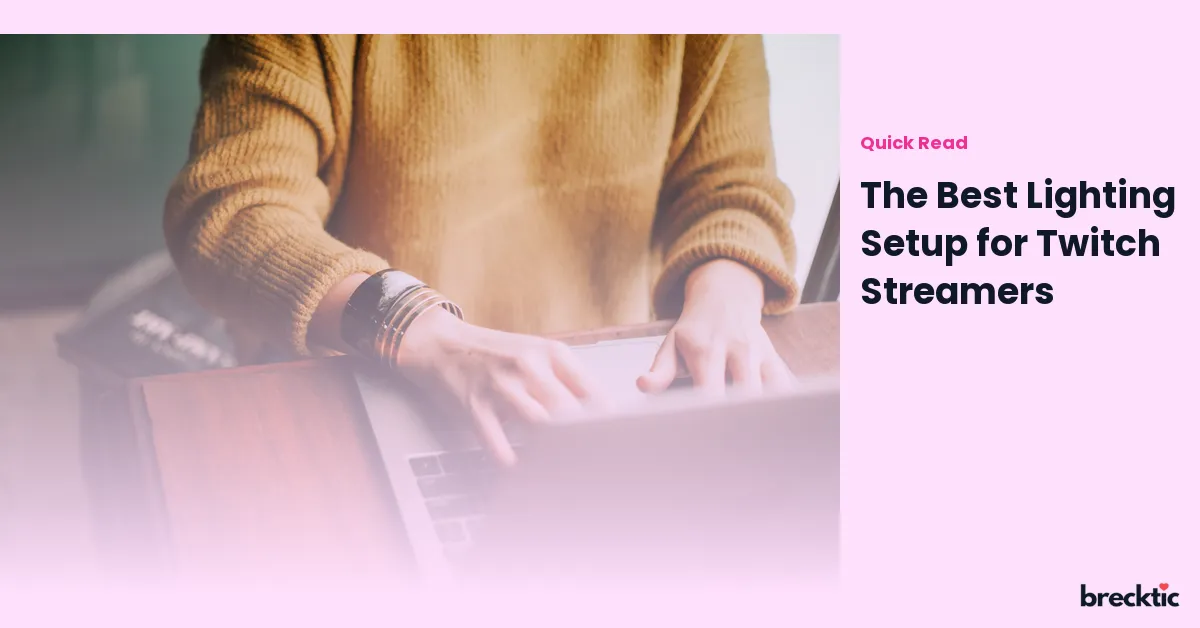Lighting is one of the most essential components of a great Twitch stream. It can make all the difference between a well-lit, professional-looking stream and one that feels dark and uninviting. Proper lighting helps improve video quality, enhances your presence on camera, and keeps your viewers engaged. Whether you're a seasoned streamer or just getting started, having the right lighting setup is crucial for creating a welcoming environment. In this blog, we'll explore some of the best lighting setups for Twitch streamers and how you can use them to enhance your stream.
Why Lighting Matters for Twitch Streamers
Lighting directly impacts how your viewers perceive your stream. Good lighting ensures your face is clearly visible, reducing shadows and creating a more appealing look. Without proper lighting, your stream may appear dull or grainy, making it harder for your audience to connect with you. According to a study by Streamlabs, high-quality lighting helps increase viewer retention and makes your content feel more professional. For a Twitch streamer, lighting isn't just a nice addition—it's a necessity.
Key Elements of a Good Lighting Setup
To create an effective lighting setup, it's important to focus on three main elements: brightness, positioning, and color temperature. Brightness refers to how much light you need to illuminate your face and background. Positioning is about where to place the lights to create even illumination and avoid harsh shadows. Lastly, color temperature, which can range from warm to cool, affects how natural or dramatic the lighting appears. Understanding how these elements work together can significantly improve the quality of your stream.
Best Lighting Types for Twitch Streamers
There are several types of lights you can choose from, depending on your budget and preferences. The most popular choices among streamers are softbox lights, ring lights, and LED panel lights. Each has its own benefits, so let's take a closer look at these options.
Ring Lights: A Streamer's Favorite
Ring lights have become a go-to option for many streamers due to their ability to provide even and flattering light. These lights are especially popular for close-up shots as they illuminate the face without creating harsh shadows. A ring light sits directly in front of the camera, providing balanced lighting that highlights your facial features. Some ring lights come with adjustable brightness and color temperature settings, giving you control over your look. Popular brands like Neewer and Elgato offer high-quality ring lights that are perfect for any streaming setup.
Softbox Lights: Soft and Professional Lighting
Softbox lights are a great choice for streamers who want a more natural look. These lights diffuse the light, creating a soft glow that helps eliminate shadows and evenly distribute brightness. A softbox light typically comes with a large light source covered by a fabric diffuser. This setup is perfect for those who want to create a professional look with a softer feel. When placed at a 45-degree angle, softbox lights help create depth in your stream and eliminate any harsh contrasts that may distract your audience.
LED Panel Lights: Compact and Versatile
LED panel lights are known for their compact size and flexibility. These lights can be placed anywhere and are perfect for streamers who have limited space. Despite their small size, LED panel lights provide bright, consistent lighting that can be adjusted to fit your specific needs. Many LED panels come with remote controls, allowing you to change brightness levels and color temperatures without leaving your seat. They’re also highly energy-efficient, which is a plus for streamers who stream for long hours.
The 3-Point Lighting Setup
One of the most popular lighting setups for streamers is the three-point lighting system. This setup involves using three lights to create a balanced and professional look. Here’s how it works:
Key Light : The key light is the main light that illuminates you. This light should be placed directly in front of you, at a 45-degree angle to your face, and slightly above your eye level. It should be the brightest light in the setup.
Fill Light : The fill light is used to soften the shadows created by the key light. This light should be placed at a lower intensity and on the opposite side of the key light, also at a 45-degree angle.
Back Light : The back light is placed behind you to create separation between you and the background. This light adds depth and highlights your outline, making you stand out from the background. A backlight can be placed above or to the side of you.
By using this 3-point lighting setup, you can create a well-lit, professional- looking stream with minimal shadows and distractions.
How to Choose the Right Lighting Position
The placement of your lights can significantly impact the overall look of your stream. To avoid shadows and ensure you’re lit evenly, follow these tips:
Position your key light at a 45-degree angle : Placing your key light at a 45-degree angle from your face creates a flattering light that highlights your features without casting harsh shadows.
Place your fill light on the opposite side : This helps fill in any shadows created by the key light, ensuring you don’t look too dark or unbalanced.
Experiment with the backlight : The backlight can be positioned behind you or to the side, depending on how dramatic or soft you want your background to look. Experimenting with different angles can help you find the best placement for your stream.
Lighting Tips for Different Backgrounds
If you have a green screen or a custom background, lighting plays a key role in making your background look great as well. Here are some tips for lighting your background:
Use separate lights for your background : If you want your background to look crisp, consider using separate lights to illuminate it. This will help make your background pop without casting unwanted shadows.
Avoid overly bright lights on your green screen : Too much light on your green screen can cause uneven lighting, resulting in a poor chroma key effect. Keep your green screen well-lit but not overly bright.
Highlight your background elements : If you have shelves or other elements in the background, consider adding a backlight or RGB light strips to highlight those elements. This will add depth and interest to your stream.
Budget-Friendly Lighting Options
You don’t have to spend a fortune to create a great lighting setup. There are many affordable options for streamers on a budget. Here are a few suggestions:
Ring Lights : Affordable ring lights like the Neewer Ring Light Kit offer adjustable brightness and color temperature, making it a great option for beginners.
Softbox Lights : Kits like the Fovitec Softbox Lighting Kit are available at budget-friendly prices and provide soft, professional lighting.
LED Panel Lights : The Viltrox L116T LED Panel is a compact and affordable option for streamers looking for a versatile and portable lighting solution.
Conclusion: Lighting Makes a Difference
Choosing the best lighting setup for your Twitch stream is crucial to creating a professional and engaging stream. Whether you opt for ring lights, softbox lights, or LED panels, the key is to experiment with different setups to find what works best for you. With the right lighting, you can enhance your stream’s overall quality, keep your audience engaged, and even boost your chances of growing your channel. Remember, lighting isn’t just about brightness; it’s about creating the right atmosphere that matches your content and personality.