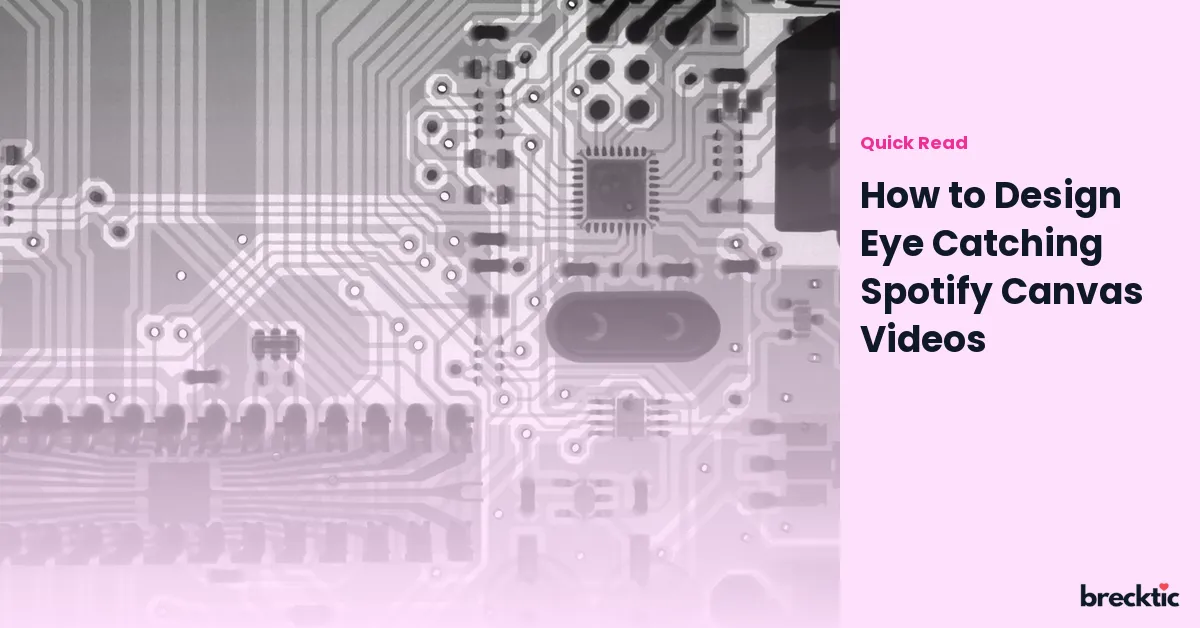Spotify Canvas is a powerful tool for artists, helping them engage listeners in a visually appealing way. These short looping videos, appearing while a song plays, provide a unique opportunity to enhance the listening experience. By incorporating a Spotify Canvas video, artists can creatively communicate their message and boost engagement with their audience. Designing an eye- catching Canvas video requires a good mix of creativity, technical understanding, and an awareness of what resonates with viewers. Let's dive into how you can design a compelling and effective Spotify Canvas video.
Understanding the Basics of Spotify Canvas
Before jumping into the design process, it’s important to understand what Spotify Canvas is. Spotify Canvas is a feature that allows you to add short, looping videos to accompany your music on the streaming platform. These videos typically last for 3 to 8 seconds and play in a vertical format. The key to success with Spotify Canvas is to create something that enhances the song without distracting from it. A well-crafted Canvas video provides a visual counterpart that reinforces the mood, theme, or lyrics of the track.
Spotify Canvas has grown significantly in popularity among artists. According to recent stats, tracks with Canvas videos have been shown to generate 20% more engagement. These videos create an emotional connection, making listeners feel more connected to the music. So, if you’re an artist looking to make your music stand out, designing an engaging Spotify Canvas video is essential.
Choose the Right Visual Style for Your Song
The visual style you select for your Canvas video should align with your song's mood and message. If your song is upbeat and energetic, a fast-paced video with vibrant colors and dynamic motion could work well. On the other hand, if the song is slower and more introspective, consider using calm colors and smooth transitions. The key is to ensure that your visuals match the tone of the music, as this creates a seamless and immersive experience for listeners.
Consider your audience when choosing the visual elements for your video. Younger listeners may respond better to abstract, experimental visuals, while older audiences might appreciate simple, elegant animations or live-action footage. Spotify Canvas videos don’t have to be overly complex; sometimes, a minimalistic approach can make a more powerful impact. Whatever style you choose, make sure it enhances the song and doesn’t overwhelm it.
Use the Vertical Format to Your Advantage
Spotify Canvas videos are designed to be viewed in a vertical format, meaning they are best optimized for mobile users. This gives you an opportunity to think creatively about how to use the vertical space effectively. Since people are likely to be holding their phones upright, consider using the top and bottom areas of the frame to draw attention to key visual elements.
Some artists prefer to use the full-screen approach with visuals filling the entire space, while others opt for a more subtle design with animation or effects focused on the center. You can also experiment with incorporating text in the top or bottom regions to further engage your audience. For instance, including the song title or lyrics that tie into the theme can provide context while the song plays.
Keep it Simple and Engaging
With only a few seconds to capture attention, it’s crucial that your Canvas video doesn’t become overwhelming. Avoid adding too many elements that could confuse the viewer. Instead, focus on a few strong visuals or effects that convey the essence of the song. The goal is to keep the video simple, but engaging enough to maintain viewer interest.
An effective strategy is to use motion or animation that complements the music’s rhythm. For example, if the song has a pulsating beat, you could sync the visuals with that rhythm, creating a more cohesive and enjoyable experience. The more in tune the visuals are with the song, the more likely it is to grab attention and hold it.
Pay Attention to the Looping Effect
Since Spotify Canvas videos are loops, the transition from the end of the video back to the beginning is important. A seamless loop can elevate the experience, while a jarring transition can take away from the enjoyment. To create a smooth loop, consider using repeating patterns or continuous motion that doesn’t disrupt the flow. If you’re using a static image, ensure that elements fade or animate in a way that makes the restart almost unnoticeable.
For example, you could use a rotating visual or a shifting color scheme that gradually returns to its starting point. This kind of subtle looping effect keeps the viewer engaged without drawing attention to the fact that it’s repeating. A loop that feels natural helps to enhance the song’s impact while ensuring that the video doesn’t distract from it.
Experiment with Visual Effects and Animation
While simplicity is key, don’t be afraid to get creative with visual effects or animation. Adding unique elements such as particle effects, subtle gradients, or motion graphics can bring a fresh feel to your Spotify Canvas. You can also play around with visual distortion, color shifts, or abstract elements that interact with the song’s beats.
Just be cautious not to overdo it. The goal is to add visual intrigue, not to overwhelm the viewer. Using effects that highlight the mood of the song can give your Canvas video a professional and polished look, drawing more attention from users as they browse through their Spotify playlists.
Syncing Your Canvas with the Lyrics and Beat
One of the most powerful ways to engage your audience is by syncing your Canvas video with the lyrics or beat of the song. For instance, if there’s a significant lyric in the song, you could animate text that highlights the words. Alternatively, the visuals can be timed to match the rhythm of the music, enhancing the emotional effect.
Using elements like flashing lights, pulsing shapes, or visual cues that respond to the beat can also make your Canvas more dynamic. These effects work particularly well for upbeat or electronic tracks where rhythm plays a big role. When everything is perfectly in sync, the listener feels like the music and visuals are part of one unified experience.
Test Your Design on Different Devices
Since Spotify is mostly accessed through mobile devices, it’s essential to test how your Canvas video looks on various screen sizes. What may look great on your computer screen could appear pixelated or distorted on a phone. Ensure that the visuals are clear, sharp, and properly optimized for different screen resolutions.
You can use Spotify’s Canvas tool to preview your video before publishing it, allowing you to make any necessary adjustments. Additionally, consider how the video will look in different settings—such as when the user is scrolling through a playlist or listening in a more focused, full-screen mode. Ensuring that the video looks great in both contexts will enhance the user experience and keep people engaged.
Consistency with Your Brand Image
Spotify Canvas videos are an opportunity to enhance your brand identity and connect with your audience on a deeper level. Ensure that the visuals in your Canvas align with your overall image as an artist. Whether it’s through the color palette, typography, or visual motifs, make sure that your video fits within the larger narrative of your music and persona.
By maintaining a consistent aesthetic across your tracks, you make it easier for listeners to recognize your style and identity. This helps build a loyal fanbase that will look forward to each new release and engage with your music in more meaningful ways.
Conclusion
Designing an eye-catching Spotify Canvas video involves a thoughtful blend of creativity, simplicity, and technical know-how. By understanding the platform’s requirements, choosing the right style, and syncing the visuals with the music, you can create a video that enhances your song and engages your audience. Remember, the key is to keep it simple yet effective, making sure the video complements the song without distracting from it. With these tips in mind, you'll be well on your way to designing a Spotify Canvas video that truly stands out.