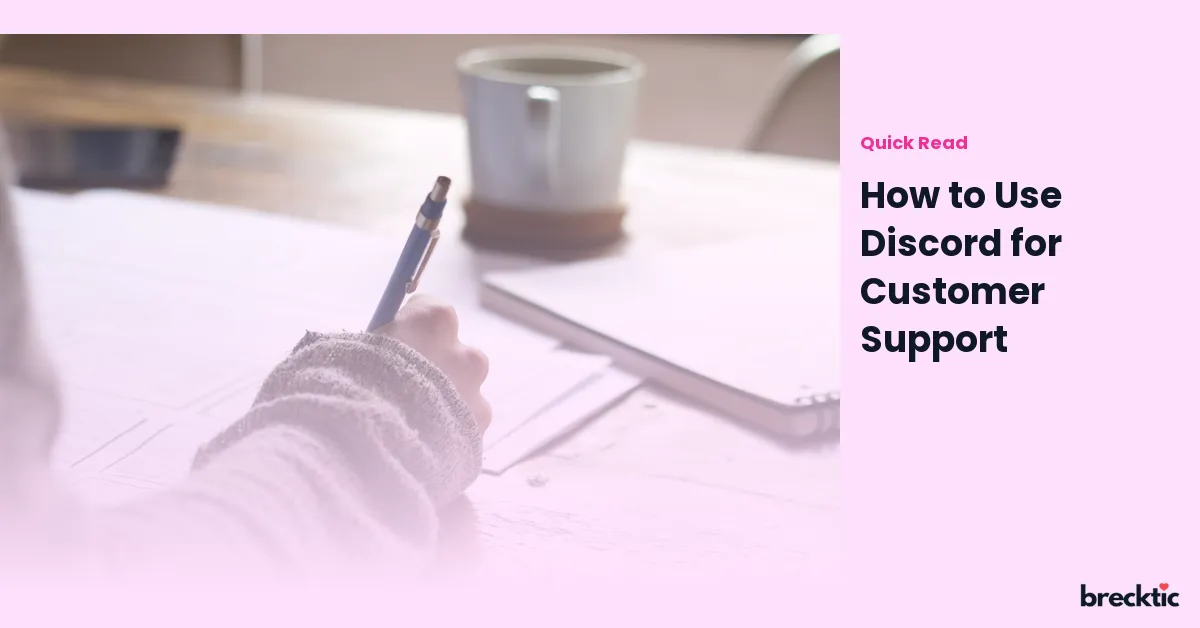In today’s digital world, customer support has evolved beyond traditional methods like phone calls or emails. Discord, a popular communication platform initially designed for gamers, has become an innovative tool for businesses to offer customer support. With its real-time communication, organized channels, and ease of use, Discord provides a unique and interactive environment to connect with customers. In this blog post, we’ll explore how you can use Discord to enhance your customer support experience and build stronger relationships with your audience.
Why Choose Discord for Customer Support?
Discord offers numerous advantages for businesses looking to engage with customers. Unlike traditional support channels, Discord allows for instant communication in a casual yet professional setting. With over 150 million active users, it has grown beyond its gaming roots into a powerful community platform. For customer support, Discord enables businesses to interact with customers directly and in real-time, creating a more personalized experience. The platform supports text, voice, and video communication, making it a versatile tool for businesses of all sizes.
Additionally, Discord’s ability to organize conversations into specific channels helps businesses streamline communication. You can create different channels for various topics, such as technical support, billing inquiries, product feedback, and general questions. This structure makes it easier to manage customer inquiries, ensuring that customers get the assistance they need without feeling overwhelmed by unrelated discussions. The community- focused nature of Discord also fosters a sense of trust and belonging, which can help improve customer satisfaction and loyalty.
Setting Up Your Discord Server for Customer Support
Setting up a Discord server for customer support is a straightforward process. To begin, create a server on Discord and customize it to fit your brand’s identity. You can choose a name, upload a logo, and even select a theme that aligns with your company’s visual branding. Once your server is set up, the next step is to organize it into relevant channels for different types of inquiries. For example, you can have channels like #general-questions,
It’s also important to assign roles to your team members so they can manage and respond to customers effectively. You can create roles such as Admin, Moderator, or Support Agent, and assign permissions based on each role’s responsibilities. This ensures that your support team can access the necessary tools while keeping the server organized and secure. Additionally, you can use bots to automate certain tasks, such as answering frequently asked questions or providing basic information about your products and services.
Engaging with Customers on Discord
One of the key benefits of using Discord for customer support is the ability to engage with customers in real-time. By offering instant responses to inquiries, you can provide a more efficient and personalized support experience. Customers appreciate quick and direct responses, which can help resolve issues faster and improve overall satisfaction. Discord’s text and voice chat features allow you to communicate in a way that feels more personal compared to traditional support channels like email or phone.
To engage with customers effectively, be sure to maintain a friendly and approachable tone in all your communications. Use a combination of text and voice channels to offer different types of support. For example, text channels can be used for detailed explanations, while voice channels can help resolve more complex issues that require a back-and-forth discussion. Additionally, creating a welcoming environment in your Discord server can encourage customers to interact with your support team more freely, which ultimately enhances the overall customer experience.
Automating Customer Support with Discord Bots
Automation is a key feature of Discord that can help improve the efficiency of your customer support operations. Discord bots are customizable tools that can assist with various tasks, such as answering common questions, providing product information, or managing user permissions. For example, a bot can greet new users, send them a welcome message, and direct them to the appropriate channel based on their inquiry. Bots can also help manage support queues, ensuring that customers are attended to in a timely manner.
There are many third-party bots available for integration with Discord, such as MEE6, Dyno, and Ticket Tool. These bots allow you to automate certain processes, saving your support team time and effort. For instance, a bot can automatically assign support tickets to team members, ensuring that each issue is handled by the right person. Additionally, bots can be programmed to provide answers to frequently asked questions, allowing customers to find solutions to their problems without needing to wait for human intervention.
Creating a Positive Customer Support Culture on Discord
A positive customer support experience is essential for building long-lasting relationships with your customers. Discord provides a unique opportunity to create a community-driven support system where customers can interact with your team and each other. By fostering a supportive and helpful environment, you can turn even the most challenging customer interactions into opportunities for growth and improvement.
Encourage your support team to be proactive in solving problems, and always aim to exceed customer expectations. Creating an open and transparent communication channel between your team and customers can also help build trust. Regularly solicit feedback from your customers to understand their needs and preferences, and use that feedback to improve your support processes. Over time, your Discord server can become a valuable hub for customer engagement, where customers feel heard, valued, and appreciated.
Integrating Discord with Other Customer Support Tools
While Discord offers a lot of great features for customer support, it’s important to remember that it can be even more effective when integrated with other customer support tools. Many businesses already use help desk software, live chat platforms, or CRM tools to manage customer interactions. Integrating Discord with these tools can streamline your support operations and ensure that all customer inquiries are tracked and resolved efficiently.
For example, integrating Discord with a ticketing system like Zendesk or Freshdesk can allow your team to manage support requests from multiple channels in one place. This integration helps ensure that no customer inquiry goes unnoticed, even if it’s submitted through Discord. Similarly, CRM tools like Salesforce can help you keep track of customer interactions across different platforms, allowing you to provide a more personalized support experience.
Benefits of Using Discord for Customer Support
There are numerous benefits to using Discord for customer support. First, the platform offers real-time communication, which can help resolve issues faster and more efficiently. Second, Discord’s community-focused nature allows customers to connect with one another and share their experiences, creating a sense of belonging. Third, the platform is highly customizable, allowing businesses to tailor their servers to meet their specific needs. Finally, Discord is cost-effective, as it offers a free version that provides most of the features needed for customer support.
In conclusion, Discord is a powerful tool that can significantly enhance your customer support operations. By setting up a dedicated server, engaging with customers in real-time, automating tasks with bots, and fostering a positive support culture, you can create a customer experience that is both efficient and enjoyable. As more businesses continue to embrace Discord for customer support, it’s clear that the platform offers a unique and effective way to connect with customers and build lasting relationships.