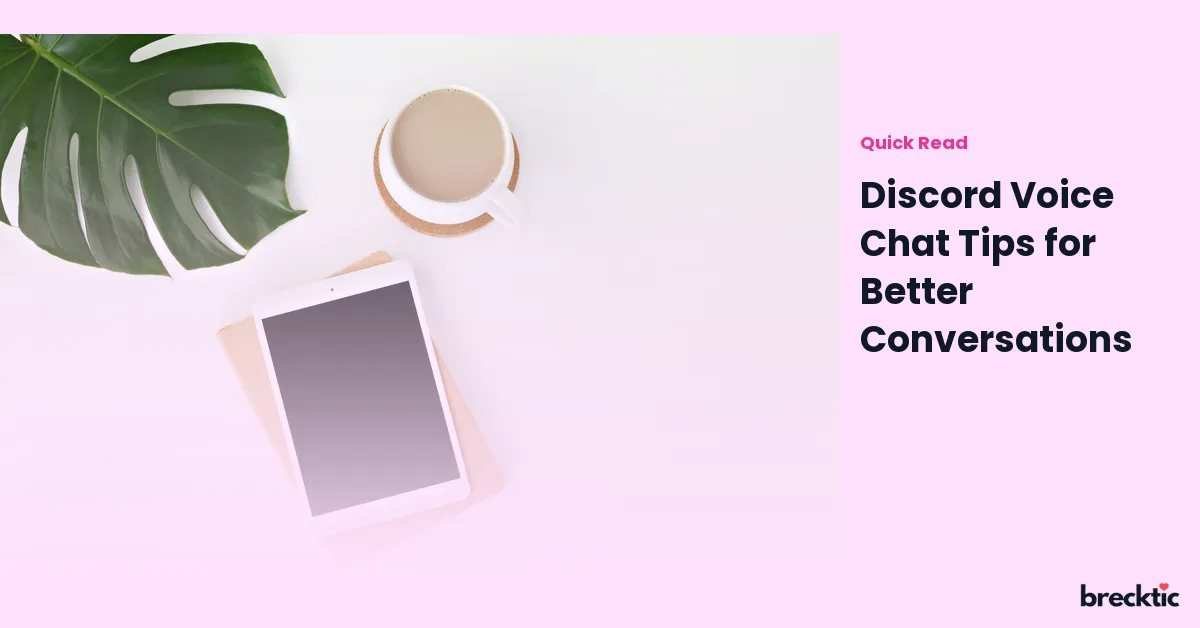Discord is one of the most popular communication platforms used by gamers, students, and professionals alike. Its voice chat feature helps users connect in real-time, whether they’re collaborating on a project, gaming, or simply chatting with friends. However, to make the most out of Discord voice chat, you need to ensure clear and engaging conversations. In this post, we’ll explore practical tips to enhance your voice chat experience and foster better conversations.
Ensure Clear Audio Quality
Good audio quality is essential for any conversation. Without clear sound, communication can become frustrating and difficult to understand. To ensure your voice is crisp and clear, invest in a good microphone. Noise-canceling microphones can reduce background noise, ensuring your voice remains front and center. Additionally, check your microphone settings in Discord to make sure the input volume is set correctly. If needed, adjust your voice sensitivity settings so that Discord picks up your voice at the right level without capturing unwanted sounds.
Choose the Right Server Region
Discord automatically selects a server region for your voice chat based on your location, but sometimes this can affect your connection quality. A poor connection can cause delays or distorted audio. If you notice a drop in quality, you may want to manually change the server region. This can be done by server admins in the server settings. Choosing a closer region will minimize latency, providing a smoother conversation. Make sure you always select a server that suits the needs of the group for better performance.
Use Push-to-Talk Mode
For those who prefer to avoid accidentally speaking or causing background noise, the push-to-talk feature is a game changer. This mode requires you to press a key whenever you want to talk, preventing your microphone from picking up sounds when you're not speaking. This is especially helpful in noisy environments or when multiple people are in the same channel. You can easily set up this feature in Discord’s keybinds section. With push-to-talk enabled, you gain more control over your conversations.
Be Mindful of Your Surroundings
Your physical environment plays a big role in the quality of your voice chat. If you’re in a noisy area, consider moving to a quieter space. Even with a great microphone, background sounds like traffic, pets, or other people talking can be distracting. If you cannot find a quiet area, use noise suppression tools within Discord, such as the "Krisp" noise-canceling feature, which helps eliminate unwanted sounds. This way, your voice will come through clear without interruptions from external noises.
Enable Noise Suppression
Discord comes equipped with powerful noise suppression features that help reduce unwanted sounds like typing or background hums. By enabling this feature, your voice will sound cleaner, and the overall chat experience will be much more pleasant. You can access the noise suppression options through Discord's settings under “Voice & Video.” Choose the level of suppression that works best for you, depending on the environment you're in. These settings improve the overall clarity of conversations, which is vital for effective communication.
Use Quality Headphones or Headsets
While a good microphone is essential, the quality of your headphones or headset is just as important. A pair of comfortable headphones ensures you can clearly hear what others are saying without distracting background noise. Look for headphones with a good frequency range, especially if you're engaging in discussions that require detailed sound. A headset with a built-in microphone can also eliminate the need for a separate mic and minimize the risk of feedback. Choose headphones that are both comfortable and provide good sound quality for long conversations.
Adjust Your Volume and Sensitivity Settings
Discord offers several settings to optimize your voice chat experience. One important adjustment is the input sensitivity. If the sensitivity is set too high, even small sounds can be picked up. Setting it too low can cause your voice to be missed entirely. Find a balance that ensures your voice is picked up at the right level. Additionally, pay attention to your output volume and ensure the sound isn’t too loud or soft for your comfort. By taking time to adjust these settings, you will create a more pleasant experience for yourself and others.
Use High-Quality Audio Channels
In Discord, the type of channel you’re using also impacts the audio quality. Voice channels that are set to higher bitrates tend to provide clearer sound. Bitrate refers to the amount of data transmitted for each second of audio, which affects clarity. Server owners can adjust the bitrate of their channels to allow for better voice quality. When possible, choose channels with a higher bitrate setting to make sure conversations flow smoothly without distortion.
Mute When Not Speaking
A simple yet effective tip for improving conversation quality is to mute your microphone when you're not speaking. This helps reduce background noise, making it easier for others to hear. Discord also allows users to quickly mute their microphones with a hotkey. You can also set up a keybind to mute and unmute yourself easily. Muting yourself when you’re not talking can ensure that others have a clear, uninterrupted experience, especially in large voice channels.
Create Specific Voice Channels for Different Topics
In communities with diverse topics of conversation, it’s helpful to organize your voice chats into separate channels. This allows users to join discussions relevant to their interests, preventing the main voice channel from becoming too noisy. For example, in a gaming server, you might want one channel for casual chat and another for game strategy discussions. By keeping conversations topic-specific, you not only improve the quality of each discussion but also help participants stay focused on the matter at hand.
Use Emojis and Reactions for Non-Verbal Communication
Not everything in a voice chat needs to be said verbally. Sometimes, non- verbal communication can express your feelings, agreement, or disagreement. Discord offers a wide range of emojis and reactions that users can quickly click on to show their response. These simple tools can enhance the flow of conversation and provide a fun way to engage without interrupting the flow of the chat. For example, react with a thumbs-up emoji when you agree with something, or use the laughing emoji to lighten the mood.
Foster a Respectful Atmosphere
For effective voice chat, a respectful atmosphere is essential. Encourage participants to speak one at a time and be mindful of others’ time. Discord’s "Talk Power" feature lets server admins set speaking priorities, which can help keep conversations orderly. Also, always listen attentively when others are speaking. If someone else is talking, avoid interrupting or speaking over them. Creating a positive and respectful environment helps conversations stay productive and enjoyable for everyone involved.
Customize Your Notifications
Another often overlooked feature in Discord is the ability to customize your notifications. Whether it’s for voice chat or general messages, adjusting your notification settings can reduce distractions. When you're in a voice chat, you don't want constant notifications from messages or mentions distracting you from the conversation. In the notification settings, you can mute server- wide notifications or only allow specific alerts. By tailoring these settings to your preferences, you can stay focused on the conversation without getting sidetracked.
Be Patient and Wait Your Turn
In larger voice channels, it’s common for multiple people to want to speak at once. To keep things organized and avoid chaos, practice patience and wait for others to finish before you speak. If you have something to say, don’t interrupt—wait for a natural pause. This ensures that everyone’s voice is heard and that the conversation flows smoothly. Additionally, avoid talking over people who are already speaking to create a more harmonious and enjoyable experience for everyone involved.
Conclusion
Discord voice chat is a powerful tool for online communication, but to get the most out of it, you need to follow a few best practices. By using high-quality audio equipment, adjusting your settings, and being mindful of your surroundings, you can significantly improve your voice chat experience. Additionally, fostering a respectful environment and organizing your conversations will keep interactions smooth and enjoyable. Whether you're gaming, working, or chatting casually, these tips will help you have better, more productive conversations on Discord.