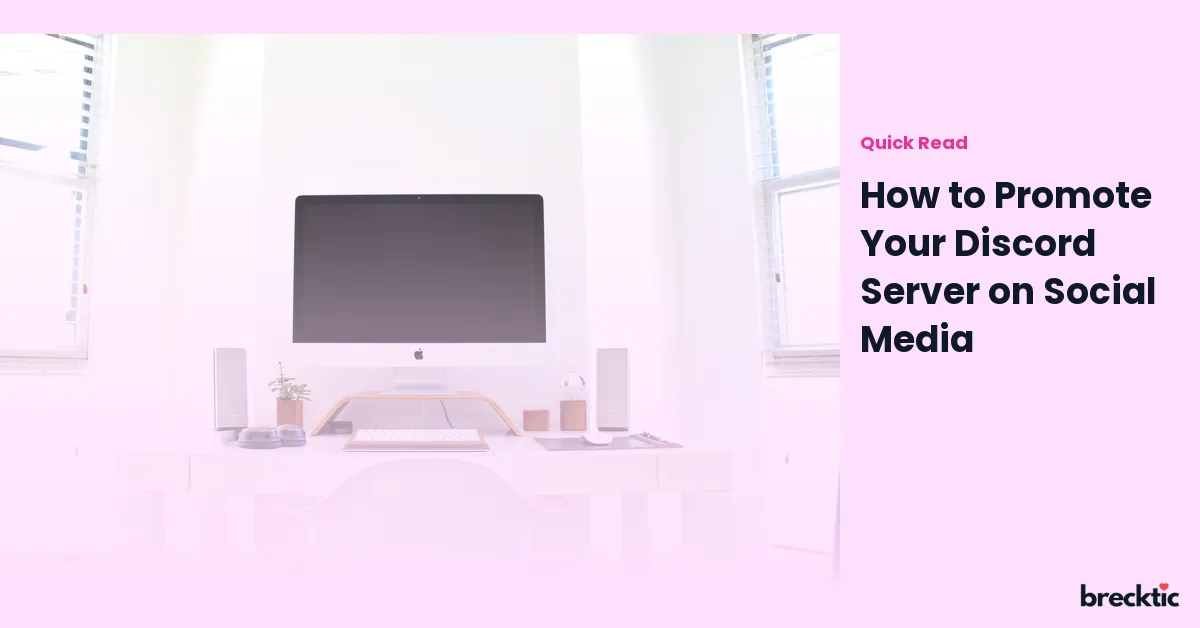If you're looking to grow your Discord server and make it stand out in a sea of online communities, social media is your best ally. Promoting your Discord server through social platforms can quickly boost your member count, increase engagement, and build a vibrant community. The key is using the right strategies to ensure your server gets the attention it deserves. In this blog, we'll walk you through practical ways to effectively promote your Discord server on social media.
1. Leverage Your Existing Social Media Channels
If you already have an established presence on social media, you're in a good position to promote your Discord server. The first step is to let your current followers know about it. Whether you have a Facebook page, Twitter, Instagram, or TikTok, announcing your server can bring in members who are already interested in what you have to offer. Share your server invite link along with a short description of its purpose, so people know what to expect.
For example, if your Discord server is focused on gaming, create posts that target gaming communities on platforms like Twitter or Instagram. Consider offering exclusive content, events, or perks for joining your server. This can entice your followers to take the next step and click on the invite link.
2. Join Relevant Social Media Groups and Communities
Another effective strategy for promoting your Discord server is by joining online groups and communities that are relevant to your server’s niche. Whether it’s Facebook groups, Reddit threads, or niche subreddits, there are thousands of communities where you can connect with people who might be interested in your server. Join these groups, participate in discussions, and once you’ve established yourself, you can drop an invitation to your server. Just make sure not to spam links but rather provide value to the community first.
For instance, if you run a server focused on tech and coding, consider joining tech forums or Facebook groups that discuss similar topics. Engage with members, and when the time feels right, share your server with those who may find it useful.
3. Utilize Hashtags on Platforms Like Twitter and Instagram
Hashtags are one of the most effective tools to increase visibility on social media. They allow your content to reach people beyond just your followers. By using relevant hashtags, you can expand your reach and target users who are searching for specific topics. For example, if your Discord server is centered around gaming, try using hashtags like #gamercommunity, #discordserver, or
The key is to balance popular, widely used hashtags with more niche ones. Popular hashtags will help you get exposure to a large audience, while niche hashtags will help you reach more targeted users who are likely to be interested in your server.
4. Collaborate with Influencers or Content Creators
Collaborating with influencers or content creators can help you rapidly increase awareness of your Discord server. These individuals already have a large, engaged following, and when they share your server with their audience, it can drive a significant amount of traffic. Whether they are YouTubers, streamers, or TikTok creators, reaching out to influencers within your niche can lead to high-quality new members for your server.
For example, if you run a gaming-focused Discord server, reaching out to streamers who play similar games can be a great way to get the word out. Offering them exclusive access or perks for their followers can also incentivize them to promote your server.
5. Share Engaging Content and Interactive Posts
When promoting your server, make sure to share content that encourages interaction and engagement. For instance, creating polls, quizzes, or contests on your social media pages can generate interest in your Discord server. These types of posts encourage users to comment, share, and click through to your Discord invite.
You can create engaging graphics that showcase what your server is all about. Share sneak peeks of events, fun chats, or special features within your server. The more visually appealing and interactive your posts are, the more likely they are to grab attention and prompt people to join your community.
6. Run Paid Ads to Promote Your Discord Server
If you have the budget, running paid ads can be an effective way to reach a larger and more targeted audience. Platforms like Facebook, Instagram, and Twitter offer ad options that allow you to specify your audience based on demographics, interests, and behavior. Running ads targeted at users who have an interest in topics related to your server will ensure that your ad reaches the right people.
Paid ads can be highly effective, especially if you want to boost the growth of your server quickly. Start with a small budget, test your ads to see what works best, and gradually increase your investment based on the results you get.
7. Create a Landing Page for Your Discord Server
A landing page is a dedicated website that promotes your Discord server and provides information about what it’s all about. Having a landing page gives you more control over how you present your community to potential members. It’s also a great way to capture email addresses and keep your audience updated about events or server changes.
On your landing page, you can include testimonials, details about your server’s features, and a clear call-to-action to join your Discord community. You can then share the link to this page across all your social media channels, making it easy for people to join.
8. Use Video Content to Showcase Your Server
Video is one of the most powerful forms of content on social media. Platforms like YouTube, Instagram, and TikTok thrive on video content. You can create short videos or livestreams that show what makes your Discord server unique. You could showcase fun moments in the community, highlight events, or share member testimonials to demonstrate the value of joining your server.
For example, if your server hosts weekly gaming tournaments, create a highlight reel of the best moments from the event and share it on Instagram or YouTube. Videos help humanize your server and give potential members a taste of what they can expect.
9. Engage in Cross-Promotion with Other Servers
Cross-promotion is when two or more Discord servers promote each other to help both grow. Find servers in similar niches and reach out to their administrators for potential collaboration. This could involve sharing each other's invite links, hosting joint events, or mentioning each other in your server’s welcome channels.
This approach is beneficial because it exposes your server to an audience that is already interested in similar topics. For instance, if you run a Discord server focused on coding and programming, collaborating with a server for tech enthusiasts or developers can help you attract people who are likely to engage with your content.
10. Keep Your Community Active and Engaged
Finally, the best way to promote your Discord server on social media is by ensuring your community remains active and engaged. People are more likely to join a server that is lively and full of content. Host events, create challenges, and encourage members to interact with each other regularly. You can also share updates about ongoing activities on your social media channels, giving potential members a glimpse of the community atmosphere.
In addition, ask your current members to share their experiences with others on their social media. Word of mouth can be incredibly powerful when it comes to growing your community.
Conclusion
Promoting your Discord server on social media is about being consistent, engaging, and targeted in your efforts. By leveraging platforms like Facebook, Instagram, Twitter, and others, you can increase visibility and attract members who share your interests. Remember, the key to success is creating content that connects with people, building relationships with influencers, and keeping your community active and welcoming. By following these strategies, you'll be well on your way to growing a thriving Discord server in no time!