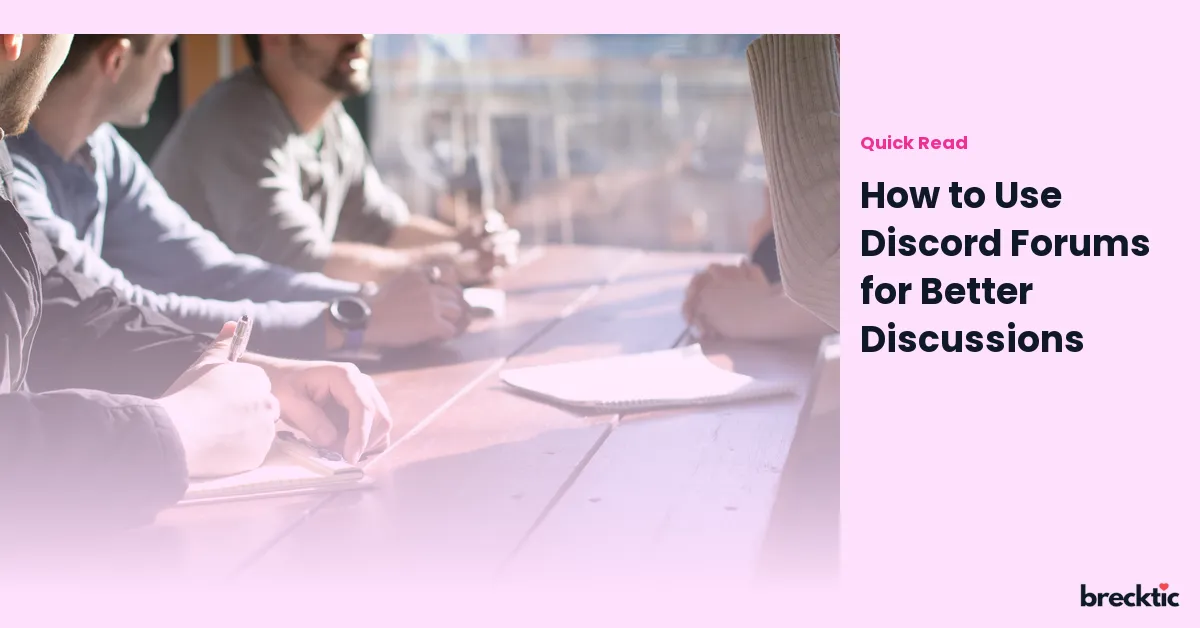Discord forums offer an excellent space for communities to connect, share ideas, and have engaging conversations. With its unique structure, Discord allows for organized, topic-focused discussions that can be more effective than random chat rooms. In this blog, we will explore how to use Discord forums to create better discussions, promote engagement, and foster a positive online environment.
What Are Discord Forums?
Discord forums, also known as "Discussion Threads," are organized spaces within servers that allow users to post and reply to specific topics. Unlike regular chat channels where conversations can get lost in the shuffle, forums help to keep discussions on track by allowing users to create organized threads. Each thread can be about a different topic, making it easier for users to navigate and find the information they are looking for.
Setting Up a Discord Forum for Success
Setting up a successful forum on Discord starts with organizing your server and channels thoughtfully. Create categories for different topics to ensure that discussions stay relevant. For example, a gaming server could have categories for different game titles, a general discussion area, and a space for community events. By dividing the server into specific topics, users can easily find and join the discussions that interest them.
Each category should have clear and descriptive channel names. This will make it easier for users to navigate the forums and know where to post. Additionally, use pinned messages to highlight important information, such as rules and guidelines for using the forum.
How to Create Engaging Discussion Threads
Creating engaging discussion threads is key to encouraging active participation in a Discord forum. To start, ask open-ended questions related to your community’s interests. For instance, a tech forum might ask, "What are the best budget smartphones in 2025?" Such questions spark curiosity and invite diverse opinions.
Another tip is to share thought-provoking content like articles, videos, or questions that require more than just a simple "yes" or "no" answer. Encouraging users to share their personal experiences and opinions can generate richer, more meaningful discussions. It’s also essential to give users enough time to respond, as rushed conversations can lead to shallow interactions.
How to Foster Positive Conversations
The key to fostering productive discussions is maintaining a positive atmosphere in the forum. Set clear community guidelines on how to treat others with respect and kindness. Admins should actively monitor discussions to ensure that no one is violating these guidelines.
Encourage users to share constructive feedback and advice instead of criticism. For example, instead of saying, "This idea is dumb," users could say, "I don’t agree with this point because…". A respectful tone helps maintain a welcoming environment where people feel comfortable sharing their thoughts.
Moderation: The Backbone of a Successful Forum
Effective moderation is crucial to keep conversations flowing smoothly in any online space, and Discord forums are no exception. Admins and moderators should actively monitor threads to ensure discussions stay on track and follow the community rules. They should also be ready to step in and mediate when necessary.
Moderators can use Discord’s built-in tools to delete inappropriate content, warn users who are violating rules, and even mute or ban users if the situation escalates. Clear guidelines on what is considered inappropriate should be shared with the community to ensure everyone understands the expectations.
Encouraging User Interaction
To keep users coming back and engaging in discussions, it's important to create a space where everyone feels included. Encourage users to comment on others’ posts, ask follow-up questions, and even share their own content. When a member contributes to a conversation, thank them for their input to create a sense of appreciation.
Consider rewarding active participants through special roles, shout-outs, or community recognition. This recognition motivates users to keep contributing and helps them feel like their voices are heard and valued.
Making Use of Discord’s Features
Discord has several features that can enhance the forum experience. One such feature is the ability to pin important messages or rules at the top of each thread. This makes it easy for users to stay informed and ensures they don’t miss any crucial information.
Additionally, you can set up reaction roles, where users can react to messages with emojis to indicate their agreement or to join a specific group. This feature can help organize discussions based on topics of interest, making it easier for members to connect with others who share similar views or ideas.
Another great feature of Discord is the ability to create voice channels for live discussions. This can be a great way to allow users to dive deeper into topics in real-time, building a sense of community and enhancing the overall discussion experience.
Promoting Community Engagement through Events
Hosting events or scheduled discussions can also drive engagement within your Discord forum. Set aside time for specific discussions, Q&A sessions, or even live debates on trending topics. These events can act as a magnet to pull users into active participation.
For instance, a server focused on technology could host a monthly “Tech Talk” event where users discuss the latest in the tech world. Likewise, gaming communities might have “Game of the Month” discussions where users share strategies, tips, and experiences with a featured game.
Creating events not only increases engagement but also creates a sense of anticipation and excitement among the community. These events allow users to meet new people, exchange ideas, and keep the forum discussions fresh and interesting.
Benefits of Well-Managed Discord Forums
Well-managed Discord forums provide a variety of benefits for both the community and its members. For the community, they offer a space where people can connect, share ideas, and form meaningful relationships. For the members, forums provide an opportunity to be heard, share expertise, and learn from others.
A properly managed forum can also increase retention within your server. When members feel that their contributions are valued and that they are part of a healthy community, they are more likely to stay active.
Furthermore, a well-organized forum encourages users to come back because they know they can easily find relevant discussions and contribute meaningfully.
Conclusion: Mastering Discord Forums for Better Conversations
Using Discord forums for discussions opens up endless possibilities for communities to grow, engage, and learn together. By setting up organized categories, creating thought-provoking discussion threads, and encouraging positive participation, you can foster a space where everyone feels heard and valued.
Good moderation, user interaction, and creative use of Discord’s features help ensure that conversations stay on track and remain engaging. When members actively participate in discussions, the forum becomes a vibrant hub for information exchange, learning, and socializing. So, whether you’re managing a tech forum or a gaming community, remember that a well-managed Discord forum can make all the difference in creating better discussions and fostering an active, engaged community.
Do you like this personality?