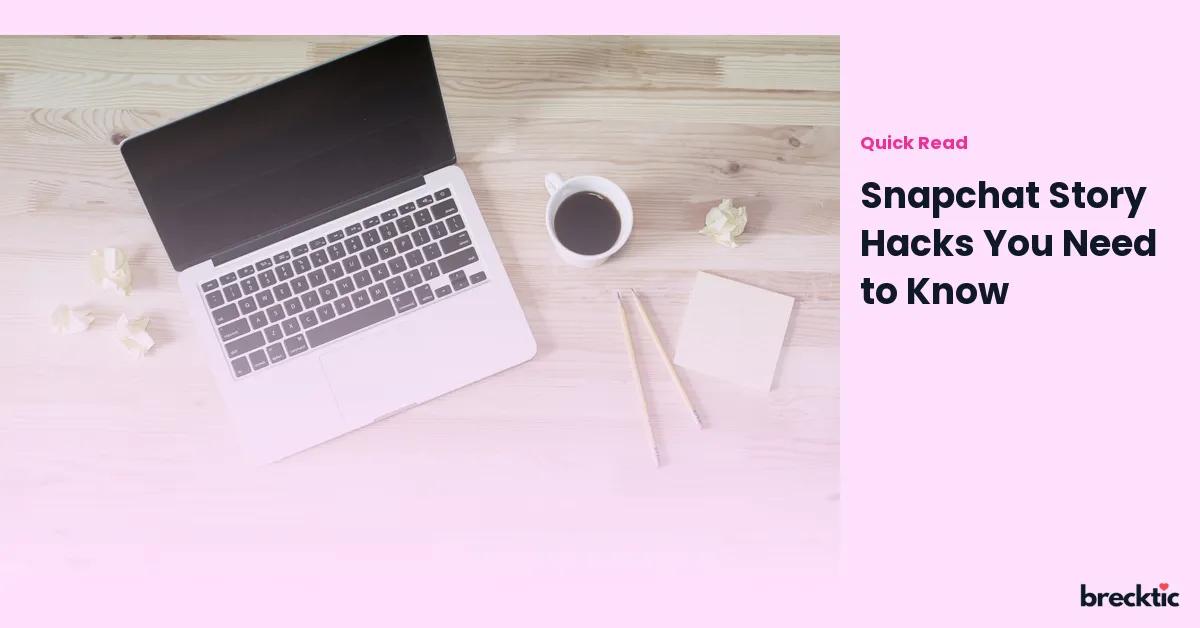Snapchat has become one of the most popular social media platforms, especially among younger audiences. With its playful features, interactive lenses, and fun filters, Snapchat makes it easy to share moments with friends and followers. But did you know there are some tips and tricks you can use to elevate your Snapchat Story game? Here are some essential hacks you need to know to create more engaging, creative, and fun stories that will grab attention!
How to Use Snapchat Filters and Lenses Creatively
One of the main features that makes Snapchat unique is its wide range of filters and lenses. These fun effects can change how you look, transform the surroundings, or add animation to your photos and videos. However, using these tools creatively can set your Snapchat stories apart from others. Instead of simply using the default filters, try combining multiple filters or use them in unexpected ways. For example, you can add a fun face filter and follow it up with a scenic filter that changes the background.
Another cool trick is to adjust the intensity of the filter. For many filters, you can swipe left or right to make the effect stronger or weaker. This allows you to get the perfect look for your snaps. Don't be afraid to experiment with different lenses during your stories for a dynamic and visually appealing experience.
Use Geofilters to Personalize Your Snapchat Story
Geofilters are location-based filters that allow users to add a local touch to their Snapchat Stories. Whether you're traveling to a new city or attending a special event, using a geofilter can make your story more personalized. These filters show your current location and can even include specific landmarks, events, or festivals.
You can find geofilters by swiping left or right when you’re capturing a photo or video. Some cities and events offer exclusive geofilters, so always keep an eye out for them. If you want to stand out, consider creating your own custom geofilter if you're hosting an event, birthday, or party. Snapchat allows users to create personalized geofilters for special occasions, and it’s a great way to give your stories a unique touch.
Add Music to Your Snapchat Stories
Adding music to your Snapchat stories is a fantastic way to set the mood and engage your audience. Snapchat introduced the music feature a few years ago, allowing users to add popular songs from various genres to their snaps. To add music, tap the music icon after taking a photo or video, and search for your favorite song. You can even adjust the part of the song that plays in your story, whether it's the intro, chorus, or a specific lyric.
This feature works wonders when you’re trying to express emotions or add some flair to your snaps. For instance, if you're sharing a fun, high-energy moment, consider using an upbeat track. Conversely, for a more relaxed and calm vibe, you can choose slower, mellow songs. The ability to integrate music adds a whole new dimension to your Snapchat stories, making them more enjoyable to watch.
Boost Your Snapchat Story with Stickers and Emojis
To make your stories even more fun and engaging, try using stickers and emojis. Snapchat offers a wide variety of animated stickers, including seasonal stickers, holidays, and even custom stickers that you can create yourself. These add a layer of creativity and personality to your stories, making them stand out in your followers' feeds.
To spice things up, don’t just use one sticker – layer several on top of your image. You can also rotate, resize, and reposition stickers to match the composition of your snap. Emojis can also play an essential role in making your story more expressive. A simple smiley face can convey emotions, while themed emojis like hearts, flames, or thumbs up can add a touch of humor or enthusiasm to your story.
Use Text to Create Captivating Stories
Another often-overlooked feature in Snapchat stories is text. By adding text to your photos or videos, you can provide context, share a message, or simply enhance your content with a fun quote. Snapchat allows you to adjust the size, font, and color of the text, giving you many customization options.
Don’t just add a caption at the bottom of the screen – get creative! You can highlight important parts of the image by using large, bold text in the center. Additionally, you can type in different colors or fonts to make your story visually dynamic. Play around with different text effects to catch the attention of your viewers. A well-placed, stylish text can significantly improve the look and feel of your story.
Try the Snap Map for Fun Location Sharing
The Snap Map feature is one of the coolest tools that Snapchat offers. It allows you to share your real-time location with friends and see what’s happening around the world. You can use the Snap Map to find trending events and local hotspots, which you can add to your stories. The Snap Map is an interactive way to showcase where you are, and it can make your stories more interesting by showing your journey.
For example, if you're attending a concert, the Snap Map will show the event’s location, and you can use this as part of your story. This helps keep your audience informed about where you are and what you’re doing in real time. However, remember that privacy is important, so you can also choose to share your location only with specific friends.
Create Story Highlights to Keep Your Best Moments
Snapchat doesn’t allow for permanent posts, but there’s a cool feature called “Highlights” that lets you save your best stories for easy access. This feature allows you to group your favorite stories together in a special section on your profile. If you have some memorable moments from a vacation, event, or milestone, you can store them in Highlights so your followers can revisit them whenever they like.
To create Highlights, simply go to your profile and select the stories you want to save. This is a great way to keep special memories or important events accessible for both you and your followers. You can create different Highlight albums to organize your stories, making your profile more organized and visually appealing.
Use Snapchat’s Video Editing Tools
For those who want to take their Snapchat stories to the next level, Snapchat’s video editing tools are essential. With features like cut, speed adjustments, and slow-motion effects, you can edit your videos to create more professional-looking content. If you want to add a fun twist, you can apply the reverse video effect or change the speed of your footage.
These video editing tools allow you to capture and share creative moments in ways that regular photos cannot. Whether you’re creating a time-lapse of a sunset, speeding up a funny dance, or making a fast-paced video collage, these features help your stories stand out. The ability to edit your videos directly within the app makes it super easy to get the perfect result without using third-party software.
Experiment with Snapchat’s AR Features
Snapchat’s augmented reality (AR) features have become incredibly popular over the years. These include everything from interactive filters and lenses to 3D objects that can be placed in your environment. With AR, you can add cool effects like animated characters, floating text, or objects that interact with the real world.
These features take your stories to an entirely new level, as they offer something more immersive and interactive. You can experiment with AR effects to create a unique storytelling experience, adding a layer of excitement that can capture your audience’s attention. The interactive nature of AR also encourages viewers to engage with your content, as they might want to try out the same effects themselves.
Conclusion
Snapchat is more than just a photo-sharing app. With the right techniques, you can make your stories more engaging, creative, and fun. Whether it's experimenting with filters, adding music, or using the Snap Map for location- based content, these hacks can help you stand out. So next time you're posting on Snapchat, try incorporating some of these tricks to take your content to the next level. Happy snapping!