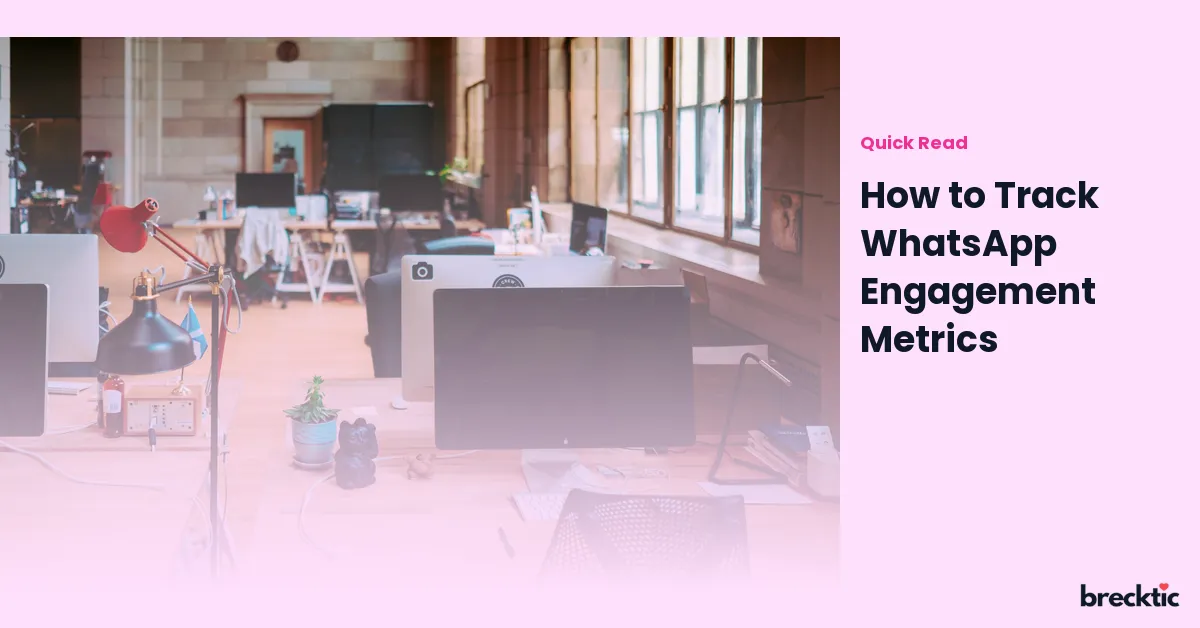In today’s fast-paced digital world, tracking engagement metrics on social platforms is essential for businesses, marketers, and content creators. One of the most popular messaging apps, WhatsApp, has evolved from a simple communication tool into a powerful platform for brand communication, customer service, and marketing campaigns. Knowing how to track WhatsApp engagement metrics can help you gauge the success of your campaigns, understand customer interactions, and refine your marketing strategies. In this blog post, we will explore how to effectively monitor and analyze WhatsApp engagement to boost your business performance.
Why WhatsApp Engagement Metrics Matter
WhatsApp engagement metrics provide valuable insights into how users interact with your messages, content, and overall brand presence on the platform. By tracking these metrics, businesses can improve customer relations, boost sales, and enhance their marketing efforts. In fact, WhatsApp has over 2 billion active users globally, making it a significant channel for reaching and engaging with customers. With its rich media features like images, videos, and voice messages, WhatsApp allows brands to offer personalized, real-time communication, driving customer satisfaction and increasing engagement levels.
Key Metrics to Track on WhatsApp
When it comes to tracking WhatsApp engagement, it’s important to monitor key metrics that reflect the effectiveness of your messaging strategy. Some of the most essential metrics include message open rates, response times, message delivery rates, and customer sentiment. These numbers will give you a clear idea of how well your audience is responding to your messages. For example, a high open rate indicates that your content is compelling and engaging, while a low response rate could suggest a need for more personalized outreach or targeted content.
1. Message Open Rate
The message open rate is a fundamental metric that helps you understand how many recipients open your WhatsApp messages. Similar to email marketing, a high open rate means that your content grabs the attention of your audience. You can measure this by comparing the number of messages delivered to the number of messages that are actually opened. While WhatsApp does not provide a built-in feature to track open rates, using WhatsApp Business API and third- party tools can give you insights into how frequently your messages are viewed.
2. Response Time
How quickly you respond to customer inquiries is crucial for maintaining engagement and building trust. WhatsApp offers an easy way to track the time taken to reply to each message, allowing businesses to gauge the responsiveness of their customer support team. A fast response time often correlates with higher customer satisfaction, which leads to better engagement and a stronger brand reputation. Many businesses use WhatsApp’s automated features, such as quick replies, to maintain efficient communication and reduce response times.
3. Message Delivery Rate
The message delivery rate refers to the percentage of messages successfully delivered to recipients. This metric helps businesses track how effectively their messages are reaching their target audience. If you notice a low delivery rate, it could indicate issues with the number of phone numbers on your contact list, or technical issues such as incorrect configurations in WhatsApp Business. Ensuring that your contact list is clean and up-to-date can help improve your delivery rate and, in turn, your engagement metrics.
4. Customer Sentiment
Customer sentiment is an often-overlooked metric, but it plays a significant role in assessing engagement. By analyzing the tone and content of customer responses, you can determine how positively or negatively customers feel about your brand or message. While WhatsApp doesn't provide sentiment analysis directly, you can use external tools or manually review customer feedback to gauge sentiment. Positive sentiment indicates high engagement, while negative sentiment may suggest the need to adjust your messaging or offerings.
Tools to Track WhatsApp Engagement Metrics
WhatsApp doesn’t provide an official analytics tool to track engagement metrics directly. However, there are third-party tools and APIs that allow businesses to measure and analyze various aspects of their WhatsApp communication. For instance, tools like WhatsApp Business API, WhatsApp Web analytics, and WhatsApp Business App Insights provide helpful insights into message delivery, response times, and more. These tools offer a centralized way to manage customer interactions and track metrics, making it easier to optimize your engagement strategies.
For advanced tracking, you can also integrate WhatsApp with CRM (Customer Relationship Management) systems. CRM tools, such as HubSpot or Zoho, allow businesses to manage customer interactions and track important engagement metrics. These integrations enable brands to gain a deeper understanding of customer behavior, track performance, and develop more targeted marketing strategies.
How to Improve WhatsApp Engagement
To boost your WhatsApp engagement metrics, it’s important to continuously refine your approach. Here are a few strategies that can help you increase engagement:
Personalize Your Messages
Personalized communication always resonates more with audiences. By addressing customers by their name and tailoring messages based on their interests, you can create a more engaging experience. Personalization shows that you value each customer’s individuality, making them more likely to engage with your content and respond to your messages.
Use Rich Media
WhatsApp allows you to send rich media, such as images, videos, and voice messages. These elements enhance the customer experience and increase engagement levels. Share informative videos, product demos, and eye-catching images to capture the attention of your audience. Rich media content is often more engaging than plain text, so use it strategically to highlight key messages.
Segment Your Audience
Segmenting your audience based on their behavior, preferences, or demographics can help you send more relevant and targeted messages. This ensures that your content is valuable to the recipients, leading to higher engagement. For example, you can send product updates to users who have shown interest in your products, while offering exclusive deals to loyal customers.
Use Automated Features
WhatsApp Business offers automated features like quick replies, greeting messages, and away messages that can help maintain constant communication. By automating repetitive tasks, you can save time and improve the efficiency of your customer interactions. Automating these processes ensures that customers always receive timely responses, enhancing their engagement with your brand.
Measuring Success and Analyzing Data
Once you have tracked the relevant metrics, it’s crucial to analyze the data and draw meaningful conclusions. Measuring success on WhatsApp is not just about looking at individual metrics but also understanding how they work together. For instance, if you notice a high open rate but low response rate, it might suggest that while your messages are being read, they aren’t compelling enough to provoke a response. Continuously analyzing and adjusting your strategy based on these insights can help you improve engagement over time.
Conclusion
Tracking WhatsApp engagement metrics is essential for understanding how your audience interacts with your messages and content. By monitoring key metrics such as message open rates, response times, message delivery rates, and customer sentiment, you can refine your communication strategy and increase engagement. Additionally, using tools like WhatsApp Business API and CRM integrations can help streamline the process. With the right approach, tracking and improving engagement on WhatsApp can lead to stronger customer relationships, higher satisfaction, and improved business performance.