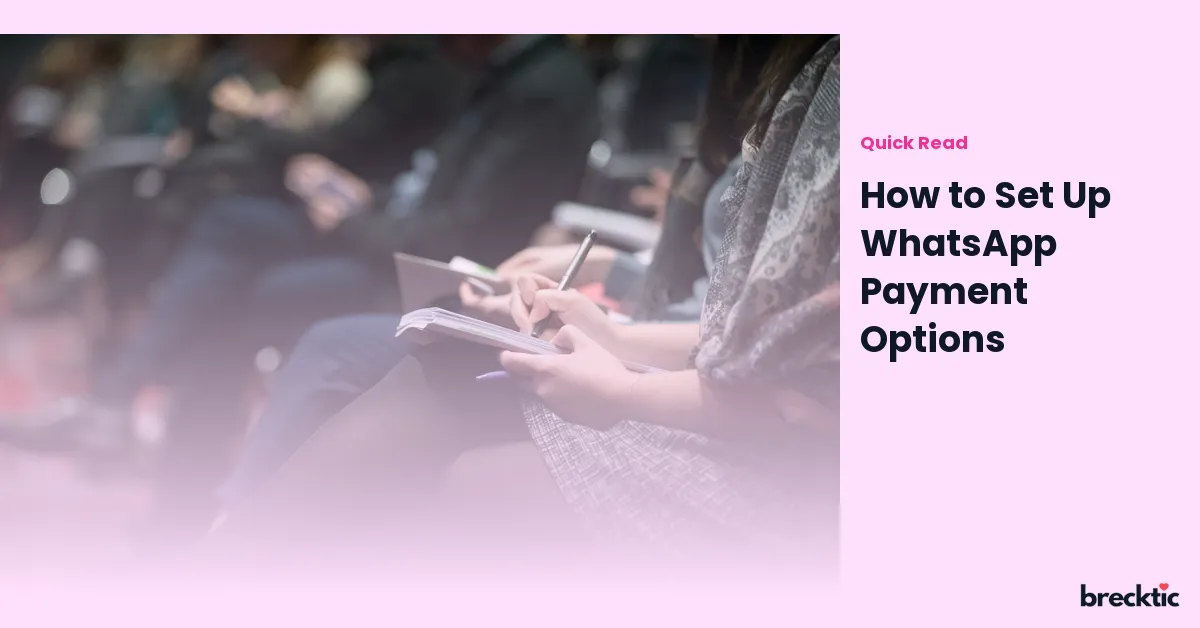WhatsApp, with its enormous global user base, has become one of the most popular messaging apps. Alongside text messages, voice calls, and video chats, WhatsApp has now made it possible to send and receive payments directly. Setting up WhatsApp payment options is a convenient way to handle transactions for both personal and business needs. This blog post will walk you through the easy steps of enabling and using WhatsApp Payments, so you can start using this feature to send money and make purchases securely.
What Is WhatsApp Payment?
WhatsApp Payments is a feature that allows users to send and receive money directly through the messaging app. Integrated with UPI (Unified Payments Interface) in India and other payment systems globally, WhatsApp Payment provides a quick, easy, and secure way to transfer funds between individuals. With millions of users already utilizing the feature, it has grown into an efficient method for managing peer-to-peer payments. Once set up, users can send money just as easily as sending a message. WhatsApp Payment offers an alternative to traditional payment methods like cash or debit cards, making it ideal for those who prefer digital transactions.
Setting Up WhatsApp Payments: A Step-By-Step Guide
Setting up WhatsApp payments is straightforward and can be done in just a few steps. To begin, you need to have an active account on WhatsApp and a linked bank account. Ensure that you’re using the latest version of WhatsApp and that it supports payments in your country. The process may vary slightly depending on your region, but here’s a basic outline:
Update WhatsApp : Make sure you have the latest version of WhatsApp installed on your device. You can do this by visiting the App Store or Google Play Store and checking for updates.
Link Your Bank Account : To send and receive payments, your bank account must be linked to your WhatsApp account. You’ll need to provide your UPI ID or select from your available bank accounts that support UPI.
Verify Your Number : After linking your bank account, verify your mobile number. WhatsApp will ask you to authenticate through an SMS with an OTP to confirm your identity.
Enable Payments : Once your bank account is linked and verified, navigate to the WhatsApp settings, choose 'Payments', and follow the instructions to activate WhatsApp payments on your phone.
Once completed, you’ll have successfully set up WhatsApp payments and can start sending or receiving money.
Linking Your Bank Account to WhatsApp Payments
The first step in setting up WhatsApp payments is linking your bank account. WhatsApp supports payments through UPI (Unified Payments Interface) in countries like India. You need to choose a bank that supports UPI and link it to your WhatsApp account. Here’s how:
Open WhatsApp, go to Settings , and select Payments.
Tap Add Payment Method and choose your preferred bank from the list of supported banks.
Once you select your bank, you’ll need to enter your UPI ID. This ID is typically your mobile number linked with your bank.
Authenticate the process using an OTP (One Time Password) sent to your mobile number.
After verifying your bank details, you will see a confirmation screen showing that your bank is linked successfully.
It’s important to ensure your bank supports UPI transactions as that’s the primary method for WhatsApp payments.
Making Payments Through WhatsApp
Once your account is set up, making payments is simple. To send money to a contact, you just need to follow these steps:
Open the WhatsApp chat with the person you want to send money to.
Tap on the Attachment icon (the paperclip).
Select Payment and enter the amount you want to send.
Confirm the transaction by entering your UPI PIN or using your fingerprint, depending on your security settings.
The transaction is processed instantly, and both you and the recipient will receive a notification once the money is transferred.
WhatsApp payments are designed to be quick and easy, making it an ideal solution for day-to-day transactions with friends and family.
Receiving Payments on WhatsApp
Just like sending payments, receiving money is equally easy. When someone sends you money through WhatsApp, you will get a notification, and the amount will be credited directly to your linked bank account. To view your received payments:
Go to Settings in WhatsApp.
Tap on Payments.
Here, you’ll be able to see your transaction history, which will include both sent and received payments.
The payment will be directly deposited into your bank account. WhatsApp ensures that all transactions are secure, and they use end-to-end encryption to protect your personal and financial data.
Advantages of Using WhatsApp Payments
WhatsApp Payments comes with several advantages. One of the main benefits is that it’s extremely convenient, as it doesn’t require you to open a separate app or website to make payments. Since many people already use WhatsApp daily, adding payments to the platform streamlines the process of sending and receiving money.
Here are some more benefits of WhatsApp Payments:
Fast Transfers : Transactions happen in real-time, meaning the money you send or receive appears instantly in your bank account.
User-Friendly Interface : Since WhatsApp is widely used and simple to navigate, users don’t need to learn a new system.
Secure : WhatsApp uses encryption, ensuring your transactions are safe from unauthorized access.
No Extra Fees : Unlike other payment services, WhatsApp doesn’t charge any transaction fees for sending or receiving money.
Troubleshooting Common Issues
While setting up WhatsApp payments is usually straightforward, there can occasionally be issues. Here are some common problems and solutions:
Unable to Link Bank Account : Ensure that your bank supports UPI transactions and that your phone number is correctly linked to your bank account.
Transaction Failed : If a payment doesn't go through, check your internet connection or try again after some time. If the issue persists, make sure your UPI PIN is correct.
Payment Limits : WhatsApp has certain limits on how much money you can send at a time. Make sure you are not exceeding these limits.
UPI PIN Issues : If you forgot your UPI PIN, you can reset it through your bank’s mobile app.
These solutions should help resolve any problems you face while using WhatsApp payments.
Conclusion
WhatsApp payments offer a simple, secure, and convenient way to send and receive money. By linking your bank account and verifying your identity, you can set up WhatsApp Payments in just a few steps. Whether you're splitting the bill with friends, paying for goods and services, or transferring money to family members, WhatsApp makes digital payments hassle-free. With over two billion users globally, WhatsApp has become a trusted and reliable platform for peer-to-peer transactions. Give it a try today and start enjoying seamless payments through the app you already use daily.
Do you like this personality?