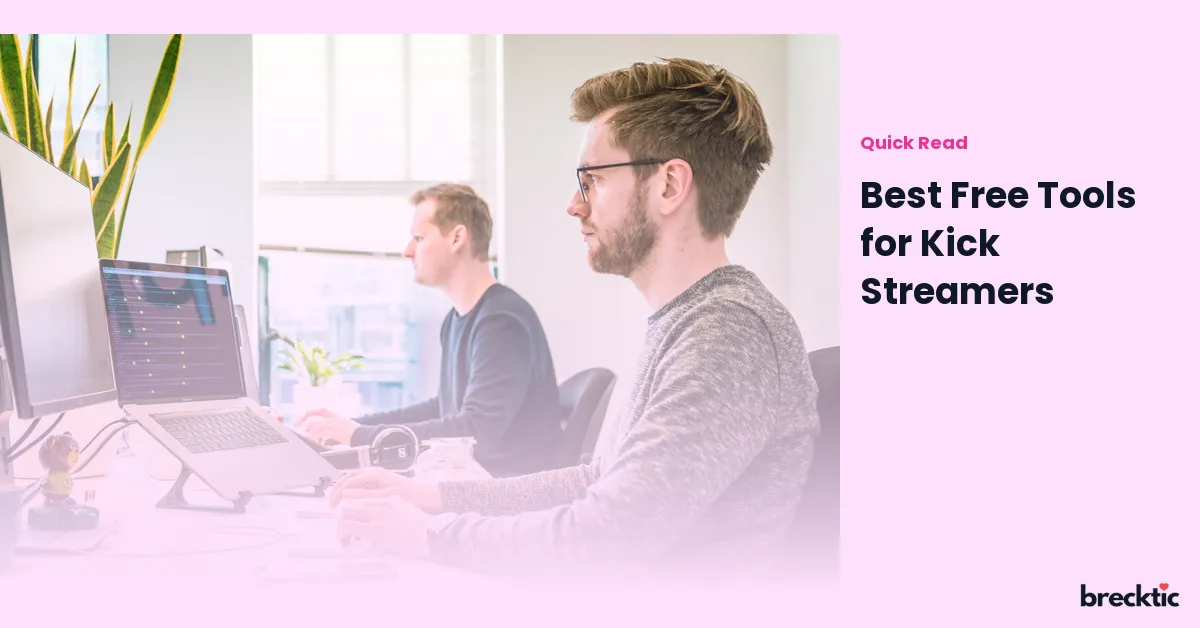Streaming on platforms like Kick has become increasingly popular, allowing creators to share their content and build communities. However, getting started as a streamer doesn’t always have to be expensive. There are many free tools that can help you create high-quality streams, engage with viewers, and grow your channel. This blog post highlights the best free tools available for Kick streamers, from broadcasting software to interactive overlays and chat bots, ensuring you have everything you need to start your streaming journey.
1. OBS Studio: The Ultimate Free Streaming Software
When it comes to free tools for streaming, OBS Studio is a must-have for any Kick streamer. This open-source software allows you to capture high- quality video and broadcast it to your audience. OBS Studio supports various features like custom scenes, transitions, and a range of plugins that enhance your stream’s functionality. With its user-friendly interface, even beginners can get the hang of it quickly. Plus, it works seamlessly with Kick and many other streaming platforms. OBS Studio also has an active community that constantly shares helpful tips and plugins, ensuring it stays up to date with the latest streaming needs.
2. Streamlabs: A Great Tool for Stream Customization
Streamlabs is another popular tool that helps Kick streamers elevate their streams with ease. It is perfect for streamers who want to make their broadcasts look more professional and polished. Streamlabs offers customizable overlays, alerts, and widgets that make your stream stand out. The software also includes a built-in chatbox and donation tracker, making it easier to interact with your viewers. While Streamlabs does offer premium features, the free version is more than enough to create a stunning, engaging stream. It’s a great choice for Kick streamers who are just starting out but want to create a dynamic experience for their audience.
3. ChatGPT: Enhance Viewer Engagement with AI Chatbots
As a Kick streamer, engaging with your viewers is a key part of building a community. ChatGPT can take your chat interaction to the next level by acting as an intelligent chatbot that responds to your audience. It can answer common questions, welcome new viewers, and even engage in light banter with your followers. ChatGPT can be customized to your specific needs and provides a fun, interactive way to keep viewers engaged. While it’s not fully automated yet, integrating ChatGPT into your stream can save you time and make your chat more lively and enjoyable. Best of all, it’s free and easy to set up.
4. Canva: Design Stunning Overlays and Thumbnails
First impressions matter, and your stream’s design plays a big role in that. Canva is a free, beginner-friendly tool that helps Kick streamers create stunning thumbnails, overlays, and graphics for their channel. With a vast library of templates, fonts, and stock photos, Canva allows you to easily design high-quality visuals that give your stream a professional touch. Whether you’re designing a new logo, overlay, or banner, Canva provides all the necessary tools to make your channel visually appealing. The drag-and-drop interface is intuitive, and you don’t need graphic design experience to make eye-catching visuals.
5. VoiceMeeter: Enhance Your Audio Quality
Audio is just as important as video when it comes to streaming. To ensure your viewers can clearly hear your voice and in-game sounds, VoiceMeeter is an excellent free tool for audio mixing. This virtual audio mixer allows you to control multiple audio sources, such as your microphone, game audio, and music, all in one place. VoiceMeeter offers detailed control over your sound levels and allows you to fine-tune audio quality, which can be crucial for engaging your audience. It’s easy to use, and you can set up different audio profiles based on your needs, whether you’re streaming games, music, or talk shows.
6. Elgato Stream Deck Mobile: Streamline Your Broadcast Control
Although Elgato Stream Deck is traditionally known for its hardware, the company also offers a free mobile version that can serve as a useful tool for Kick streamers. The Stream Deck Mobile app allows you to assign different actions, such as switching scenes, triggering alerts, or playing sound effects, all at the touch of a button. This app gives you more control over your stream, helping you to create a seamless and interactive experience for your audience. It is available for both Android and iOS, and its free version provides enough features to enhance your streaming workflow without any extra cost.
7. Kapwing: Easy Video Editing for Stream Highlights
Creating highlight reels from your streams is a fantastic way to engage viewers and attract new followers. Kapwing is a free online video editor that makes the editing process straightforward and accessible. You don’t need advanced editing skills to use Kapwing, as it offers a simple drag-and-drop interface. You can cut and trim your videos, add text, music, and effects, or even create memes from your streams. Kapwing also supports subtitles, which is essential for streamers who want to make their content more accessible to a broader audience. With its powerful yet simple editing features, Kapwing ensures your stream highlights are polished and professional.
8. Discord: Build a Community Around Your Stream
While not strictly a streaming tool, Discord is one of the best free platforms for Kick streamers to build and manage their communities. Discord servers allow you to chat with your viewers, share updates, and even host voice and video calls. It also integrates well with Kick, making it easy for streamers to keep their followers informed and engaged. You can create multiple channels for different topics, set up bots for moderation, and offer a more personalized experience for your viewers. A strong community is key to growing your stream, and Discord makes it easy to foster that sense of belonging.
9. StreamElements: Improve Stream Interaction and Monetization
StreamElements is a free tool that streamers can use to improve their stream’s interaction and monetization features. It provides customizable overlays, alerts, and alerts to help personalize your broadcast. StreamElements also offers chatbots to engage viewers, as well as tools for donations and tips. The platform allows you to run giveaways, highlight top donations, and more to incentivize viewer participation. StreamElements is perfect for Kick streamers looking to build a more interactive and engaging environment while also incorporating features to monetize their content.
10. Giphy: Add Fun and Memes to Your Stream
Adding humor and entertainment to your stream can be a great way to connect with viewers. Giphy offers a free library of animated gifs that you can incorporate into your stream. Whether you want to express your reactions to in-game events or add a little humor to the chat, Giphy makes it easy to access and share a wide variety of animated content. Using gifs can add an extra layer of personality to your stream and help build a fun and lighthearted atmosphere. It’s a simple tool that’s free to use and helps keep your content fresh and exciting.
Conclusion: Kickstart Your Streaming Journey with These Free Tools
Starting your journey as a Kick streamer doesn’t need to be costly. With the help of these free tools, you can enhance your stream’s quality, engage with your audience, and create a professional-looking broadcast. Whether you’re focusing on video, audio, graphics, or community engagement, there’s a free tool to support every aspect of your stream. Experiment with these resources and watch your channel grow as you provide your audience with high-quality content and interactive experiences. Happy streaming!