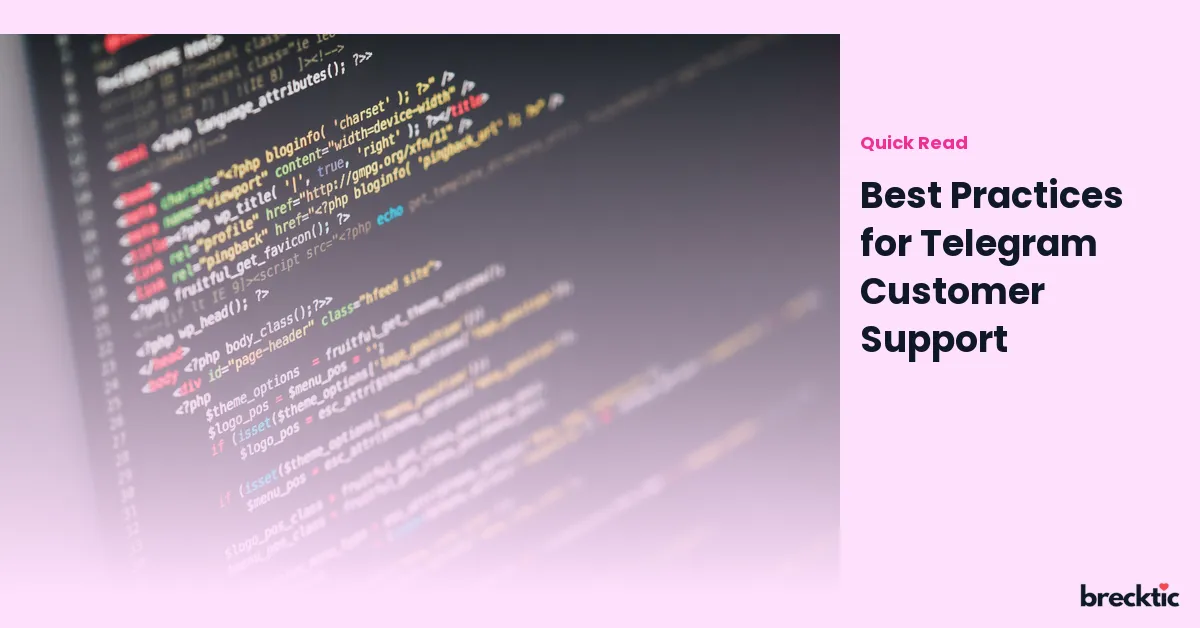Telegram has become a popular platform for businesses and customer service teams to communicate with clients. It offers a direct and efficient way to provide assistance. However, to make the most out of this platform, businesses need to implement best practices that ensure smooth communication and customer satisfaction. In this blog post, we’ll explore some essential strategies to help you elevate your Telegram customer support game.
Understanding Telegram for Customer Support
Telegram is a messaging app known for its speed, security, and user-friendly interface. With over 700 million active users, it provides businesses with a vast audience. Many companies use Telegram to offer real-time support, send updates, and resolve issues quickly. But to truly benefit from this tool, it's crucial to understand how to use it effectively for customer service. A well- organized approach can lead to increased customer satisfaction and loyalty.
Use Bots for Instant Responses
One of the best ways to streamline customer support on Telegram is by using bots. Telegram bots are automated systems that can handle basic inquiries and provide instant responses. This can save a lot of time, especially when customers need quick answers to frequently asked questions. Bots can also send updates, reminders, and manage queues for more complex issues. For example, a bot can instantly inform a customer of their order status or help them with account-related queries.
Provide Human Interaction When Needed
While bots can handle simple tasks, there are times when human interaction is necessary. A bot should always direct customers to a live agent if the issue is complicated or if the customer requests personal assistance. For example, if a customer faces a billing issue or needs troubleshooting advice, they may prefer to speak to a human rather than rely on automated messages. Ensuring that your team is available to handle these inquiries can make all the difference in delivering high-quality customer service.
Organize Your Support Channels Effectively
One of the key practices for success on Telegram is organizing your support channels. Businesses should set up a dedicated support group or channel for customer interactions, separate from marketing or promotional content. This ensures that customers know exactly where to go when they need help. Additionally, using Telegram’s features, such as pinned messages, can help guide customers to frequently needed resources like FAQs or troubleshooting guides.
Respond Promptly and Clearly
In customer support, speed matters. Telegram is a platform known for its fast communication, and your support should reflect this. Customers expect timely replies, so it’s essential to respond as quickly as possible. In fact, studies show that 64% of customers expect an immediate response when they have a question. Whether it's through a bot or human interaction, providing prompt and clear responses helps build trust and reduces frustration.
Personalize Customer Interactions
Personalization is a powerful tool in customer support. Addressing customers by their names, referencing past interactions, and offering tailored solutions can enhance their experience. Personal responses show that you value the customer and are dedicated to solving their problems. For example, instead of giving a generic response, a support agent could say, “Hi Sarah, I noticed you had an issue with your order last week. Let me assist you in resolving it.” This small touch can improve satisfaction and increase loyalty.
Keep Communication Professional Yet Friendly
While being friendly is important, professionalism should always remain a priority. Telegram is a casual platform, but that doesn’t mean you should sacrifice your brand’s tone or standards. Customer support should be approachable and respectful, with a balance between being informal and professional. Using clear and simple language, avoiding jargon, and staying polite creates an atmosphere where customers feel valued and understood.
Use Telegram’s Features to Enhance Support
Telegram offers a variety of features that can help improve your customer support experience. You can share documents, images, and videos to explain issues better or walk customers through a process. Additionally, Telegram’s "mute" feature allows customers to pause notifications temporarily, which prevents overwhelming them with too many updates. Utilizing these features can make interactions more efficient and create a smoother experience for the customer.
Set Clear Expectations and Deliver on Them
Managing expectations is crucial in customer service. Make sure that customers know what to expect when they reach out for support. If you’re handling multiple requests, inform customers about your response time so they aren’t left wondering when they’ll hear back. Setting clear expectations upfront and then meeting or exceeding them can build trust and improve overall satisfaction. It’s always better to underpromise and overdeliver than the other way around.
Gather Feedback for Continuous Improvement
To ensure that your Telegram customer support service stays top-notch, gather feedback from your customers. After resolving an issue, encourage them to rate their experience or provide suggestions for improvement. This feedback can help you identify areas where your team can improve and ensure that your support service evolves according to the needs of your customers. Regular reviews of customer feedback can also help you assess your team’s performance and refine your strategy.
Stay Consistent Across All Platforms
Consistency is key when it comes to customer support. If customers are using multiple platforms (like email, phone, or live chat) to communicate with your business, make sure your support standards remain consistent across all these channels. Whether it’s on Telegram or another platform, ensure that customers receive the same level of care and attention no matter how they reach out. Maintaining uniformity in your responses and support processes builds trust and helps you create a seamless experience for your clients.
Train Your Team Regularly
Customer service on Telegram can be different from other forms of communication. Your team should be regularly trained on how to use the platform efficiently, how to interact with customers professionally, and how to resolve issues effectively. Well-trained staff can better manage conversations, provide faster responses, and handle tricky situations with ease. This ultimately improves customer satisfaction and reduces support time.
Keep Track of Metrics and Analytics
To optimize your Telegram customer support, it’s important to track key performance metrics. Telegram provides analytics for group chats and bots, which can help you understand response times, common issues, and customer satisfaction levels. Analyzing these metrics regularly allows you to identify trends, adjust strategies, and ensure that your team is delivering excellent service.
Conclusion
By following these best practices, businesses can create a positive and efficient customer support experience on Telegram. Offering prompt, personalized, and professional service through effective use of Telegram’s features can elevate your customer satisfaction and build long-lasting relationships. Remember to continually improve, stay consistent, and adapt to customer needs. With the right approach, Telegram can be a powerful tool to enhance your customer support efforts.