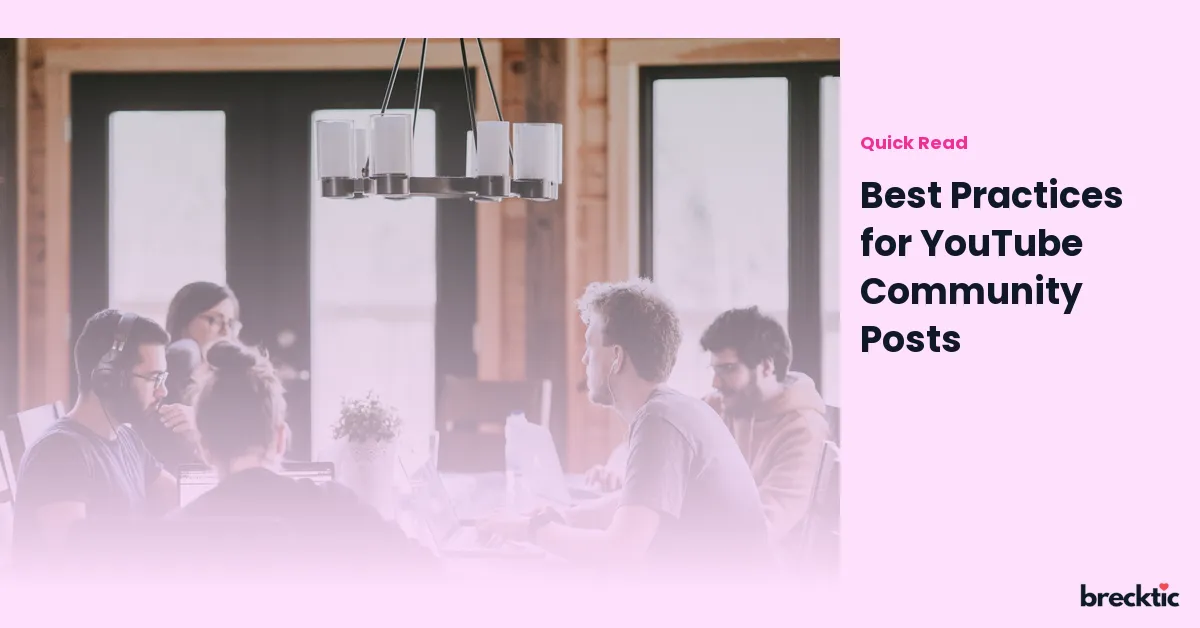YouTube has grown to be a powerhouse platform for content creators, providing not only video content but also opportunities to connect with viewers through Community Posts. These posts are a fantastic way to engage your audience, promote content, and even share behind-the-scenes updates. In this article, we’ll discuss some of the best practices for YouTube Community Posts that will help you build a strong relationship with your followers and maximize engagement.
Understand Your Audience
Before diving into creating posts, it’s important to understand who your audience is. YouTube provides analytics tools that can give you valuable insights into your viewers’ demographics, interests, and behaviors. Use this data to tailor your community posts to suit their preferences. If your audience is mostly young adults, for example, a casual and fun tone may work better, whereas an older demographic might prefer a more informative or professional approach.
By knowing your audience, you can create content that resonates with them, increasing the chances of higher engagement and stronger connection. Customize your posts to reflect what your followers care about most, whether it’s updates about your channel, polls, or fun questions.
Keep Your Content Consistent
Consistency is key when it comes to Community Posts. Just as you wouldn’t upload videos erratically, your community posts should also follow a schedule. Whether it’s once a week or twice a month, try to maintain a regular posting pattern. Consistent updates keep your followers engaged and excited for what’s to come.
Being consistent doesn’t mean posting irrelevant content. Each post should have a purpose, whether it's to inform, entertain, or provoke thought. If you regularly provide value, your followers will look forward to your posts, leading to better interaction and loyalty.
Use Engaging Visuals
While text-based posts can be effective, adding visuals to your Community Posts can significantly boost engagement. Graphics, images, and even videos can catch the attention of your audience and make your posts more appealing. The human brain processes visuals 60,000 times faster than text, so using high-quality images can help convey your message more efficiently.
A well-designed post with clear visuals can also help reinforce your message. Whether you’re sharing a new video, promoting a product, or simply checking in with your followers, visuals can make your post stand out in the crowded YouTube feed.
Be Interactive with Polls and Questions
One of the most effective features of YouTube Community Posts is the ability to conduct polls and ask questions. Polls can spark conversation and encourage your followers to interact with your content. Whether you’re seeking feedback on a potential video topic or simply want to know which video your audience prefers, polls are a great way to get immediate responses.
Questions also encourage engagement by inviting your followers to comment. Make sure to ask open-ended questions that invite conversation. For example, instead of asking, “Did you enjoy my last video?”, ask, “What part of my last video did you enjoy the most?” This not only boosts interaction but helps create a sense of community.
Optimize for Mobile Viewers
With more than 70% of YouTube views coming from mobile devices, it's crucial to optimize your Community Posts for mobile viewers. Ensure your text is legible, and your images are clear and properly sized for mobile screens. Keep your message concise, as mobile users are less likely to engage with lengthy content.
If you use graphics or videos, make sure they are easy to view on smaller screens. YouTube automatically resizes posts to fit mobile screens, but it's still a good idea to test how your posts look on various devices before publishing.
Showcase Behind-the-Scenes Content
Behind-the-scenes (BTS) content is an excellent way to build a closer relationship with your audience. Share moments from your life, production process, or even sneak peeks into upcoming videos. People love feeling like they’re part of your journey and BTS posts can make your followers feel like they have exclusive access.
Consider sharing challenges you’ve faced, funny moments that didn’t make it into the final video, or your creative process. These types of posts humanize your brand and make you more relatable. BTS content is especially powerful in showing your followers the effort you put into your channel.
Make Your Posts Short and Sweet
While it might be tempting to write long, detailed posts, it’s best to keep your Community Posts short and to the point. Your followers are often scrolling quickly through their feeds, so concise, direct content is more likely to grab their attention. Focus on one main point per post, and make sure it’s easy to digest.
A post that gets straight to the point will have a higher chance of being read and engaged with. If you have a lot of information to share, consider breaking it into multiple posts over time. This allows your audience to digest the content and gives you more chances to interact.
Encourage User-Generated Content
User-generated content (UGC) is one of the most powerful ways to build community and trust. Encourage your followers to share their thoughts, opinions, or even their own videos related to your content. You can share fan art, reaction videos, or just personal stories from your audience. Not only does this strengthen the bond between you and your followers, but it also creates a sense of community and belonging.
When you feature content from your followers, they feel appreciated and more likely to continue supporting your channel. It also encourages others to engage and submit their own content in hopes of being featured.
Use Call-to-Actions (CTAs)
A well-crafted call-to-action (CTA) can help guide your followers on what you want them to do next. Whether you want them to watch a new video, participate in a poll, or check out your social media accounts, a clear CTA can boost your engagement rate. Phrases like “Let us know your thoughts in the comments” or “Vote for your favorite topic” can push your audience to take action.
Be creative with your CTAs, but always keep them relevant to the post. A CTA that matches the content will feel natural, encouraging more engagement.
Track Your Post Performance
YouTube provides analytics tools that allow you to track the performance of your Community Posts. By analyzing metrics like likes, comments, shares, and click-through rates, you can determine what content works best and what doesn’t. Use this data to refine your future posts and create content that resonates even more with your audience.
Regularly checking your post performance will give you insights into your audience's preferences, allowing you to adjust your strategy accordingly.
Stay Authentic
Above all, your Community Posts should reflect your authentic self. Authenticity is a key element in building trust with your audience. Don’t be afraid to share your personality, your interests, and even your vulnerabilities. People are more likely to engage with someone they feel is genuine.
Avoid sounding overly scripted or corporate in your posts. A more casual, natural tone will resonate better with your audience, helping you foster deeper connections.
Conclusion
YouTube Community Posts are a powerful tool for connecting with your audience and building a loyal following. By understanding your audience, keeping your posts consistent, using engaging visuals, and encouraging interaction, you can maximize the potential of this feature. Remember, the key to success is providing value, staying authentic, and continuously analyzing and adapting your approach. By following these best practices, you’ll be well on your way to creating a thriving YouTube community.