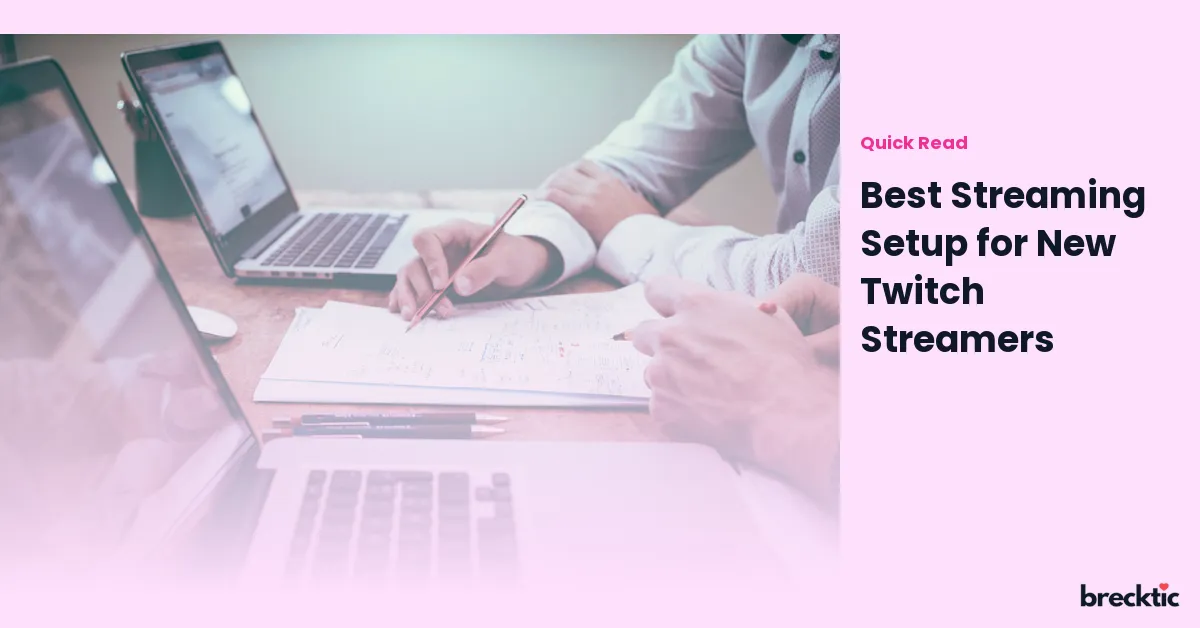Twitch has become a hotspot for gamers, content creators, and streamers. Whether you're starting your journey as a new streamer or looking to improve your setup, having the right tools can make all the difference. A good streaming setup enhances your stream's quality, attracts viewers, and helps you grow your community. Let's break down the essential equipment and tools that new Twitch streamers need to succeed.
Key Components for a Twitch Streaming Setup
Before diving into specific equipment, it’s crucial to understand the key components for a successful streaming setup. These include a quality camera, microphone, streaming software, and a reliable computer or console. Each of these elements plays a vital role in ensuring a smooth streaming experience for both you and your audience. Invest in these components wisely, as they will help you stand out in the crowded world of Twitch.
The Best Camera for New Streamers
The camera you choose is essential to make a strong first impression. Viewers want to connect with the streamer, and a clear, high-quality video feed is the best way to do this. A good camera for streaming is one with at least 1080p resolution. The Logitech C920 is a popular choice among streamers due to its high-definition video quality and budget-friendly price. For streamers aiming for more advanced options, the Elgato Facecam offers excellent features for an even sharper image, especially in different lighting conditions.
It’s important to ensure your camera is placed at eye level for the best angle. Additionally, using good lighting can drastically improve the quality of your stream. Invest in softbox lights or ring lights to make sure you’re well-lit, especially if you're streaming in a room with little natural light.
Best Microphone for Streaming
Audio quality is just as important, if not more so, than video quality. Poor sound can turn viewers away quickly, so investing in a good microphone is a must. USB microphones are a popular choice for beginner streamers because they’re easy to set up and use. The Blue Yeti and HyperX QuadCast are two of the most recommended microphones in the streaming world. Both deliver crisp, clear audio without the need for complex setup.
If you're willing to spend a little more for superior sound, consider investing in an XLR microphone and audio interface. The Shure SM7B, paired with a Focusrite Scarlett 2i2 interface, is a professional-grade setup often used by top-tier streamers. This setup ensures clear, broadcast-quality sound for your streams.
Powerful Computer or Gaming Console
Your streaming performance relies heavily on your computer or console. For PC streamers, a system with at least an Intel i7 processor and 16GB of RAM will provide a smooth streaming experience. Make sure you have a dedicated graphics card (like the NVIDIA GTX 1660 or RTX series) to handle high-quality gaming and streaming simultaneously without lag.
Console streamers have the advantage of simpler setups. PlayStation and Xbox both offer integrated streaming features, allowing you to go live directly from the console with minimal additional gear. However, a capture card like the Elgato HD60 S can be useful if you want to stream directly from a console to a PC for higher customization and quality.
Streaming Software: The Heart of Your Stream
Streaming software is the tool you’ll use to broadcast your stream, manage scenes, and add various effects. OBS Studio (Open Broadcaster Software) is the most popular streaming software because it’s free, open-source, and highly customizable. Streamlabs OBS is another option that’s easy to use for beginners, with built-in features like stream alerts, overlays, and widgets to make your stream interactive.
Regardless of your choice of software, it’s essential to configure your settings properly for a smooth and professional stream. Choose the right bit rate, resolution, and frame rate based on your internet connection and hardware capabilities. Also, familiarize yourself with custom alerts and transitions to keep your audience engaged.
Internet Connection and Bandwidth
A stable internet connection is crucial for uninterrupted streaming. A wired Ethernet connection is always preferable over Wi-Fi for consistency and reliability. Aim for an internet speed of at least 10 Mbps for uploading your stream at 720p resolution, and around 20 Mbps for higher resolutions like 1080p. It’s also important to have a buffer in your upload speed to avoid lag or dropped frames.
Test your connection speed before going live to ensure that your internet is strong enough to handle the stream without interruptions. Consider using a tool like Speedtest.net to regularly check your bandwidth to avoid any surprises during a stream.
The Importance of Overlays and Stream Alerts
Overlays, animations, and alerts make your Twitch stream more visually appealing and engaging. Stream overlays are graphics placed on top of your stream to display your webcam, alerts, and other information in an organized way. You can find free or paid overlays on platforms like Nerd or Die or StreamElements.
Alerts are notifications that pop up when someone subscribes, follows, donates, or interacts with your stream. Setting up alerts for these actions is a great way to encourage engagement and acknowledge your audience’s support in real-time. Using these visual and auditory cues can create an interactive environment, making your viewers feel involved.
Choosing the Right Lighting Setup
Good lighting is a game-changer when it comes to streaming. Poor lighting can make your stream look dull, even if you have the best camera. The key is to invest in quality lighting that can be adjusted according to your environment. Ring lights and softboxes are commonly used to provide even, flattering light on streamers. These lighting setups eliminate shadows and ensure that you are visible even in low-light environments.
Consider placing your lights in a way that highlights your face and eliminates harsh shadows. Positioning a softbox light on both sides of your face, or using a ring light, will provide the best results. Having good lighting not only improves your stream's quality but also makes you more visually appealing to your audience.
Stream Setup for Comfort and Ergonomics
As a streamer, you’ll spend long hours in front of your setup, so comfort is key. Choose a comfortable chair that provides proper support for your back and posture. An ergonomic gaming chair can go a long way in ensuring you stay comfortable and healthy throughout long streaming sessions.
Investing in a good desk setup is just as important. Make sure your desk is spacious enough to fit your gear and that your monitor is at eye level. This can prevent neck and eye strain. Also, consider using a mouse and keyboard that feel comfortable in your hands and can withstand hours of use.
Conclusion: Create Your Dream Streaming Setup
Starting your journey as a new Twitch streamer doesn’t have to be overwhelming. With the right equipment, software, and setup, you can create a stream that looks and sounds professional. Remember, the key to success on Twitch is consistency, quality, and engagement. As you continue streaming, you'll get a better sense of what works best for you and your audience.
Invest in good equipment, pay attention to your stream's aesthetics, and most importantly, have fun with it. Engaging with your community and enjoying the process will go a long way in helping you grow your channel. Whether you're streaming for fun or hoping to turn it into a career, your streaming setup is the foundation for your success.