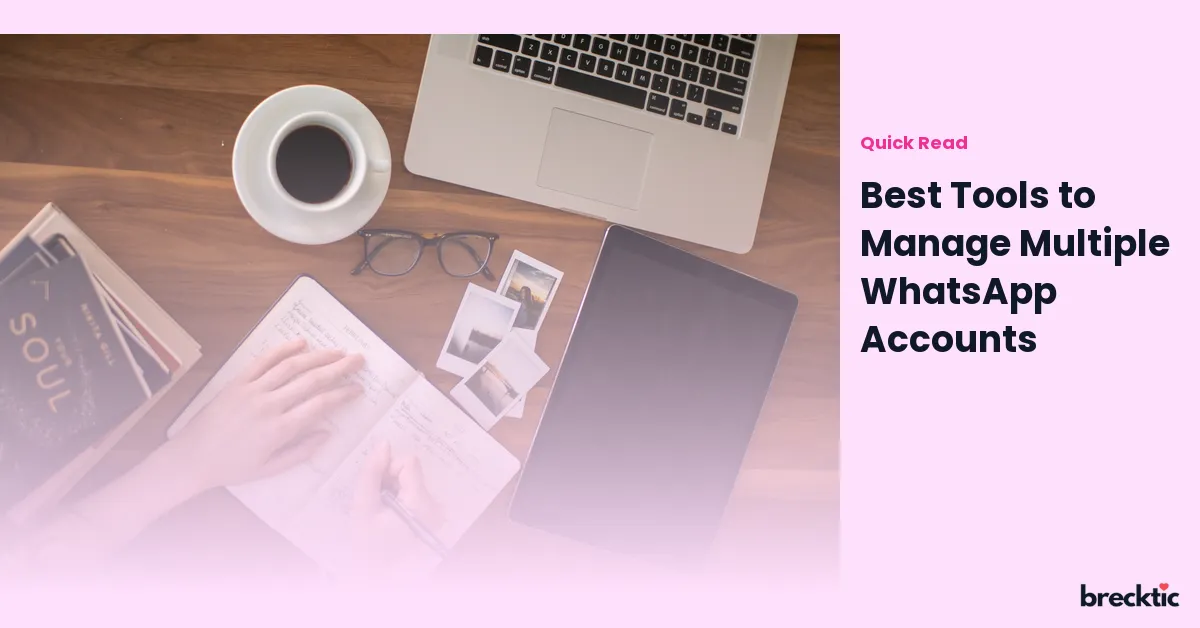Managing multiple WhatsApp accounts can be a challenge, especially if you're juggling personal and business communications. With millions of users worldwide, WhatsApp is a dominant messaging platform. For many people, using more than one account on the same device has become necessary for staying connected on both personal and professional levels. Thankfully, there are several tools that make it easier to handle multiple WhatsApp accounts. In this blog post, we’ll explore the best tools for managing multiple WhatsApp accounts effortlessly.
1. WhatsApp Business App
The WhatsApp Business app is one of the most effective tools for managing multiple accounts. Designed specifically for business use, it allows users to set up a second WhatsApp account on the same phone. This tool is perfect for entrepreneurs, small business owners, and freelancers who need to maintain separate lines for personal and work-related conversations. The WhatsApp Business app provides unique features, such as business profiles, automated responses, and message templates, making communication more efficient.
The app supports multiple accounts, letting users switch between them easily without any hassle. Moreover, it ensures that both accounts run smoothly and independently, preserving privacy while allowing users to organize their conversations better. If you're managing a business and need to interact with customers while keeping your personal life separate, this app is an excellent solution.
2. Parallel Space
Parallel Space is another popular tool that allows you to clone apps on your smartphone, including WhatsApp. By creating a separate virtual space on your device, this app enables you to use multiple instances of WhatsApp without any interference. This tool works with a wide variety of apps, not just WhatsApp, allowing you to maintain different accounts for social media, games, and more.
Using Parallel Space for WhatsApp accounts is straightforward. Simply install the app, select WhatsApp, and create a clone for your second account. This tool ensures that you can manage different accounts while keeping them distinct from one another. Parallel Space also offers features like customizing the app's theme and even hiding cloned apps for privacy. It’s a great choice for people who want to manage multiple WhatsApp accounts effortlessly.
3. Dual Space
Dual Space is similar to Parallel Space but focuses specifically on making it easy to manage multiple accounts on one device. It provides a simple interface for cloning apps like WhatsApp, allowing you to use two separate accounts at the same time. This is ideal for individuals who don’t want to carry multiple phones but need separate accounts for personal and work use.
One standout feature of Dual Space is its ability to work with a wide range of apps. Not only can you clone WhatsApp, but you can also use it for other popular platforms like Facebook, Instagram, and Twitter. Dual Space also offers tools for improving performance, such as reducing battery usage and optimizing app speed, making it a solid choice for managing multiple accounts seamlessly.
4. GBWhatsApp
GBWhatsApp is an unofficial modified version of the original WhatsApp, designed to enhance its functionality. This tool allows users to use multiple WhatsApp accounts on a single device, and it includes additional features not available in the standard app. GBWhatsApp gives users more control over customization, letting them change themes, hide their online status, and use more than one WhatsApp account simultaneously.
GBWhatsApp also supports dual SIM phones, making it a great option for people who need to manage multiple WhatsApp accounts tied to different phone numbers. While it offers more flexibility and advanced features, it's important to note that this app is not officially supported by WhatsApp, so users should exercise caution and use it responsibly. If you’re looking for advanced control and added features for managing multiple accounts, GBWhatsApp could be a good choice.
5. Dual Messenger (for Samsung Phones)
For Samsung users, Dual Messenger is a built-in feature that makes managing multiple WhatsApp accounts simple and efficient. With this feature, you can clone messaging apps like WhatsApp and use them separately on the same device. Dual Messenger allows users to maintain two accounts on a single phone, which can be very convenient for people who want to separate personal and business conversations.
To enable Dual Messenger, go to your phone’s settings, find the Dual Messenger option, and select WhatsApp. Once activated, you’ll have two separate WhatsApp icons, and you can log into each account with a different phone number. This tool is incredibly user-friendly, and since it’s built into the phone, you don’t need to install third-party apps, which makes it a secure and reliable choice.
6. App Cloner
App Cloner is another app that can help you create multiple instances of WhatsApp on your device. This app allows you to clone any app, including WhatsApp, and run multiple instances simultaneously. One of the advantages of App Cloner is its high level of customization. Users can adjust the cloned apps' settings, such as their name, icon, and even their storage location, giving you more control over your multiple WhatsApp accounts.
App Cloner works on both rooted and non-rooted devices, making it accessible to a wide range of users. The app also helps in maintaining performance by allowing users to choose which apps to clone and how to allocate system resources. This is particularly helpful if you want to optimize your phone’s speed and ensure that multiple WhatsApp accounts run without any issues.
7. WhatsApp Web
WhatsApp Web is another tool that can help you manage multiple WhatsApp accounts. It works by syncing your phone’s WhatsApp account with a browser on your computer, allowing you to access your account on a larger screen. While WhatsApp Web doesn’t directly enable you to use two separate accounts on the same device, it does allow you to run one account on your phone and another on your computer.
For people who prefer to handle their WhatsApp conversations from a desktop, WhatsApp Web offers a convenient solution. You can easily switch between accounts by logging in and out of different sessions on your browser. It’s a perfect solution for multitaskers who want to use multiple accounts at the same time without constantly checking their phone.
Conclusion
Managing multiple WhatsApp accounts doesn’t have to be complicated. With the right tools, you can easily keep your personal and professional conversations separate, without needing multiple devices. Whether you choose the WhatsApp Business app, Dual Space, or any of the other options mentioned above, these tools make it easier to manage different accounts efficiently. Make sure to pick the tool that best suits your needs and enjoy a more organized and productive experience with WhatsApp.