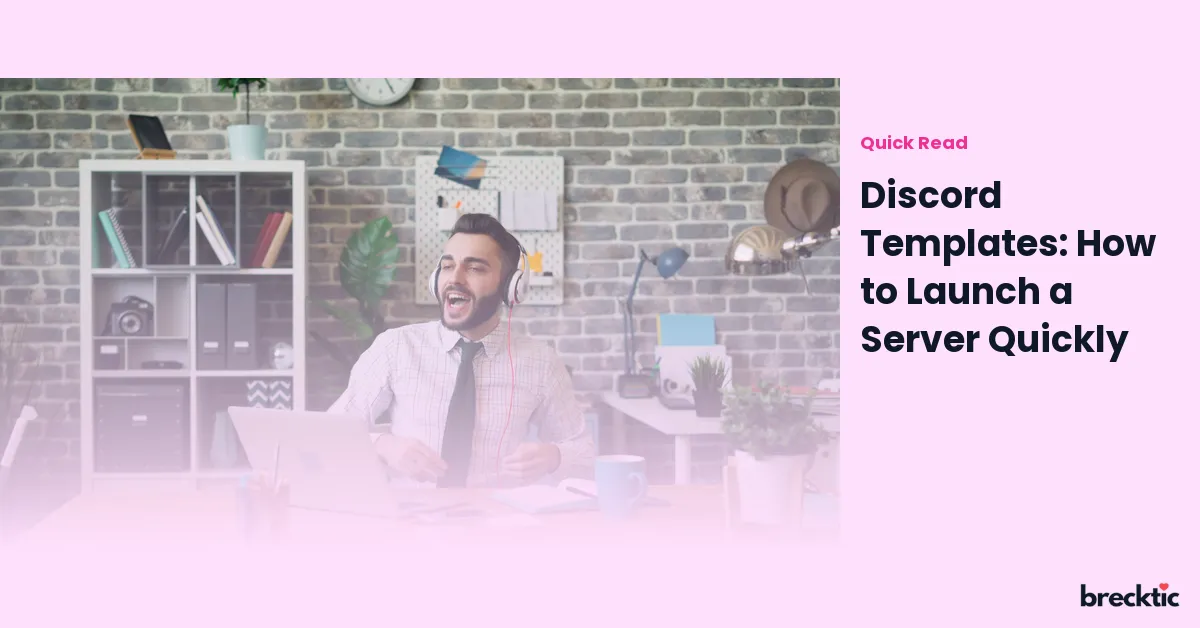Discord is one of the most popular platforms for communication, especially among gamers, creators, and communities. However, setting up a server from scratch can be time-consuming. This is where Discord templates come in handy. Discord templates are pre-made server setups that can help you launch your server in just a few clicks. Whether you’re starting a gaming community, a study group, or a content creator hub, templates can save you time and effort. In this blog post, we will explore how Discord templates can help you set up your server quickly and effectively.
What Are Discord Templates?
Discord templates are pre-configured server layouts that contain channels, roles, permissions, and other settings. These templates are designed to make setting up a server easier for beginners and experienced users alike. Instead of manually creating each channel and role from scratch, you can simply apply a template that fits your community's needs. Templates also help you structure your server in an organized manner, ensuring that everything is set up correctly.
For example, if you want to create a server for a gaming community, there are templates with channels dedicated to specific games, voice chat rooms for players, and roles for moderators. Similarly, if you are a content creator, there are templates that include sections for announcements, media sharing, and fan interaction. This versatility allows you to focus more on engaging your audience rather than managing technical details.
How to Use a Discord Template
Using a Discord template is straightforward, and it can be done in a few simple steps. First, make sure you have a Discord account and are logged in. Next, you can either browse through Discord's template library or search for templates online. Once you find the one that fits your needs, click on the invite link, and the template will automatically be applied to your server.
If you want to make your own template, you can customize your server by adding or removing channels and roles. Once you're satisfied with the setup, you can save it as a template, which you can share with others or use for future servers. The best part is that you don’t need any coding skills or advanced knowledge to get started.
Benefits of Using Discord Templates
Using Discord templates comes with a range of benefits, the most obvious being time-saving. By using a template, you don’t have to manually create each channel, role, and permission. This eliminates the tedious task of setting up a server from scratch and helps you launch it quickly.
Another benefit is consistency. Templates offer pre-defined layouts, which makes it easier for users to navigate your server. Whether it's for gaming, education, or business, templates ensure that your server structure is consistent, reducing the risk of confusion for your members.
Moreover, templates are often created by experienced community managers or server creators, so they follow best practices. This ensures that your server is optimized for ease of use and engagement. You can always tweak these templates to better suit your needs while benefiting from the solid foundation they provide.
Popular Discord Templates
There are a wide variety of templates available on Discord, catering to different needs. Some of the most popular templates include:
Gaming Community Template : This template is designed for gaming enthusiasts who want to create a space for discussions, events, and team building. It includes channels for specific games, tournaments, and voice chat rooms.
Study Group Template : Perfect for students or learners, this template includes channels for resources, study sessions, and discussions. It can also have roles for teachers, tutors, and students to ensure a productive learning environment.
Content Creator Template : This template is ideal for YouTubers, streamers, or other content creators who want to engage with their audience. It typically includes channels for announcements, fan art, and media sharing.
Business Community Template : If you’re running a business or team, this template helps you organize your server into departments, project channels, and team meetings. It also includes roles for managers, admins, and team members.
These templates can be found on Discord’s official site, or you can search for them on various template-sharing platforms.
Customizing Your Discord Server with Templates
While templates give you a solid starting point, customization is key to making your server unique and engaging. After applying a template, you can add more channels, roles, and permissions based on your specific needs. For instance, you can add a "Welcome" channel for new members, or a "Bot Commands" channel for automated tasks.
You can also assign different roles to different people, such as moderators, VIPs, or event organizers. This helps in organizing permissions and controlling access to various parts of the server. For example, you can restrict certain channels to only certain roles, which is particularly useful for private discussions or members-only content.
Additionally, you can personalize your server's look by uploading custom icons, banners, and emojis. These small changes can help reflect your community’s theme, whether it’s professional, casual, or fun. Discord also allows you to integrate bots into your server to automate tasks like welcoming new members or running polls.
Server Management with Discord Templates
Managing a server is another area where templates shine. Discord templates are designed with server management in mind, helping you create a more organized and efficient server. With pre-set roles, permissions, and channels, you don’t need to constantly adjust the server settings. This is especially helpful if you’re managing a large community or team where structure and organization are crucial.
Templates can also help you manage moderation. Many templates come with built- in moderation channels, where you can assign moderators to handle rule enforcement and manage disputes. For example, templates for gaming communities typically include reporting channels and ban appeals, allowing users to resolve issues without disruption.
Furthermore, templates can help streamline your content delivery. With pre-set announcement channels and roles, you can quickly share important updates and ensure they reach the right audience. Whether it’s a game update, event schedule, or new content release, having an organized template makes it easier to communicate with your community.
Free and Paid Discord Templates
Discord templates are available both for free and for purchase. Free templates can be found easily through the Discord template library or online communities. These templates often include general layouts and features that cater to a wide audience.
On the other hand, paid templates often offer more specialized features, such as advanced permissions, extra channels, and premium support. These templates are created by professional designers and server managers, ensuring that they follow best practices for organization and usability.
Paid templates might also come with additional benefits like integration with third-party services, bot support, and custom graphics. Depending on your needs, investing in a paid template could save you time and effort in the long run, especially if you're planning to run a large or professional server.
Conclusion
Discord templates are an excellent solution for quickly launching a server without getting bogged down by the technical details. They offer an easy way to set up channels, roles, and permissions, allowing you to focus on creating and growing your community. Whether you're a gamer, a business owner, or a content creator, templates can provide a solid foundation for your server. By customizing these templates to suit your specific needs, you can ensure a smooth and engaging experience for your members. Whether you choose a free or paid template, the flexibility and time-saving benefits are undeniable, making it easier than ever to launch your Discord server.