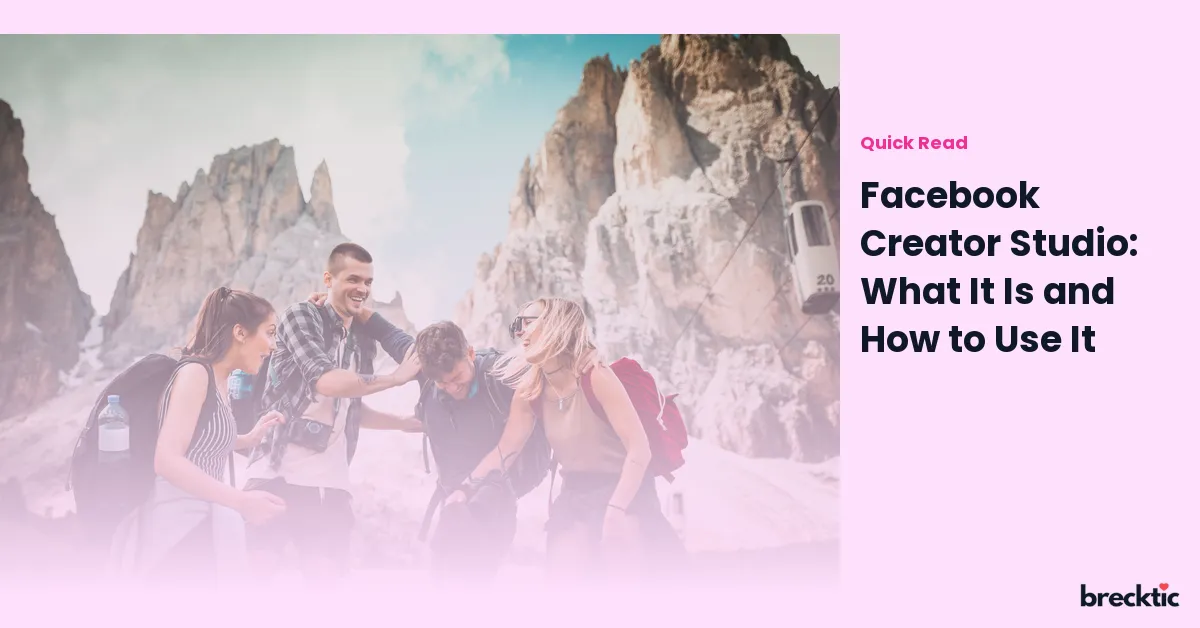In today’s digital age, social media platforms like Facebook have become essential for content creators, businesses, and influencers. To manage content, track engagement, and streamline workflows, Facebook launched Creator Studio. If you're a content creator, this tool can save you time, help you stay organized, and allow you to grow your presence online. But what exactly is Facebook Creator Studio, and how do you make the most out of it? Let’s dive into the details!
What is Facebook Creator Studio?
Facebook Creator Studio is a powerful platform designed to help creators manage their Facebook and Instagram accounts from one central location. Launched in 2018, it provides various tools to schedule posts, analyze performance, and interact with your audience. The platform is available to all Facebook page administrators and Instagram business profiles, allowing them to optimize their social media strategy across both platforms simultaneously.
Facebook Creator Studio offers a user-friendly interface, making it easy to access features like post scheduling, insights, and monetization. Whether you're a small business owner or a large influencer, this tool gives you the ability to streamline your content management and improve your content strategy.
Key Features of Facebook Creator Studio
Creator Studio is packed with features that can significantly benefit content creators. Some of the standout features include:
Post Scheduling : One of the most convenient features of Facebook Creator Studio is the ability to schedule posts in advance. This means you can create and plan content in bulk, ensuring your social media accounts stay active, even when you're busy.
Insights and Analytics : Creator Studio offers detailed analytics that helps you track the performance of your content. You can see metrics like engagement, reach, and video views, which help you understand what works and what doesn’t.
Monetization Tools : If you’re eligible, Creator Studio allows you to monetize your content through ad revenue, brand collaborations, and other features. This is especially valuable for creators who want to earn money from their social media presence.
Content Library : Creator Studio features a content library where you can store and organize your media files. You can easily access your photos, videos, and other posts, which makes it simple to find and repurpose content for future use.
How to Access Facebook Creator Studio
Accessing Facebook Creator Studio is straightforward. First, you need a Facebook page or an Instagram business account. To get started:
On Desktop : Go to Facebook Creator Studio and log in with your Facebook credentials. From there, you can manage both Facebook and Instagram accounts in one place.
On Mobile : If you prefer to use a mobile device, download the "Creator Studio" app from the App Store or Google Play Store. After installing the app, log in with your Facebook account, and you'll be able to manage your content on the go.
Once logged in, you will see the main dashboard that gives you an overview of your content, performance metrics, and other tools available to you.
How to Schedule Posts with Facebook Creator Studio
Scheduling posts is a simple process that saves you time and helps you maintain consistency across your social media platforms. Here’s how you can schedule posts on Facebook and Instagram:
Create Your Post : Click on “Create Post” in the dashboard, then choose whether you want to post on Facebook or Instagram. Select the type of post, such as a photo, video, or link.
Write Your Caption : Add the caption, tags, and any additional elements to your post. Make sure the content is engaging and relevant to your audience.
Set the Date and Time : After creating your post, select the “Publish” drop-down menu and choose “Schedule.” Pick the date and time you want your post to go live.
Save : Once you’ve scheduled your post, it will be automatically published at the selected time. You can even edit or reschedule posts if needed.
Monitoring Performance with Analytics
Facebook Creator Studio provides detailed insights into the performance of your posts. The "Insights" tab allows you to monitor key metrics like:
Reach : The total number of people who have seen your content.
Engagement : The level of interaction your content is getting, such as likes, comments, and shares.
Video Views : If you post videos, Creator Studio tracks how many views they’ve received.
This data is crucial because it helps you fine-tune your content strategy. By knowing what your audience enjoys, you can create more engaging posts that are likely to perform better.
Managing Instagram Content in One Place
Facebook Creator Studio isn’t just for Facebook; it also lets you manage Instagram posts. Whether you're posting photos, videos, or carousels, you can schedule them directly from the same dashboard. It eliminates the need for third-party apps and allows you to monitor and analyze your Instagram performance alongside Facebook.
Creator Studio even allows you to post Instagram Stories, making it a one-stop platform for managing both your Instagram feed and Stories. This helps streamline your social media efforts, saving you time and energy.
Engaging with Your Audience through Facebook Creator Studio
Engaging with your followers is an important part of growing your social media presence. Facebook Creator Studio helps you interact with your audience directly from the platform. You can:
Reply to Comments : View and respond to comments left on your posts.
Message Fans : Directly message fans or respond to messages from the "Inbox" section.
Manage Notifications : Stay on top of notifications for your content so you never miss a chance to engage with your followers.
By keeping your audience engaged and responsive, you’re more likely to foster a loyal community and build stronger relationships.
How to Monetize Content Using Facebook Creator Studio
Monetization is a key benefit for many content creators on Facebook and Instagram. Facebook Creator Studio offers various ways to earn money, including:
Ad Revenue : You can make money by enabling ads on your videos. Facebook places ads within your content, and you earn a portion of the ad revenue.
Brand Partnerships : If you have a large following, you may be eligible to partner with brands. Through Creator Studio, you can track and manage these partnerships.
Fan Subscriptions : For eligible pages, Facebook allows creators to offer paid subscriptions to their fans, giving them access to exclusive content in exchange for a monthly fee.
These monetization tools make Creator Studio an attractive option for creators looking to turn their passion into a profitable business.
Why Use Facebook Creator Studio?
Facebook Creator Studio is an essential tool for anyone looking to take their social media game to the next level. By offering a simple, all-in-one platform for managing content, analyzing performance, engaging with followers, and monetizing content, Creator Studio has become a must-have tool for many social media influencers and businesses.
Whether you’re just starting out or you're a seasoned creator, this tool can help streamline your workflow, saving you time and allowing you to focus more on creating quality content. With features like post scheduling, insights, and monetization, Creator Studio empowers creators to make the most of their Facebook and Instagram presence.
Conclusion
Facebook Creator Studio is an essential tool for anyone serious about content creation on Facebook and Instagram. It simplifies content management, provides valuable insights, and offers monetization opportunities, all in one place. With its user-friendly interface and powerful features, it’s no wonder that so many content creators are using Creator Studio to enhance their social media presence. If you haven’t tried it yet, it’s time to explore the platform and see how it can improve your content strategy.