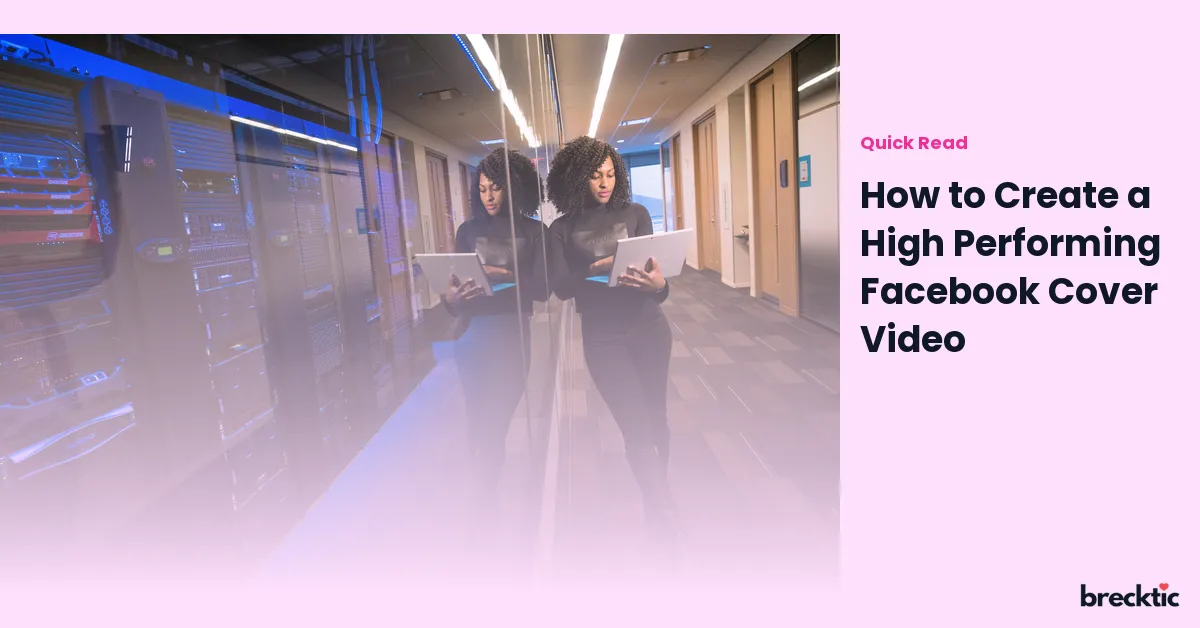Creating a high-performing Facebook cover video is a powerful way to capture attention and enhance your online presence. With over 2.8 billion active users on Facebook, it’s essential to stand out in the crowded digital space. A well- crafted cover video offers a dynamic and visually engaging introduction to your brand, business, or personal profile. In this guide, we’ll explore the key elements of making an effective Facebook cover video that grabs attention, keeps viewers engaged, and enhances your social media presence.
Why Facebook Cover Videos Matter
Facebook cover videos are a highly visible part of your profile or page. They give visitors their first impression of you or your brand, making them an excellent tool for engagement. A well-designed cover video can grab attention within the first few seconds, which is crucial in today’s fast-scrolling social media world. According to research, posts with videos generate 135% more organic reach than those with images. Therefore, adding a video to your cover can make a big difference in how people perceive and interact with your profile.
Setting the Right Dimensions for Facebook Cover Video
The first step in creating a great Facebook cover video is ensuring that it fits the platform's specifications. Facebook recommends using a video with dimensions of 820 pixels wide by 312 pixels tall for desktop and 640 pixels wide by 360 pixels tall for mobile devices. It's crucial to adhere to these dimensions to ensure that your video displays properly on both desktop and mobile screens. This way, you avoid awkward cropping or pixelation, and your video will look professional across all devices.
Choosing the Best Content for Your Cover Video
The content of your cover video is what will engage your audience. It should align with the overall theme of your profile or page. Whether you’re showcasing your business, a product, or a personal interest, ensure that the content is clear, focused, and impactful. Use visuals that convey your message quickly, as viewers often decide within seconds whether to keep watching. For instance, a small business owner could highlight their product in action, while a creative professional could showcase a snippet of their portfolio.
Crafting an Attention-Grabbing First Few Seconds
The first few seconds of your Facebook cover video are crucial. According to studies, viewers often decide whether to continue watching within the first three seconds. Make sure these opening moments are engaging and visually stimulating. Start with something that grabs attention right away, such as a bold statement, a unique visual, or an intriguing question. For example, if you're a photographer, opening with a stunning shot followed by a question like, “Looking for a photographer who captures your moments perfectly?” can quickly pull in viewers and make them curious about what you offer.
Keep Your Facebook Cover Video Short and Sweet
A successful Facebook cover video doesn’t need to be long. In fact, shorter videos tend to perform better. Facebook allows cover videos to last up to 20 seconds, but that doesn’t mean you should fill the full time. Studies have shown that videos between 10 to 15 seconds often yield the best results in terms of engagement. Keeping it short ensures that you hold your viewers' attention and communicate your message efficiently without losing their interest.
Add Text or Subtitles to Improve Accessibility
Many users browse Facebook without sound, so it's essential to make your video accessible by adding text or subtitles. This ensures that your message is understood even if the viewer doesn't have audio enabled. Subtitles can also help viewers who speak different languages or those with hearing impairments. You can either add subtitles directly to the video or include on-screen text that highlights key points, such as your website, a call-to-action, or your business slogan.
Use High-Quality Visuals and Sound
The quality of your video directly impacts how professional it looks. Make sure to use high-resolution footage, clear audio, and well-lit scenes. Blurry visuals or poor sound quality can make your brand appear unprofessional and can drive viewers away. If you're recording the video yourself, ensure that you use a good camera and microphone. You don’t need expensive equipment; even a smartphone with good features can capture high-quality footage when used properly.
Branding Your Facebook Cover Video
Your Facebook cover video should reflect your brand's identity. This is an opportunity to reinforce your logo, brand colors, fonts, and other elements that make your brand recognizable. Consistency in branding across your profile and content builds trust and recognition with your audience. For example, if you’re a business, consider adding your logo subtly in the corner of the video, or integrating brand colors throughout the video to make it look cohesive and professional.
Creating a Call to Action (CTA)
Every Facebook cover video should include a clear call to action (CTA). A CTA encourages viewers to take the next step, whether it’s visiting your website, following your page, or signing up for a newsletter. This could be something simple, like “Click to learn more” or “Follow us for updates.” A well-placed CTA helps turn viewers into potential followers or customers, making your video more effective in achieving your goals.
Test and Optimize Your Facebook Cover Video
Once you’ve created your cover video, it’s important to test how it performs. Track how many people are watching it, how long they stay engaged, and what actions they take after viewing the video. Facebook offers analytics that can help you measure the effectiveness of your cover video. If you're not seeing the results you want, try adjusting the video’s content, length, or CTA. Continuous testing and optimization will help you refine your video over time and improve engagement.
Conclusion
Creating a high-performing Facebook cover video requires a combination of strategy, creativity, and technical knowledge. From selecting the right dimensions and content to adding captions and a strong call to action, each step plays a significant role in making your video successful. By following these tips and optimizing your video over time, you can create a compelling and engaging Facebook cover video that helps you stand out on the platform, increase engagement, and build a stronger online presence.