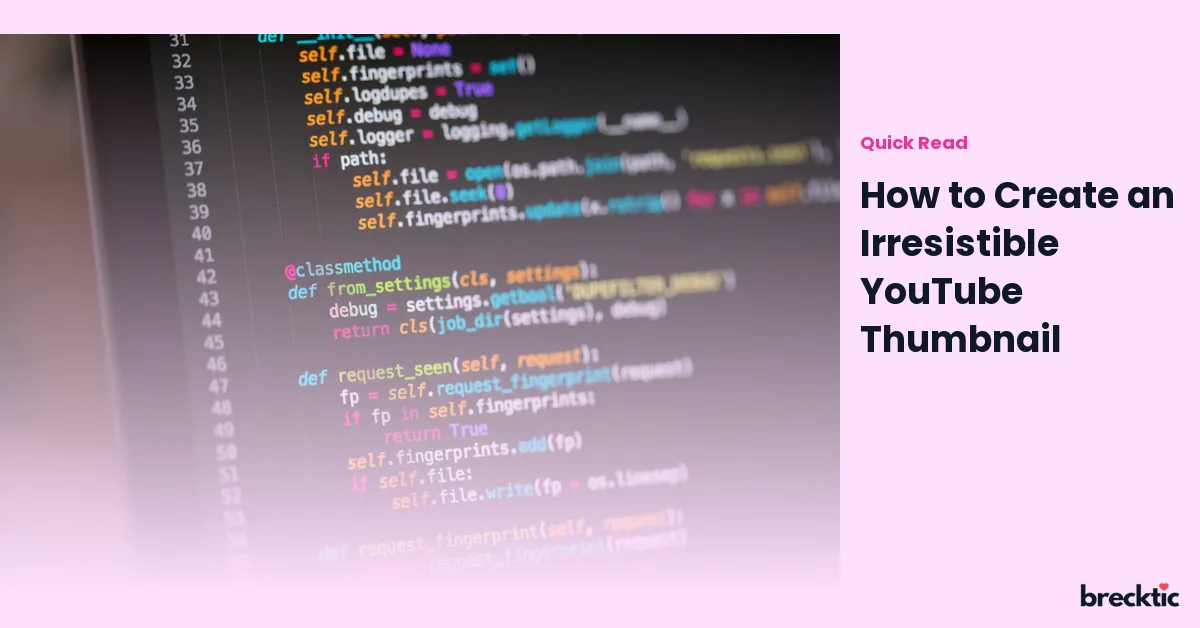Creating a perfect YouTube thumbnail is a crucial skill for content creators looking to boost their video’s visibility. With millions of videos being uploaded each day, your thumbnail is often the first impression viewers get. It’s essential to make that first impression count. Thumbnails play a significant role in attracting clicks, influencing viewer decisions, and increasing your overall views. In this guide, we’ll break down the steps to create an eye-catching, irresistible thumbnail that will help your videos stand out in the crowded YouTube space.
Why Thumbnails Matter for YouTube Success
A thumbnail serves as the visual gateway to your video. It’s the small image that accompanies your video title and description, displayed alongside other videos. Research has shown that videos with custom thumbnails get 40% more clicks than those without them. This shows how much of an impact thumbnails have on a video’s success. A compelling thumbnail not only grabs the viewer’s attention but also communicates what the video is about, giving them a reason to click. With YouTube’s algorithm also prioritizing viewer engagement, a well-crafted thumbnail can significantly improve your video’s ranking.
Key Elements of an Irresistible YouTube Thumbnail
The perfect thumbnail isn’t just about choosing a good image. It requires a combination of essential elements that attract attention. First and foremost, the image should be clear and visually appealing. Avoid clutter and ensure your image stands out even at smaller sizes, as thumbnails are often viewed on mobile devices. Secondly, vibrant colors can significantly increase engagement. Bright hues like red, yellow, and blue tend to grab attention. Lastly, don’t forget to include text to give viewers a quick idea of what the video is about. Short, bold phrases work best and should be easy to read even on small screens.
Use High-Quality Images
High-quality images are crucial in making your thumbnail stand out. Blurry or pixelated images can instantly turn viewers away, no matter how good your video content is. Choose images with good lighting and clarity. If possible, use a professional camera or high-resolution images to ensure your thumbnail looks sharp. The better your thumbnail image, the more likely it will convey professionalism and credibility, encouraging more clicks. It's also advisable to use close-up shots of faces, as thumbnails featuring people tend to get more attention.
Add Text to Your Thumbnail
Incorporating text into your thumbnail is a powerful way to boost its effectiveness. A short phrase or headline can instantly explain what your video is about, making it easier for viewers to decide whether to click. Keep the text concise—two or three words is often enough. Use large, bold fonts that are easy to read, even on small screens. Make sure your text contrasts with the background to make it stand out. Also, consider using branded fonts or colors to maintain consistency across your channel and create a recognizable style.
Maintain Consistency with Branding
Consistency is key to building a recognizable YouTube brand. When creating thumbnails, ensure that they align with your overall channel aesthetic. This means using consistent colors, fonts, and logo placement across all your thumbnails. A unified look helps establish your brand identity and makes your videos instantly recognizable. Viewers will begin to associate your thumbnails with your content, which can increase your click-through rates. For example, famous YouTubers like PewDiePie and MrBeast have a signature thumbnail style that makes their videos stand out in any feed.
Focus on Emotion and Faces
Human faces have an innate ability to capture attention, which is why many successful YouTubers include expressive faces in their thumbnails. A thumbnail featuring someone’s face showing strong emotion, such as excitement, surprise, or curiosity, can create an emotional connection with viewers. People tend to click on videos that evoke an emotional response, so aim to showcase a facial expression that represents the tone of your video. Whether it’s a fun reaction or a shocking moment, emotion-packed faces in your thumbnail will increase its appeal.
Optimize for Mobile Viewing
The majority of YouTube views come from mobile devices, making it essential to design thumbnails with mobile users in mind. Since mobile screens are smaller, it’s important that your thumbnail is easily viewable and readable. Avoid putting too much text or clutter in the image, as it might get lost in smaller sizes. Test your thumbnail on a mobile device to ensure it looks good across different screen sizes. If your thumbnail is clear, simple, and visually appealing on both desktop and mobile, you're more likely to see a rise in clicks.
Keep Your Thumbnails Simple and Clean
While it might be tempting to add lots of elements to your thumbnail to make it stand out, simplicity often works best. Thumbnails that are too busy can confuse viewers and make it harder to understand the video’s message. Stick to a few key elements: a high-quality image, bold text, and a clean background. This will ensure your thumbnail looks professional and grabs attention without overwhelming viewers. A clutter-free design can make your video feel more approachable and easier to digest.
A/B Test Your Thumbnails
Even the most experienced content creators don’t always get their thumbnails perfect on the first try. A/B testing is a great way to see which thumbnail performs better. You can create two versions of a thumbnail and see which one gets more clicks and engagement. YouTube allows you to change your thumbnail even after publishing the video, so feel free to experiment and adjust accordingly. Over time, you’ll gather data on what works best for your audience, helping you create even more compelling thumbnails.
Conclusion: Create Thumbnails that Stand Out
An irresistible YouTube thumbnail is a combination of visual appeal, clarity, and emotion. By focusing on high-quality images, bold text, consistent branding, and mobile optimization, you can create thumbnails that not only catch the eye but also encourage viewers to click. Don’t forget to test and refine your thumbnails to see what works best for your audience. With these strategies in place, you’ll be on your way to creating thumbnails that help increase your click-through rates and grow your YouTube channel’s success.