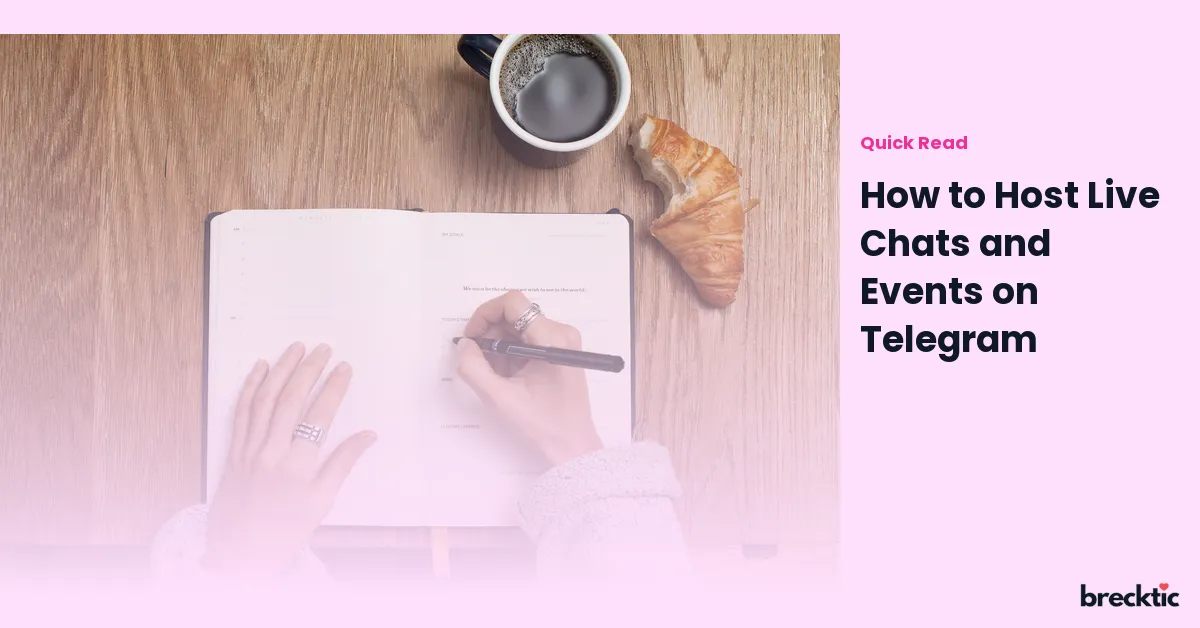Telegram has rapidly become one of the most popular messaging apps, offering a wide variety of features for communication and interaction. Among its many tools, hosting live chats and events is a fantastic way to engage with an audience in real time. Whether you're a business, influencer, or community leader, hosting live chats or events on Telegram can be an excellent way to connect with people instantly. This blog post will guide you through the process of hosting live chats and events on Telegram, providing tips and useful information to get the most out of this platform.
Why Telegram is Ideal for Hosting Live Chats and Events
Telegram offers a unique combination of privacy, ease of use, and rich features that make it an ideal platform for live chats and events. Unlike other messaging apps, Telegram allows you to create large groups with up to 200,000 members, making it perfect for reaching a broad audience. Additionally, it provides various interactive features like polls, quizzes, and live video streaming that can make your event more engaging. Telegram is also well-known for its high-level security, ensuring that your conversations remain private.
Step 1: Setting Up Your Telegram Group or Channel
Before you start hosting live events, the first step is to set up a group or channel on Telegram. A Telegram Group allows users to interact, share content, and discuss topics with one another. A Telegram Channel , on the other hand, is more suited for broadcasting messages to a larger audience without allowing direct interaction. For hosting live chats or events, a group is usually the best option since it encourages real-time communication.
To create a group, simply open the Telegram app, tap on the "New Group" option, and follow the prompts to set it up. Once your group is ready, you can invite participants through links or by adding their usernames.
Step 2: Use Telegram's Live Stream Feature
One of the most powerful features for hosting live events on Telegram is the Live Stream option. This allows you to broadcast video or audio in real time, making it an excellent choice for events such as webinars, interviews, or product launches. To start a live stream, open your group, tap on the attachment icon, and select the “Start a Live Video” option.
During your live stream, you can interact with participants in the chat, answer their questions, and even conduct polls to keep things interesting. Live streaming on Telegram provides a seamless experience, and with good internet connectivity, it’s a great way to deliver high-quality content to your audience.
Step 3: Engaging Your Audience with Polls and Quizzes
Interaction is key to a successful live chat or event, and Telegram offers several tools to keep your audience engaged. One of the easiest ways to interact with attendees is by using polls and quizzes. Telegram allows you to create simple polls directly within your group, where members can vote on different options. You can also use quizzes to test knowledge or gather feedback from your audience during the event.
Polls and quizzes are a fun way to keep the energy high during your event and encourage active participation. You can use them to gather opinions, make decisions, or simply entertain your audience with a few fun questions.
Step 4: Use Telegram Bots for Better Management
Managing a large number of participants during a live chat or event can be challenging. Luckily, Telegram offers a range of bots that can help you manage the crowd and ensure smooth operations. Bots can automate tasks such as moderating chats, answering common questions, and even sending reminders about the event.
For example, a Moderation Bot can help manage spam and inappropriate content, ensuring that your event stays productive and on topic. Additionally, bots like Event Reminder Bots can automatically send out reminders to your group about the event, ensuring that no one forgets about it.
Step 5: Promoting Your Live Chat or Event
Once you’ve set up your Telegram group and event, it’s time to promote it and get people excited. There are a variety of ways to promote your event, both on and off Telegram. On Telegram, you can share your group or channel link with your contacts and encourage them to invite others. You can also collaborate with influencers or other community leaders who have large followings to spread the word.
Off Telegram, you can promote your live chat or event through your website, social media accounts, or email newsletters. Use engaging visuals, catchy titles, and teasers to capture attention and create buzz around your event. The more people you get to join, the more engaging your event will be.
Step 6: Schedule Your Event for Maximum Attendance
Timing is essential when hosting a live chat or event. To ensure maximum attendance, it’s important to choose a time that works well for your target audience. Consider factors like time zones and typical online activity patterns when scheduling your event. For example, if you're hosting an event for a global audience, you might want to select a time that accommodates multiple time zones.
Telegram also allows you to schedule your events in advance, so you can create a buzz ahead of time. Simply tap on the "Schedule Event" option in your group or channel, and choose a time that works for you and your audience. This way, participants can set reminders and ensure they don’t miss out.
Step 7: Post-Event Engagement and Follow-up
After your live chat or event concludes, don’t forget about your audience. One of the keys to building long-term engagement is following up with your participants after the event. You can share highlights, answer any remaining questions, and even ask for feedback to improve your future events.
Telegram makes it easy to continue the conversation by sending follow-up messages to the group or channel. You can also share recordings of the event or share additional resources for participants who might have missed the live broadcast.
Conclusion: Make the Most of Telegram’s Features
Hosting live chats and events on Telegram is a fantastic way to connect with your audience in a meaningful way. The platform’s diverse features—like live streaming, polls, bots, and more—make it easy to engage with participants in real-time. By following the tips and steps outlined above, you’ll be able to create memorable experiences that keep your audience coming back for more. So why wait? Start hosting your live chats and events on Telegram today and watch your community grow!