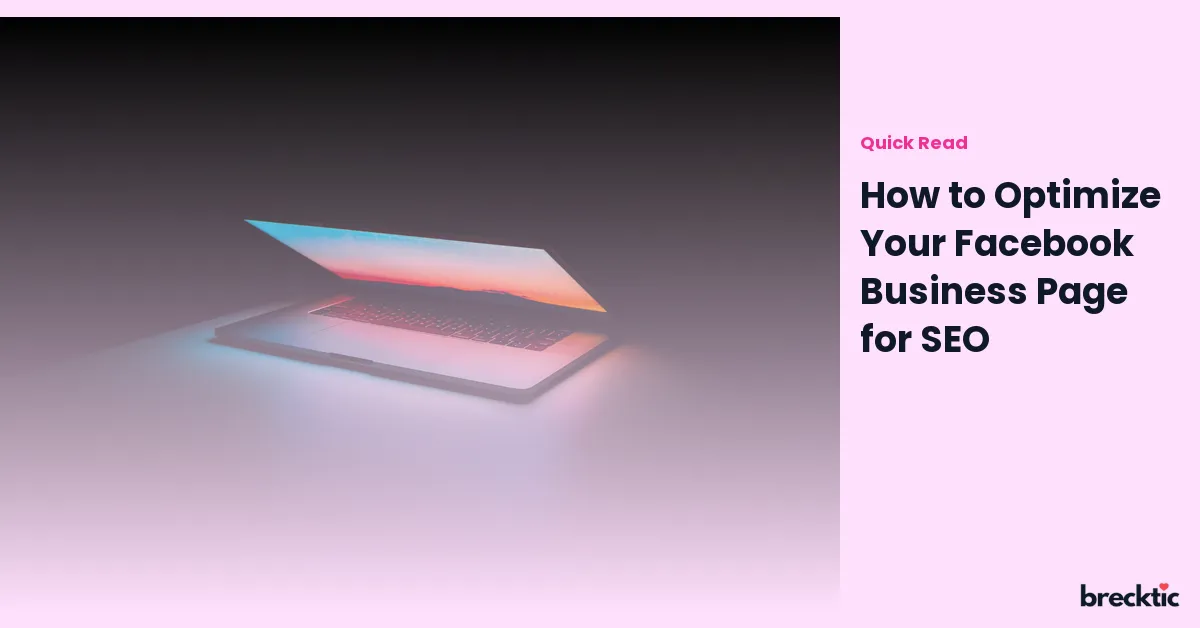In today’s digital age, having a well-optimized Facebook Business Page can significantly improve your brand’s visibility. SEO (Search Engine Optimization) on Facebook is key to ensuring your business page ranks higher on both Facebook and search engines like Google. A strong SEO strategy not only drives traffic to your page but also increases the chances of your business being discovered by potential customers. Let’s dive into some actionable tips that can help you optimize your Facebook Business Page for better SEO.
1. Complete Your Business Profile Information
One of the first steps in optimizing your Facebook business page is to ensure your profile is fully filled out. This includes essential details like your business name, contact information, website URL, business hours, and location. Search engines value businesses that provide accurate and complete information. Facebook also uses this data to match your page with relevant user searches.
For example, if you run a bakery in Chicago, make sure to include the specific location and related keywords such as “Chicago Bakery” or “Best Cupcakes in Chicago” in your business description. This allows your page to show up in local searches.
2. Use Keywords in Your Page’s About Section
The “About” section is one of the most important parts of your Facebook page when it comes to SEO. This section allows you to provide a brief overview of your business, and it’s a great place to include relevant keywords. These keywords should be terms that potential customers are likely to use when searching for services or products you offer.
For example, if you offer digital marketing services, use keywords like “SEO services,” “digital marketing strategies,” and “online advertising” in your description. Avoid keyword stuffing, as Facebook’s algorithm looks for natural, helpful language. Focus on providing a concise, clear, and engaging description of your business.
3. Optimize Your Facebook Page URL
A clean, simple, and keyword-optimized URL for your Facebook page can greatly improve your search engine rankings. Instead of having a URL with random numbers and letters, customize your URL to match your business name or main keyword. Facebook allows you to set a custom username, making it easy for users to find your page.
For example, if your bakery’s name is “Sweet Delights,” your custom URL could be facebook.com/SweetDelightsBakery. A URL like this is not only easy to remember but also improves your page’s chances of ranking in search engines.
4. Use High-Quality Profile and Cover Photos
While images don’t directly impact SEO rankings, they play a role in improving your page’s visibility and user engagement. Having high-quality, professional profile and cover photos will make your business page more attractive and encourage users to interact with your page.
Make sure the profile picture is clear, easy to identify, and ideally features your business logo. The cover photo can be used to showcase what you do or offer promotions. Engaging photos can boost user interaction, leading to more visibility in search results.
5. Post Regularly with Relevant Content
Consistent posting is essential for both Facebook engagement and SEO. Regularly updated content signals to Facebook and search engines that your business is active. This can improve your page’s visibility and increase the chances of it showing up in search results.
Aim to share a mix of content that includes valuable information, promotional offers, customer testimonials, and behind-the-scenes looks at your business. Videos, in particular, can significantly increase engagement, so consider creating short, informative videos that showcase your products or services. Research shows that posts with videos receive 135% more organic reach than those without.
6. Engage with Your Audience Through Comments and Messages
Engagement is a key factor in Facebook’s ranking algorithm. When users leave comments or ask questions, make sure to respond promptly. Engaging with your audience through comments and messages shows Facebook that your business is active and responsive, which can improve your page’s visibility.
When you interact with users, try to incorporate keywords naturally into your responses, as this can also help with SEO. Additionally, encourage customers to leave reviews and feedback on your page. Positive reviews not only build trust but also increase your page’s relevance in search results.
7. Include Links to Your Website and Other Social Media Accounts
Another great way to boost your page’s SEO is by linking it to your website and other social media profiles. These backlinks can help search engines discover and rank your Facebook page more effectively. Make sure your website URL is easily visible on your Facebook page and is included in the “About” section.
Also, consider linking your Facebook page to your Instagram, Twitter, or LinkedIn accounts. By connecting your social media platforms, you create a network of interlinked profiles that can enhance your online presence and improve search engine rankings.
8. Use Facebook’s Call-to-Action Button Effectively
Facebook provides a customizable call-to-action (CTA) button at the top of your business page. This button can be used to direct visitors to take a specific action, such as booking an appointment, making a purchase, or signing up for your newsletter.
By choosing the right CTA button that aligns with your business goal, you make it easier for visitors to engage with your business. Having a clear and actionable button also encourages user interaction, which can improve the SEO of your page over time.
9. Leverage Facebook Insights to Understand Your Audience
Facebook Insights is a powerful tool that can help you monitor the performance of your page and posts. By analyzing the data provided, you can gain valuable insights into your audience’s preferences and behaviors. This information can guide your content strategy and help you create more targeted, engaging posts.
Understanding which posts generate the most engagement allows you to optimize your content for higher visibility and better performance. The more relevant and engaging your posts are, the more likely they are to rank higher on Facebook and search engines.
10. Use Facebook’s Local SEO Features
If your business has a physical location, take full advantage of Facebook’s local SEO features. Make sure to check in regularly at your business location, add your business’s address, and tag your location in posts. This will make your business more discoverable in local searches, which is especially important for businesses that rely on local customers.
Facebook’s local search feature allows your business to show up in local search results when users search for businesses near them. Optimizing for local SEO can significantly boost your chances of reaching customers who are nearby and ready to engage with your services.
Conclusion
Optimizing your Facebook Business Page for SEO is an essential strategy that can enhance your online presence and increase your business’s visibility. By ensuring your profile is complete, engaging with your audience, posting relevant content, and using SEO best practices, you can improve your chances of ranking higher on both Facebook and search engines. Implementing these simple yet effective steps will help you grow your business and reach a broader audience.