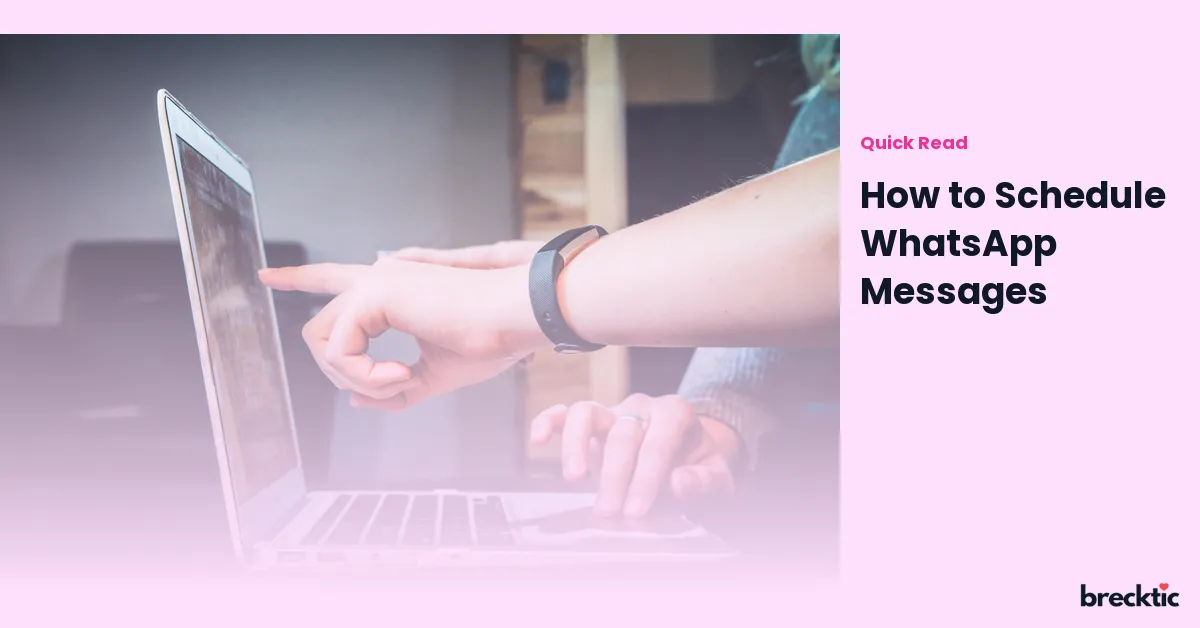WhatsApp is one of the most widely used messaging platforms worldwide, offering quick and easy communication. However, there are times when we want to send a message at a specific time, but we might be busy or unavailable. Luckily, WhatsApp allows you to schedule messages, making your communication more convenient and timely. In this blog post, we’ll explore how to schedule WhatsApp messages and dive into the benefits of using this feature.
Why Scheduling WhatsApp Messages is Useful
Scheduling messages on WhatsApp can be a game-changer for both personal and professional communication. It allows users to plan messages in advance and send them at a later time. This is particularly helpful when you want to send a birthday wish, follow up on work tasks, or send a reminder without having to worry about timing. Additionally, it can be an excellent tool for businesses to engage with customers even when they are not actively available to respond.
For example, businesses can schedule promotional messages to be sent during peak times, ensuring they reach customers at the best moment. Similarly, people can send important reminders or messages while keeping their day organized. Scheduling adds flexibility to WhatsApp, enabling users to stay connected without having to be glued to their phone.
Can You Schedule WhatsApp Messages on Android?
Currently, WhatsApp doesn’t offer a built-in feature to schedule messages. However, Android users have an advantage as third-party apps can be used to schedule WhatsApp messages. These apps act as a bridge between the user and WhatsApp, allowing messages to be scheduled with ease. Some popular apps that help with scheduling WhatsApp messages include "SKEDit," "Wasavi," and "Do It Later."
Here’s how you can schedule WhatsApp messages on Android using SKEDit:
Download and install the SKEDit app from the Google Play Store.
Open the app and create an account.
Select WhatsApp from the list of available messaging services.
Choose the contact you want to send a message to.
Type your message and set the desired time and date for sending.
Hit the schedule button, and the app will automatically send the message at the designated time.
With this simple process, Android users can ensure their messages are delivered at the right moment.
Scheduling WhatsApp Messages on iPhone
While iPhone users do not have as many third-party app options as Android, they can still schedule WhatsApp messages with the help of Siri Shortcuts. This method is more technical than using apps but is still an effective solution for scheduling messages.
To schedule WhatsApp messages using Siri Shortcuts:
Open the "Shortcuts" app on your iPhone (this app comes pre-installed).
Tap on the "+" to create a new shortcut.
In the new shortcut, select "Send Message" and choose WhatsApp as the service.
Add the recipient, compose your message, and set the time you want it to be sent.
Save and activate the shortcut to schedule the message.
This solution is not as user-friendly as third-party apps but still provides a practical way to schedule messages on an iPhone.
Using WhatsApp Web to Schedule Messages
WhatsApp Web is a convenient way to manage your WhatsApp messages from your computer. Unfortunately, the web version doesn’t support scheduling messages directly either. However, you can still use third-party apps like "Scheduled" on a browser to schedule WhatsApp messages.
Scheduled is a web-based platform that integrates with WhatsApp Web to help you schedule messages easily. Here’s how to do it:
Visit the Scheduled website and sign up for an account.
Link your WhatsApp account to the Scheduled platform.
Select the recipient and type your message.
Set the exact time and date for the message to be sent.
Confirm the scheduling, and Scheduled will automatically send the message for you.
Using WhatsApp Web with Scheduled is a great alternative for users who prefer to manage messages from their desktop or laptop.
WhatsApp Scheduling Apps for Business Users
Businesses rely heavily on effective communication, and scheduling WhatsApp messages can help streamline customer engagement. Many businesses use WhatsApp for customer support, marketing, and notifications. By scheduling messages, businesses can ensure they reach their audience during optimal times, even when staff members are not available.
One example is using WhatsApp for automated appointment reminders, order confirmations, and special promotions. Scheduling these messages in advance can save time and ensure customers receive consistent communication. Some business owners also use tools like "WhatsApp Business API" to schedule bulk messages, automate responses, and organize customer interactions.
If you own a business, using WhatsApp for scheduling messages can increase your operational efficiency and provide a seamless customer experience.
How Scheduling WhatsApp Messages Improves Time Management
Time management is a critical skill in today’s fast-paced world, and scheduling WhatsApp messages can help improve this aspect of your life. By setting specific times to send messages, you can free up your mental space for other tasks. Whether it’s sending an important work-related message or a simple "Happy Birthday," you can ensure your communication flows smoothly without being distracted by sending messages in real-time.
Scheduled messages can also prevent you from forgetting important events or tasks. For example, if you need to remind someone about a meeting tomorrow, you can schedule a message to be sent the night before. This ensures you stay on top of responsibilities and helps you avoid last-minute stress.
Best Practices for Scheduling WhatsApp Messages
While scheduling WhatsApp messages is an efficient tool, there are a few best practices you should follow to make the most out of this feature.
Be Mindful of Time Zones : If you are sending messages internationally, always check the recipient's time zone to avoid sending messages at odd hours.
Proofread Your Message : Always double-check your message for any typos or errors before scheduling. It’s important to send well-crafted messages, especially in professional settings.
Avoid Over-Scheduling : Over-scheduling can make you seem disconnected or unengaged. Use the feature to your advantage but make sure to keep some flexibility in your communication.
Test Before Relying : If you are using third-party apps, try scheduling a test message to ensure the app functions correctly.
By following these best practices, you can ensure your messages are sent at the right time, without disrupting your workflow.
Conclusion
Scheduling WhatsApp messages can make your life more organized, whether for personal or business use. It helps you stay on top of tasks, send timely reminders, and even engage with customers. Though WhatsApp doesn’t have a built-in scheduling feature, there are several ways to accomplish this task through third-party apps and shortcuts.
Whether you're using Android, iPhone, or WhatsApp Web, scheduling messages allows you to take control of your communication. By using this feature effectively, you can ensure your messages reach the right person at the right time, improving your productivity and ensuring smoother communication.
Do you like this personality?