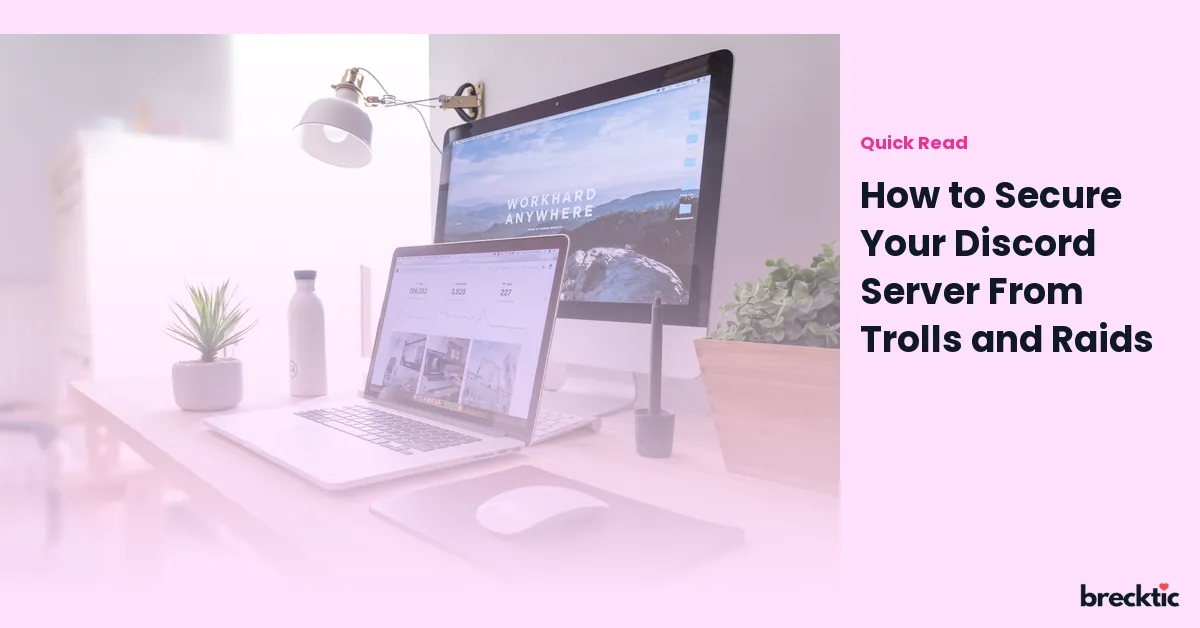Discord has grown to be one of the most popular platforms for online communities, whether it's for gaming, education, or socializing. However, this popularity also comes with its downsides, particularly when it comes to trolls and raids. These disruptive individuals can ruin the experience for your server members and make it challenging to manage. In this blog post, we'll explore practical ways to secure your Discord server from such disturbances, ensuring a safe and enjoyable space for all users.
Understanding Trolls and Raids on Discord
Before diving into solutions, it's important to understand what trolls and raids are. A troll is someone who intentionally disrupts conversations, spams messages, or provokes other users for amusement. A raid , on the other hand, involves a coordinated attack where a group of users floods a server with harmful or disruptive behavior, often with the goal of causing chaos. These attacks can quickly overwhelm server moderators and lead to a negative environment. Understanding these threats is the first step toward preventing them.
Set Up Clear Server Rules and Guidelines
One of the most effective ways to prevent trolls and raids is to establish clear rules and guidelines for your server. These should outline acceptable behavior and the consequences of violating the rules. Make sure these rules are easily accessible to all members, either in a dedicated #rules channel or pinned in the server’s welcome area. It's also important to regularly remind users of these rules and enforce them consistently to maintain order. When everyone knows what is expected of them, it becomes harder for trolls to engage in disruptive behavior unnoticed.
Enable Two-Factor Authentication (2FA) for All Moderators
A simple yet powerful security measure is enabling two-factor authentication (2FA) for all server moderators. This extra layer of security ensures that only verified users can access your server’s admin controls, preventing unauthorized access. When moderating a server, especially one with a large number of members, it's crucial to have a secure way to manage permissions. Enabling 2FA on your Discord account can help protect your server from malicious users who may attempt to take control of your server through hacking or phishing.
Use Bots to Help with Moderation
Discord bots are valuable tools that can help you manage your server and keep it secure. Bots like MEE6 , Dyno , and Carl-bot are excellent for automating moderation tasks. These bots can perform various functions, such as filtering inappropriate content, banning users for rule violations, and providing custom commands for server management. Most of these bots offer features like auto-moderation, which helps prevent spam and disruptive messages without the need for constant manual oversight. Bots are a great way to keep your server running smoothly even when you aren’t around.
Create Roles and Permissions for Members
Another key strategy in securing your server is by creating different roles and assigning appropriate permissions to each group. By limiting access to sensitive areas of your server, you can reduce the risk of raids and unwanted disruptions. For instance, you can create roles for new members, regular members, and moderators. New members should have limited permissions, such as the ability to chat only in specific channels, while trusted members can access more features. This role-based system helps ensure that only authorized users can perform administrative actions, preventing trolls from taking over.
Monitor New Member Activity with Verification Systems
Many servers face disruptions from new members who may be bots or raid participants. Implementing a verification system for new members can help mitigate this risk. For example, you can set up a verification channel where new users must respond to a prompt or complete a CAPTCHA challenge before gaining full access to the server. This additional step prevents bots and malicious individuals from entering your server and causing chaos. You can also implement waiting rooms or require approval from moderators before granting new users full access.
Keep Your Server Updated and Maintain Regular Backups
Discord frequently updates its platform, adding new features and security patches to improve the overall experience. It's essential to stay up-to-date with these updates and apply any changes or settings that enhance your server’s security. Additionally, regularly backing up your server settings and member information is a good practice. This ensures that in the event of a raid or malicious attack, you can easily restore your server to its previous state. Backups can be done manually or by using bots that store server data, making recovery much quicker.
Use Anti-Spam Filters to Protect Against Spam Attacks
Spam is one of the most common tactics used by trolls to disrupt servers. To prevent spam attacks, use anti-spam filters that automatically detect and block excessive messages. Many bots come with built-in spam filters that can limit the frequency of messages or prevent users from posting links or repeating the same message over and over. You can also customize these filters to be more strict, depending on the activity in your server. With spam protection in place, you’ll significantly reduce the chances of trolls overwhelming your server with meaningless or harmful content.
Implement Slowmode to Control Message Speed
For larger servers, enabling Slowmode can be a simple yet effective way to control message speed and prevent floods of messages from trolls. Slowmode allows you to set a timer that forces users to wait a few seconds before sending another message. This reduces the chances of trolls spamming and disrupting conversations. It's especially useful during events or in channels where large numbers of people are participating at once. Slowing down message flow can give moderators more time to react to potential issues.
Engage Your Community in Server Security
Keeping a secure server is not just the responsibility of moderators; your community also plays a vital role. Encourage your server members to report any suspicious activity or users they encounter. Creating a clear reporting system, such as a dedicated #report channel, can streamline this process. The more vigilant your community is, the easier it will be to identify potential threats early. Additionally, empowering your community to assist with moderation efforts can help maintain a healthy environment and prevent trolls from gaining a foothold.
Educate Your Team on Server Security Best Practices
Finally, educating your moderation team about server security best practices is essential. Your moderators should be trained to recognize the signs of trolls and raids, know how to handle disruptions, and understand how to use moderation tools effectively. Hold regular meetings or discussions about improving security and maintaining a positive atmosphere within your server. By staying informed and proactive, your moderation team can respond quickly and effectively when challenges arise, helping to keep the server safe for all members.
Conclusion: A Safe and Enjoyable Server Experience
Securing your Discord server from trolls and raids requires a proactive approach. By setting up clear rules, using moderation bots, managing roles and permissions, and utilizing security features like 2FA and verification systems, you can protect your server from disruptions. Additionally, staying updated with the latest Discord features and encouraging your community to report suspicious activity can help maintain a safe and enjoyable environment. Implementing these strategies will ensure that your Discord server remains a place where everyone can communicate freely without the fear of trolls or raids.