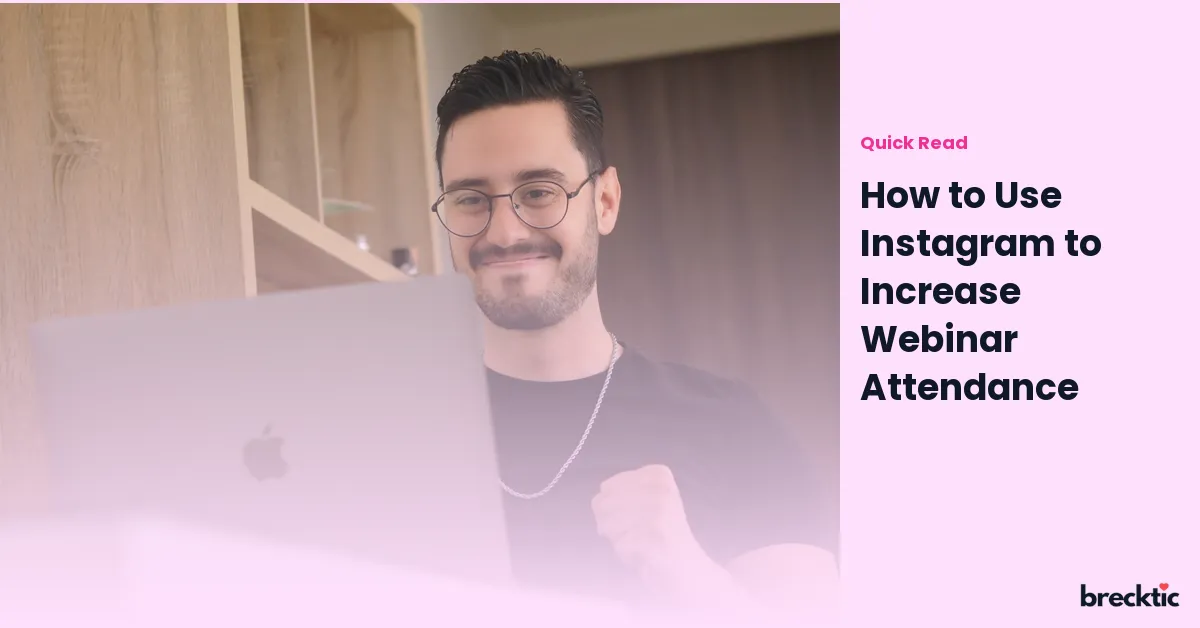Instagram is a great tool to boost webinar attendance. With its large user base and fun features, it helps you connect with your audience and spark interest. Here’s how to use Instagram effectively to get more people to join your next webinar.
Create Eye-Catching Graphics
To grab attention on Instagram, make visually appealing graphics. Design posts that clearly show the main details of your webinar. Use bright colors, readable fonts, and engaging images to make your content pop in the feed. For example, create a graphic with the webinar’s date, time, and topic. This makes it easy for viewers to see the important information and get interested.
Use Instagram Stories for Real-Time Updates
Instagram Stories are great for keeping your audience updated about your webinar. Share behind-the-scenes content, countdowns, and reminders to build excitement. You can also use features like polls or questions to interact with your audience. For example, run a poll asking which topics your followers want to see. Use a countdown sticker to remind them of the webinar date. These tools help keep your audience engaged and looking forward to your event.
Host a Live Q&A Session
A live Q&A session on Instagram can create buzz around your webinar. This type of session allows you to connect with your audience directly. You can answer their questions and engage with them in real-time. Announce the Q&A session ahead of time to build anticipation. Use this opportunity to give a sneak peek of what your webinar will cover. This personal interaction can increase interest in your upcoming event.
Collaborate with Influencers
Partnering with influencers can help spread the word about your webinar. Choose influencers who have a following that matches your target audience. They can promote your webinar to their followers, which increases your reach. You can ask them to share posts about the webinar or join the event as a guest speaker. This collaboration helps attract more attendees who are interested in what you have to offer.
Use Engaging Hashtags
Using the right hashtags on Instagram can make your posts more discoverable. Research popular hashtags related to your webinar topic and include them in your posts. This helps people who are interested in those topics find your content. For example, if your webinar is about digital marketing, use hashtags like #DigitalMarketing or #MarketingTips. This way, your posts reach a wider audience and attract potential attendees.
Create Teasers and Highlights
Teasers and highlights can build excitement and keep your audience engaged. Post short clips or images that give a sneak peek of what your webinar will include. This helps create anticipation and curiosity. For instance, share a brief video of the webinar speaker talking about a key topic. Highlight what makes your webinar unique and why viewers should attend.
Share Testimonials and Success Stories
Sharing testimonials and success stories can help build trust and credibility. Post quotes or reviews from past attendees who found your webinars valuable. This social proof shows potential attendees that your webinars are worth their time. For example, share a testimonial from a participant who benefited from your last event. This encourages others to join and see what your webinars have to offer.
Promote with Instagram Ads
Using Instagram ads can reach a larger audience and attract more webinar attendees. Create targeted ads that highlight the benefits of your webinar. You can choose your audience based on their interests and demographics. For instance, if your webinar is about business growth, target ads to users interested in entrepreneurship. This helps ensure that your ad reaches people who are likely to be interested in your event.
Engage with Your Audience
Engaging with your audience on Instagram helps build a community around your webinar. Respond to comments and messages promptly. Show that you value their input and are excited about the event. For example, if someone asks a question about the webinar, reply with helpful information. This interaction helps create a positive experience and encourages more people to attend.
By following these tips, you can effectively use Instagram to increase attendance at your webinars. Leverage the platform’s features and reach to connect with your audience and drive interest. Keep your content engaging and informative to make the most of your promotional efforts.
Share Countdown Reminders
Countdown reminders are an excellent way to build anticipation for your webinar. Use Instagram Stories to share a countdown timer, reminding your followers how many days or hours are left until the event. This keeps your webinar fresh in their minds and encourages them to register. You can also ask your followers to turn on notifications for your updates so they never miss a reminder. The countdown creates a sense of urgency, motivating more people to sign up quickly.
Highlight the Speaker's Expertise
If your webinar features an expert or a well-known speaker, make sure to highlight their experience and knowledge. Create posts or stories that introduce the speaker, share their achievements, and explain why they are perfect for the topic. For example, you could post a short video clip of the speaker sharing a quick tip or insight related to the webinar. This not only builds trust but also shows the value of attending your webinar. People are more likely to register if they believe they will learn from someone knowledgeable.
Use Swipe-Up Links for Easy Registration
If you have a verified Instagram account or over 10,000 followers, use the "Swipe-Up" feature in Stories to make it easy for followers to register. Direct them straight to the webinar registration page with a simple swipe-up action. Add a clear call-to-action, like “Swipe up to save your spot!” This reduces the steps needed to sign up and increases the chances of people registering on the spot. If you don’t have access to the swipe-up feature, include the registration link in your bio and direct followers there.