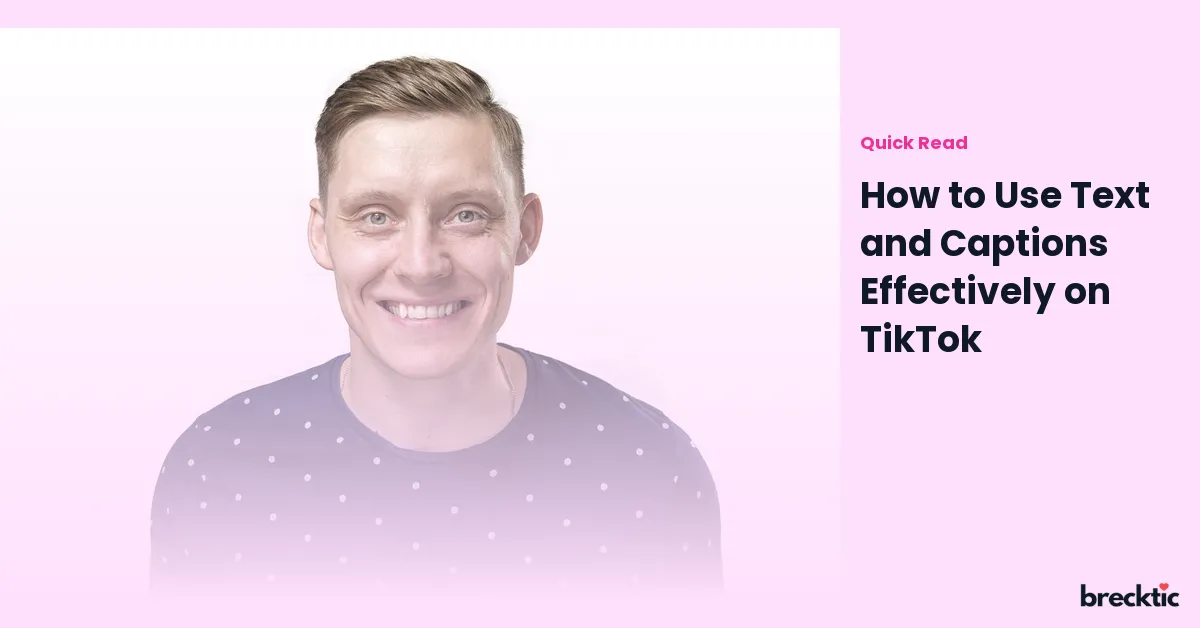TikTok has become one of the most popular social media platforms worldwide, with millions of users sharing videos daily. Using text and captions effectively on TikTok can significantly boost your content's reach and engagement. Adding clear, eye-catching text helps grab viewers’ attention quickly and ensures your message gets across even without sound. Whether you are a creator, marketer, or business, understanding how to use text and captions can make your videos stand out in a crowded feed.
Why Text and Captions Matter on TikTok
Text and captions play a key role in helping your content succeed on TikTok. Around 80% of videos on TikTok are watched without sound, so captions make sure your message is clear. Captions also help explain your video’s story or provide context, which increases watch time and engagement. According to recent studies, videos with well-placed text tend to perform 25% better in terms of viewer retention. Plus, captions make your videos accessible to people who are deaf or hard of hearing, broadening your audience.
Tips for Writing Clear and Catchy TikTok Captions
To make your captions effective, keep them short and simple. Use clear words that explain the video’s main idea quickly. Avoid long sentences, as viewers scroll fast and have little time to read. Use active verbs and emotional words to create excitement or curiosity. For example, instead of “This is a fun recipe,” try “Watch how to make a quick, tasty snack!” Using hashtags relevant to your content can also increase discoverability. For example, #EasyRecipes or #DanceChallenge help TikTok’s algorithm suggest your video to interested users.
How to Use Text Overlays to Enhance Your Video
Text overlays are words or phrases that appear on your video screen during playback. These can highlight important points, add humor, or guide viewers on what to do next. For instance, if you are sharing a makeup tutorial, text overlays can label each step or product name. Make sure the text is easy to read by choosing simple fonts and contrasting colors. Position the text so it does not block important visuals. TikTok allows timing control for text overlays, so use this feature to sync the words with what’s happening in the video.
Using Captions to Boost Engagement and Interaction
Captions are a great way to invite your audience to interact with your content. You can ask questions or encourage viewers to comment by adding text like “What do you think?” or “Tag a friend who needs to see this!” Interactive captions increase the chance of receiving comments and shares, which helps your video perform better on TikTok’s “For You” page. For example, a fitness creator might write, “Can you do this move? Comment below!” This direct call to action makes viewers feel involved and more likely to engage.
Different Ways to Add Text on TikTok
TikTok offers several ways to add text to your videos. You can use the in-app text tool to write captions or add stickers with text. Some creators use third-party apps to design more stylish or animated text before uploading. Experimenting with font size, style, and placement lets you find what fits your brand and video theme. Remember to preview your text on different devices, as what looks good on a phone may appear too small or cluttered on others. Keeping text readable and balanced is key.
Examples of Effective Text and Captions on TikTok
Successful TikTok creators use text and captions in creative ways. For example, a travel vlogger might add captions that share fun facts about a location while showing footage. A comedy creator often uses text overlays to highlight punchlines or add ironic commentary. Educational channels use step- by-step captions to break down complex ideas simply. These examples show how text can add value and keep viewers watching longer. Using relatable language and timely captions also helps build a connection with your audience.
Best Practices for Accessibility and Inclusivity
Making your TikTok videos accessible is important for reaching more viewers. Always use captions for spoken words so people with hearing impairments can enjoy your content. TikTok has an auto-caption feature that can be a good starting point, but always review and edit for accuracy. Using simple language and avoiding slang or complex jargon also helps non-native speakers understand your message. Adding descriptive text for sounds or actions can make your videos even more inclusive.
Tracking the Impact of Text and Captions on Your TikTok Growth
To know if your text and captions are working, monitor your video’s analytics. TikTok provides data on views, watch time, likes, comments, and shares. Videos with engaging captions often have higher average watch times, meaning people watch your content longer. Try A/B testing by creating two versions of a video—one with captions and one without—and compare performance. This approach helps you learn what style of text your audience prefers. Over time, using effective text and captions consistently can increase your followers and overall reach.
Conclusion: Mastering Text and Captions for TikTok Success
In the fast-moving world of TikTok, using text and captions skillfully can set your videos apart. Clear captions help convey your message without sound, improve accessibility, and invite viewer interaction. Text overlays can highlight key points and guide your audience through your content. By experimenting with styles and following best practices, you’ll create more engaging videos that attract and keep viewers. Start adding strong text and captions today to grow your presence and make your TikTok content shine.
If you want, I can help you create sample captions or suggest text styles tailored to your TikTok niche! Would you like that?