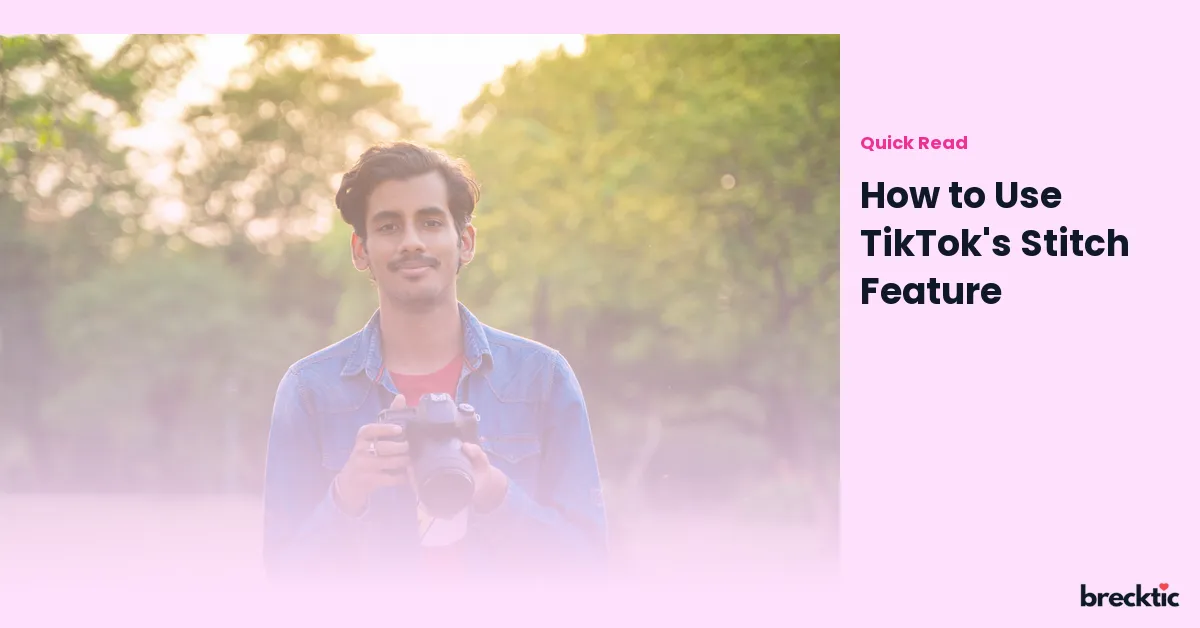TikTok is one of the fastest-growing social media platforms, known for its creative video content. Among its many interactive tools, the Stitch feature stands out for boosting creativity and engagement. If you're new to TikTok or want to grow your presence, understanding how to use TikTok’s Stitch feature is essential. This feature allows users to clip and integrate parts of other people’s videos into their own content, encouraging collaboration and new ideas. In this blog, you’ll learn exactly how to use Stitch step-by-step, along with tips to make your videos stand out.
What Is TikTok Stitch and Why Use It?
TikTok Stitch lets you take up to five seconds of another user's video and add your own twist to it. This means you can respond to a funny clip, add a commentary, or build upon an existing story. It’s different from Duet because Stitch clips only part of the original video, while Duet shows the entire video side-by-side with yours. Stitch helps users connect with trending topics and popular content, increasing the chance that your video will be seen by more people. It’s also a fun way to interact with other creators without needing a direct collaboration.
Step-by-Step Guide on How to Use TikTok Stitch
Using Stitch is simple once you get the hang of it. Start by finding a TikTok video you want to Stitch. Below the video, you’ll see a “Share” button (usually an arrow icon). Tap on it, and from the options, select “Stitch.” Next, TikTok will ask you to choose the segment of the video you want to clip, up to five seconds long. Once selected, you can record your own video to follow that clip. After recording, you can add effects, text, or sounds to make your video unique before posting it. Finally, click “Next” and write a caption before sharing it with your followers.
Tips for Creating Engaging Stitch Videos
To get the best results from your Stitch videos, keep a few things in mind. First, choose clips that are clear and interesting on their own. It’s easier for viewers to stay engaged when the original clip grabs attention quickly. Also, add value with your response — whether it’s a funny reaction, helpful advice, or a creative follow-up. Using popular sounds or hashtags can boost your reach since TikTok’s algorithm favors trending content. Lastly, keep your stitched clips relevant to your audience to build loyalty and encourage interaction.
How Stitch Boosts Your TikTok Growth
Stitch is a powerful tool for growing your TikTok audience. When you stitch a trending video, your content is more likely to appear on the “For You” page, where millions discover new creators daily. According to TikTok, videos that use features like Stitch and Duet tend to get higher engagement, including likes, shares, and comments. This interaction increases your chances of gaining followers and building a community. Plus, by engaging with popular content, you show TikTok that you’re active and creative, which helps your profile get noticed.
Examples of Creative Uses of TikTok Stitch
Many creators use Stitch to add humor or start challenges. For example, some stitch funny clips with their own comedic reactions, making viewers laugh and share. Others use Stitch to give quick tips or facts related to the original video. A popular trend is using Stitch to add a different perspective or answer questions asked in the first clip. These creative uses show how flexible Stitch can be for storytelling and sparking conversations. Watching what others do with Stitch can inspire you to try new ideas that fit your style.
How to Find Videos That Allow Stitching
Not all TikTok videos are open to Stitching. Creators can control whether others can stitch their content. To find videos you can stitch, look for the “Share” button and check if the Stitch option is available. If it’s missing, that means the creator has disabled it. Another way to find stitch-friendly videos is to search hashtags like #Stitch or #StitchChallenge, which highlight content meant to be used this way. Respecting these settings is important because it supports other creators and keeps TikTok a positive place for sharing.
Differences Between Stitch and Duet on TikTok
While Stitch and Duet might seem similar, they serve different purposes. Stitch lets you take a short clip from another video and add your response after it, creating a seamless story. Duet, on the other hand, shows your video side-by-side with the original, allowing simultaneous reactions. Both features are great for collaboration, but Stitch feels more like a reply or continuation. Knowing when to use each can improve your content strategy—use Stitch to build on stories and Duet for real-time interactions or reactions.
How to Edit Your Stitch Video for Maximum Impact
Editing your Stitch video well can make all the difference. After recording your clip, use TikTok’s built-in tools to trim unwanted parts or adjust the length. Add text overlays to explain your point or highlight funny moments. You can also include stickers, filters, or sounds to enhance your message. Remember, videos that are visually interesting and easy to understand usually perform better. Keep your video concise and avoid long pauses to maintain viewer attention. Good editing helps your content look polished and professional, even if you’re new to video creation.
Tracking the Performance of Your Stitched Videos
Once you post a Stitch video, keep an eye on how it performs. TikTok provides analytics such as views, likes, comments, and shares, which show how well your video is engaging people. Pay attention to which types of stitched content get the most interaction. This insight helps you create more of what your audience enjoys. You can find these stats in your TikTok profile under “Creator Tools” and then “Analytics.” Regularly reviewing performance data helps improve your content strategy and grow your presence on the platform.
Final Thoughts on Using TikTok’s Stitch Feature
Mastering TikTok’s Stitch feature opens new doors for creativity and connection. It’s an easy-to-use tool that encourages collaboration, engagement, and fresh ideas. Whether you want to join trends, add humor, or respond to questions, Stitch gives you the power to stand out. By following the steps and tips in this guide, you can create exciting content that resonates with viewers and helps grow your audience. Keep exploring Stitch and combining it with your unique style to make the most of this fun TikTok feature.