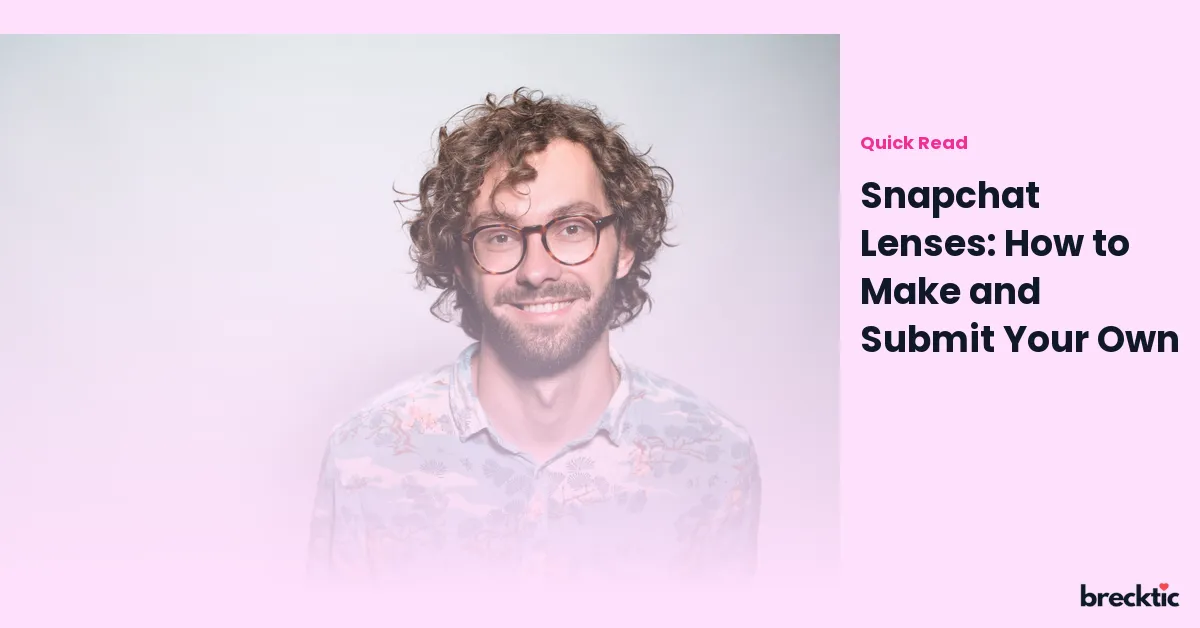Snapchat lenses are one of the most exciting features of the app, allowing users to transform their photos and videos in creative and fun ways. These interactive filters make everyday moments more entertaining. Whether you want to create a lens for personal use or share it with the world, learning how to make and submit your own Snapchat lens is easier than it seems. Let’s dive into the steps, tips, and tools you'll need to get started.
What Are Snapchat Lenses?
Snapchat lenses are augmented reality (AR) filters that users can apply to their photos and videos. They use the camera's real-time view to add various effects like face distortions, 3D objects, background changes, and more. Some lenses also respond to your facial expressions, movements, and gestures, making the experience interactive. Snapchat introduced lenses in 2015, and they have become an integral part of the platform, with millions of users creating and sharing them daily.
Why Create Your Own Snapchat Lens?
Creating your own Snapchat lens allows you to showcase your creativity while adding a personalized touch to your Snapchat experience. Whether you're a business looking to promote a product, an artist expressing your creativity, or just someone wanting to have fun with your friends, Snapchat lenses provide endless possibilities. A unique lens can even go viral, gaining attention from a wide audience. For example, the famous "dog filter" that became an internet sensation was a Snapchat lens. The right lens can make your content stand out and engage your followers like never before.
Tools You Need to Make Snapchat Lenses
To start making your own Snapchat lens, you'll need a few essential tools. The main tool you’ll be using is Lens Studio , which is Snapchat’s free, powerful software designed for creating lenses. Lens Studio is available for both Windows and Mac, and it provides a wide range of features to create both simple and advanced lenses.
With Lens Studio, you can design face filters, world lenses, and even interactive experiences. It allows you to incorporate 3D objects, animations, text, and effects to customize the lens according to your vision. It is important to familiarize yourself with the platform’s interface and various options for creating a unique, professional-quality lens.
Getting Started With Lens Studio
Once you have downloaded Lens Studio, it’s time to dive in. Start by launching the software and exploring its user-friendly interface. Lens Studio offers several templates that can help you get started with your first lens. If you’re new to designing, using a template will save time and guide you through the process of creating something interactive.
For example, you can create a simple face filter that changes the appearance of your eyes or adds fun accessories, like sunglasses or a hat. If you want to get more advanced, you can add 3D objects that interact with the environment. Lens Studio even allows you to test your lenses in real-time using your smartphone, ensuring your creation works as expected before submission.
Step-by-Step Guide to Creating a Lens
Choose a Template or Start from Scratch : Lens Studio offers various templates, including face lenses, world lenses, and more. You can either use these templates or create a lens from scratch.
Design Your Lens : Using the drag-and-drop interface, add elements like 3D models, animations, and effects to your lens. You can also adjust settings to ensure the lens works smoothly with the camera’s view.
Test the Lens : Before you submit your lens, make sure to test it using Snapchat’s real-time preview feature. This allows you to see how the lens will behave and make any necessary adjustments.
Add Interactivity : Enhance your lens by adding interactive elements, such as triggers for facial expressions or gestures. This can create a more dynamic experience for the user.
Preview and Finalize : Once satisfied with your design, preview your lens in Snapchat to see how it appears on different devices. Afterward, finalize the design and prepare it for submission.
How to Submit Your Lens to Snapchat
Once your lens is ready, the next step is to submit it to Snapchat for approval. The submission process is straightforward, and you can follow these steps:
Export the Lens : When your lens is complete, export it from Lens Studio. You’ll receive a unique link or Snapcode that can be used to access the lens on Snapchat.
Log Into Snapchat : Open the Snapchat app and log into your account.
Submit the Lens : In the app, go to the "Lens Submission" section and paste the exported link or Snapcode to submit your lens. You’ll be prompted to fill in details like the lens’s name, description, and tags.
Wait for Approval : Snapchat’s review team will assess your submission to ensure it meets their guidelines and is ready for public use. This usually takes a few days. Once approved, your lens will be available to Snapchat users worldwide.
How to Promote Your Lens
Once your lens is live, the next step is to get the word out. Promote your lens through social media platforms, such as Instagram, Facebook, or Twitter. Sharing a Snapcode or a direct link to your lens can make it easy for others to access and use. If you’re a business, consider partnering with influencers to reach a wider audience.
Creating a custom lens and sharing it with others is a great way to engage with your audience and boost visibility. The more creative and fun your lens is, the more likely it is to go viral. Be sure to monitor your lens’s performance through the analytics Snapchat provides to see how many people are using and interacting with it.
Tips for Creating Popular Snapchat Lenses
Keep It Simple : Simple and fun lenses tend to be the most popular. Avoid overcomplicating the design, and focus on making the lens interactive and easy to use.
Stay on Trend : Pay attention to popular trends in the Snapchat community. Incorporating elements of these trends into your lens can help it gain more attention.
Experiment : Don’t be afraid to try new ideas or concepts. Some of the most popular lenses started as experimental projects.
Be Mindful of Quality : A high-quality lens with smooth performance is more likely to get approval from Snapchat’s review team and be well-received by users.
Conclusion
Creating and submitting your own Snapchat lens is an exciting way to engage with the app’s interactive features and share your creativity with others. With tools like Lens Studio, even beginners can design unique and fun lenses that can go viral. Whether you’re doing it for fun, personal expression, or to promote your business, Snapchat lenses offer endless opportunities to bring your ideas to life. So, get started today, and let your creativity shine with Snapchat lenses!