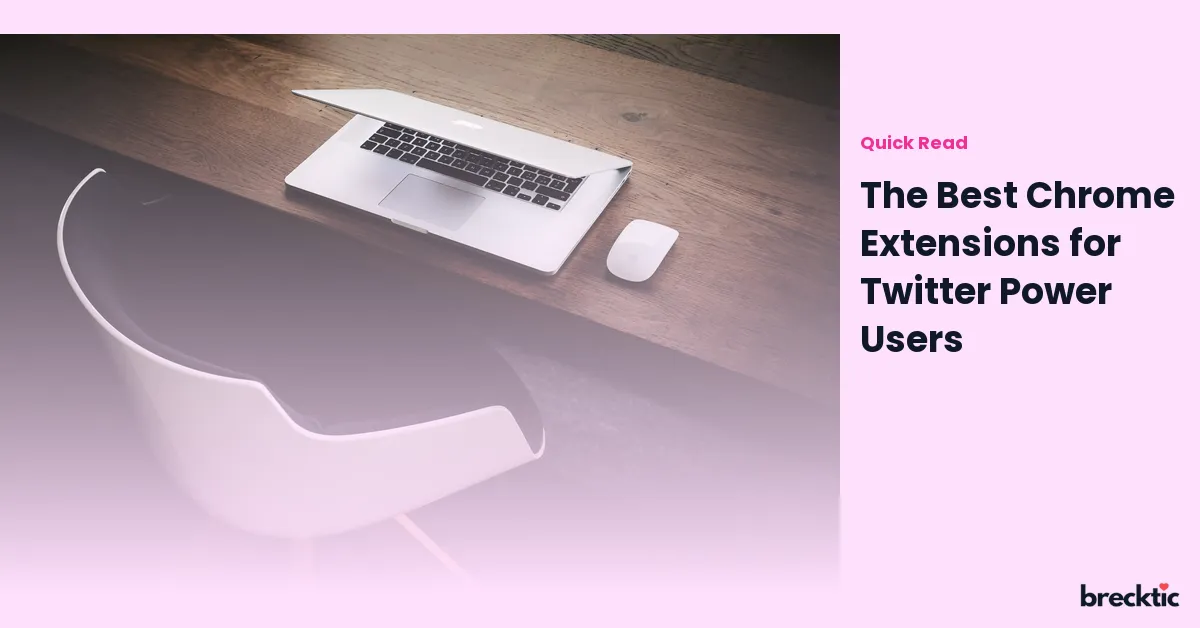In the fast-paced world of Twitter, power users are always looking for ways to improve their experience, enhance productivity, and gain deeper insights. Chrome extensions can help users achieve all of this and more, making them essential for any Twitter enthusiast. Whether you're a marketer, content creator, or casual user, there are Chrome extensions that can elevate your Twitter game.
1. Better TweetDeck
For those who love managing multiple Twitter accounts or handling complex Twitter tasks, Better TweetDeck is a must-have extension. TweetDeck is already a powerful tool for Twitter management, but this extension supercharges it by offering a cleaner, more customizable interface. You can adjust the layout to your liking, including changing the font size, colors, and overall theme. Better TweetDeck also allows for the addition of more columns and an easier way to organize your lists, which is incredibly useful for power users managing a lot of content. It’s a simple yet effective tool that gives you control over your Twitter workflow.
2. Tweeten
If you're an avid user of TweetDeck but crave even more functionality, Tweeten is the perfect solution. This Chrome extension provides an enhanced version of TweetDeck with advanced features like custom themes, additional keyboard shortcuts, and the ability to view content in a more organized manner. It also integrates with GIFs, emojis, and media from services like Giphy and Tenor, making your Twitter experience more interactive. By allowing you to manage multiple accounts effortlessly, Tweeten is particularly beneficial for users who need a seamless workflow for marketing, customer service, or content creation. It takes the standard TweetDeck interface to the next level.
3. Tweezy
Tweezy is a lightweight extension that helps users schedule tweets for later posting directly from the Twitter website. The extension is extremely user-friendly and adds a scheduling feature that Twitter lacks natively. This is especially useful for those who want to post content at the best possible times but don’t have the time to tweet manually. With Tweezy, you can also select specific times, so your tweets are strategically timed to reach a larger audience. It also offers options to view and manage upcoming tweets, so you never miss a scheduled post. It's a simple yet effective tool for power users focused on growth and engagement.
4. TweeetDeck for Chrome
This extension is an enhancement to the already popular TweetDeck, allowing users to integrate more powerful features into the original tool. It offers real-time tracking of your Twitter account, providing important statistics such as engagement rates, tweet performance, and audience demographics. This valuable data can help users make informed decisions about their Twitter strategy. The extension also has built-in search filters, so you can easily find tweets, mentions, or hashtags that are relevant to your goals. This tool is ideal for marketers and social media managers looking to optimize their presence on Twitter.
5. Hootsuite
For social media managers who are handling multiple social platforms, Hootsuite is an all-in-one extension that extends the functionality of Twitter. With Hootsuite, users can not only manage their Twitter account but also monitor other platforms like Facebook, Instagram, LinkedIn, and more. The extension allows users to schedule posts, track mentions, and analyze performance metrics. It’s particularly helpful for brands or businesses with a strong social media presence who need to manage campaigns across different platforms. Hootsuite also offers in-depth analytics, giving you the ability to fine-tune your strategy and improve engagement rates over time.
6. RiteTag
RiteTag is a handy extension for Twitter power users focused on hashtags. This tool analyzes the hashtags you use in real-time and provides instant feedback on their effectiveness. You’ll get recommendations on popular or trending hashtags that are more likely to engage your audience. RiteTag also gives you insights on how well your chosen hashtags are performing, allowing you to adjust your Twitter strategy accordingly. With the right hashtags, your tweets can reach a broader audience, increasing visibility and engagement. This extension is a game-changer for those aiming to grow their Twitter presence and expand their reach.
7. Grammarly
While not specific to Twitter, Grammarly is an essential extension for anyone who wants to maintain a polished, professional image on social media. The tool automatically checks for grammar, spelling, punctuation, and even style suggestions as you write your tweets. It helps ensure that your messages are clear, concise, and error-free, which is particularly important when you're trying to make an impression or represent a brand. Whether you're posting a tweet, replying to a comment, or composing a direct message, Grammarly catches mistakes before they go live, making it an invaluable resource for any power user.
8. Twitter Media Downloader
If you often download images, videos, or GIFs from Twitter, the Twitter Media Downloader extension is a must-have. This tool simplifies the process of saving media directly from tweets. Instead of dealing with multiple steps or external sites, the extension allows you to download media files with a single click. It’s great for content creators, journalists, or anyone who needs to save and organize media from Twitter for later use. By removing the need for third-party tools or complicated processes, this extension enhances your workflow and saves you time.
9. Unfollower Stats
For users who want to track who is unfollowing them, Unfollower Stats provides detailed insights into your followers and unfollowers on Twitter. This extension notifies you whenever someone unfollows you, giving you the opportunity to take action or adjust your strategy. It also offers analytics, including graphs and charts, to help you better understand your Twitter audience. By having access to this information, you can refine your content and engagement strategy to prevent losing followers and to keep growing your account.
10. Who Unfollowed Me
If you’re serious about tracking your Twitter growth, Who Unfollowed Me is another useful extension. This tool helps you identify accounts that have unfollowed you over time, and it displays this data in an easy-to-read format. The extension also offers the ability to track new followers, making it easier for you to maintain and grow your audience. Whether you’re a marketer looking to track the success of a campaign or an individual seeking to stay on top of your Twitter community, Who Unfollowed Me provides the insights you need to improve your Twitter strategy.
Conclusion
Twitter is one of the most dynamic platforms for sharing content, engaging with an audience, and building a brand. By using the best Chrome extensions for Twitter, power users can enhance their productivity, manage multiple accounts, and get valuable insights to refine their strategy. From tools for scheduling tweets and tracking analytics to improving your hashtag game, there’s an extension for nearly every need. By integrating these tools into your workflow, you can maximize your impact on Twitter and continue growing your presence.