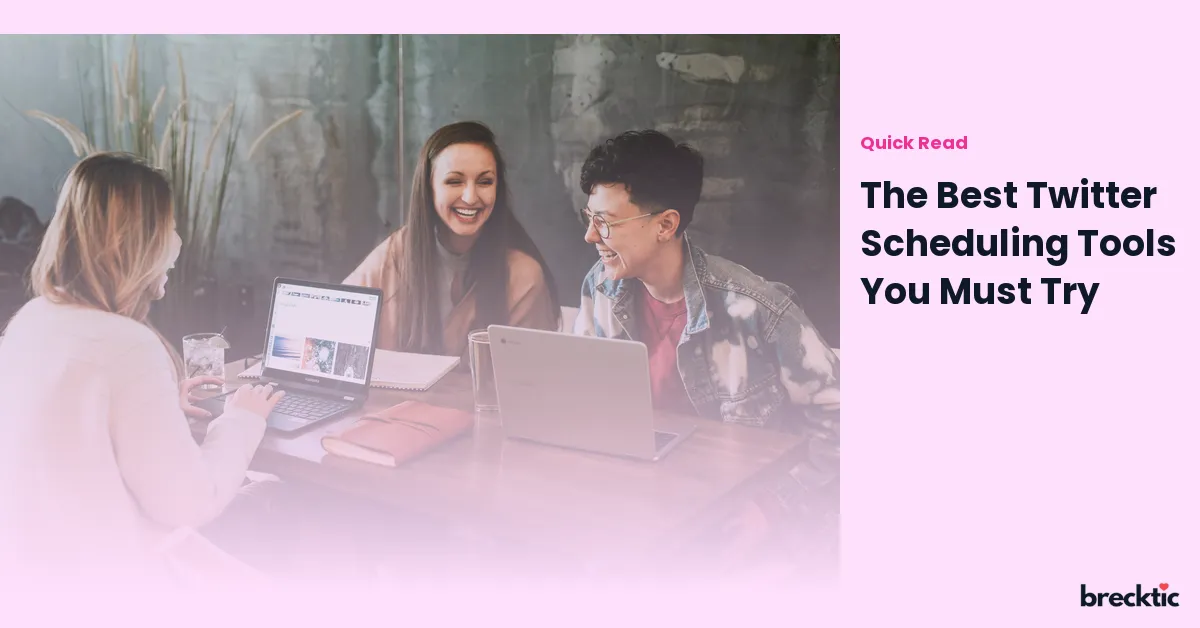In today’s digital world, managing your social media presence is crucial for success. One of the best ways to streamline your Twitter marketing efforts is by using Twitter scheduling tools. These tools allow you to plan, schedule, and automate your posts in advance, ensuring that your content reaches your audience at the perfect time. Whether you are an influencer, a brand, or an individual trying to maintain a consistent presence, these tools are essential for boosting engagement and saving time.
Why Use a Twitter Scheduling Tool?
Managing a Twitter account can be time-consuming, especially if you want to keep your feed active while juggling other tasks. A Twitter scheduling tool helps you plan your tweets in advance and ensures your account is continuously active, even when you’re busy. Scheduling allows you to reach a broader audience by posting during peak engagement hours, regardless of your time zone. Moreover, automation tools can help you stay organized and maintain consistency, which is key for building a loyal following.
1. Buffer – The Popular Choice for Twitter Scheduling
Buffer is one of the most well-known tools for scheduling content on various social media platforms, including Twitter. This platform offers a simple and clean interface that lets you schedule posts, track performance, and manage multiple accounts all in one place. With Buffer, you can easily create a posting schedule and let the tool automatically publish your tweets at the right time for maximum engagement. Buffer also provides detailed analytics to track how your tweets are performing, making it an ideal choice for both beginners and experienced users.
Key Features:
Simple, user-friendly interface
Multi-account management
In-depth analytics
Customizable posting schedule
2. Hootsuite – A Robust Tool for Power Users
Hootsuite is another top choice for scheduling tweets and managing Twitter accounts. It allows users to schedule posts, monitor interactions, and analyze their social media performance from a single dashboard. Hootsuite is ideal for businesses and agencies that manage multiple accounts or need advanced features. The platform supports team collaboration, allowing different members to manage posts and track engagement in real time. Additionally, Hootsuite integrates with over 35 social networks, making it a versatile tool for any social media strategy.
Key Features:
Supports team collaboration
Analytics and reporting tools
Multi-network support
Real-time engagement tracking
3. TweetDeck – A Free and Powerful Tool from Twitter
For those looking for a free and efficient way to schedule tweets, TweetDeck is a fantastic option. TweetDeck, owned by Twitter itself, is a powerful tool for managing multiple Twitter accounts. With TweetDeck, you can schedule tweets, monitor multiple feeds, and engage with your audience. The tool offers a customizable dashboard, which allows users to create specific columns for different activities, such as mentions, direct messages, and scheduled posts. TweetDeck is perfect for users who want to stay on top of their Twitter interactions while scheduling content.
Key Features:
Completely free to use
Customizable dashboard
Manage multiple Twitter accounts
Monitor real-time feeds
4. Sprout Social – A Comprehensive Social Media Management Platform
Sprout Social is a premium social media management platform that offers advanced Twitter scheduling features along with a range of other powerful tools. With Sprout Social, you can schedule tweets, monitor your brand’s performance, and track audience engagement. One of the standout features of Sprout Social is its Smart Inbox, which allows users to manage all their interactions in one place, ensuring that no message goes unanswered. It also provides powerful analytics to help you refine your strategy and increase engagement over time.
Key Features:
Smart Inbox for managing messages
Advanced analytics and reporting
Team collaboration features
Content planning and scheduling tools
5. Later – Perfect for Visual Content
If your Twitter strategy includes a lot of visual content, Later is a fantastic scheduling tool. Known for its visual-centric approach, Later allows you to schedule photos, videos, and other media types in advance. You can drag and drop your images into the tool’s content calendar, making it easy to organize and plan your posts. Later is perfect for users who want to showcase their brand’s visual appeal on Twitter without spending too much time on manual posting. Additionally, Later supports multiple accounts, allowing you to manage your Twitter and Instagram posts from the same dashboard.
Key Features:
Visual content calendar
Multi-account management
Image and video scheduling
Drag-and-drop functionality
6. CoSchedule – Great for Content Marketing Teams
CoSchedule is designed for content marketing teams that need to streamline their Twitter scheduling efforts. This platform helps users organize and manage their content across multiple channels, including Twitter. CoSchedule allows teams to collaborate, ensuring that the right content is published at the right time. With its content calendar, users can easily schedule tweets and track the performance of their posts. CoSchedule also integrates with popular blogging platforms, allowing you to share your blog posts directly on Twitter.
Key Features:
Content calendar for team collaboration
Integration with WordPress and other platforms
Analytics for tracking performance
Social media campaign management
7. Agorapulse – The All-in-One Social Media Tool
Agorapulse is an all-in-one social media management tool that supports Twitter scheduling along with other social platforms. Known for its user-friendly interface, Agorapulse allows you to schedule posts, track engagement, and monitor your Twitter mentions. It also offers powerful analytics to help you fine-tune your Twitter strategy. The tool’s Inbox Zero feature ensures that you stay on top of your Twitter interactions, while the publishing calendar makes scheduling tweets easy and efficient.
Key Features:
Easy-to-use interface
Twitter mention tracking
Social media analytics
Inbox Zero for message management
8. SocialBee – Tailored Content Scheduling
SocialBee is a fantastic tool for Twitter scheduling, particularly for users who need a content categorization feature. It allows you to organize your tweets into different categories, ensuring that your content is varied and engaging. SocialBee offers a content calendar where you can schedule posts and automatically share your content at peak times. The tool also provides analytics to monitor the performance of each tweet, helping you adjust your strategy as needed.
Key Features:
Content categorization for varied posts
Scheduling at optimal times
Performance analytics
Customizable content calendar
Conclusion
Finding the right Twitter scheduling tool can drastically improve your social media strategy. Whether you’re a business, influencer, or content creator, using these tools helps you stay organized, post consistently, and engage with your audience effectively. From free tools like TweetDeck to more advanced platforms like Hootsuite and Sprout Social, there’s something for everyone. Explore the options mentioned above to find the one that best fits your needs, and watch your Twitter presence grow stronger than ever before!