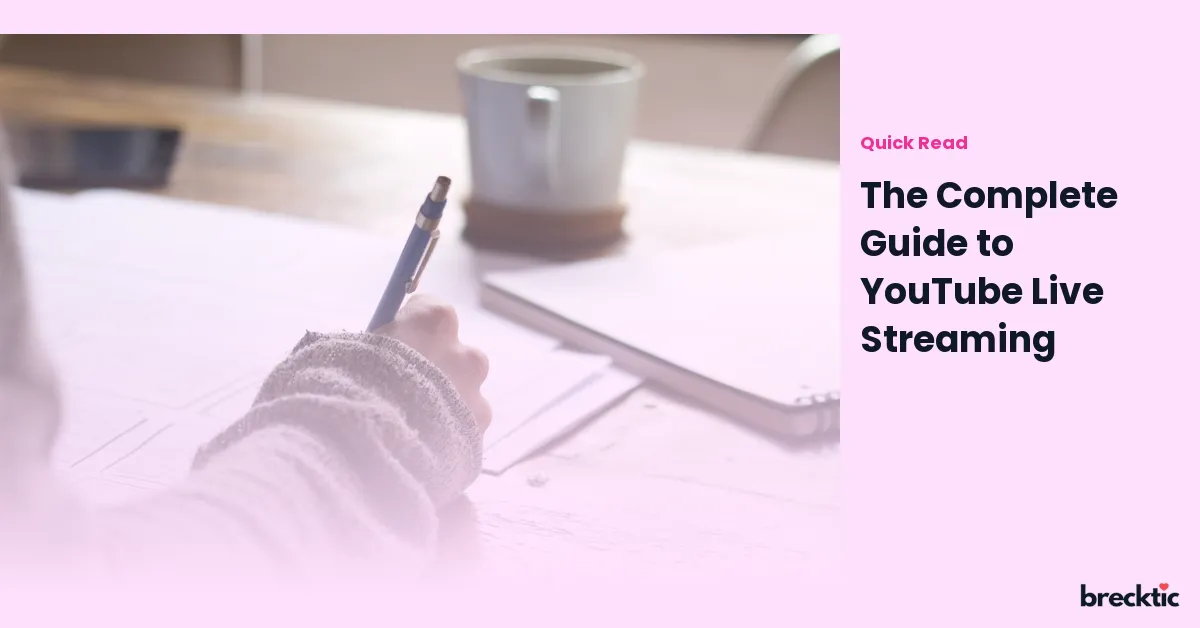In recent years, YouTube Live Streaming has become an essential tool for content creators, businesses, and influencers alike. Whether you’re hosting a live Q&A session, broadcasting an event, or simply sharing your thoughts, live streaming on YouTube offers endless possibilities. In this guide, we will walk you through everything you need to know about YouTube live streaming. From setting it up to engaging with your audience, we’ve got you covered.
What is YouTube Live Streaming?
YouTube Live Streaming allows users to broadcast content in real time to a global audience. Unlike regular videos on YouTube, which are pre-recorded and uploaded, live streams enable real-time interaction. This feature is popular among gamers, educators, influencers, and brands, who use it to engage their audience instantly. For example, YouTube Live lets viewers comment, ask questions, and give feedback during the stream, creating a dynamic interaction between the host and the audience.
Why Should You Use YouTube Live Streaming?
There are multiple reasons why YouTube Live Streaming has become so popular. First, it allows for immediate interaction with your audience. Viewers can comment live, providing instant feedback or asking questions. This feature fosters a stronger sense of connection between creators and their followers. Additionally, YouTube offers an enormous platform, with over 2 billion logged- in monthly users, ensuring that your live stream can reach a broad and diverse audience. Moreover, YouTube's robust monetization options, including Super Chats and memberships, allow content creators to earn revenue directly from their live broadcasts.
How to Set Up Your First YouTube Live Stream?
Setting up a live stream on YouTube is simple and straightforward. First, make sure your channel is verified and you don’t have any live stream restrictions. To begin, go to YouTube Studio, click on "Create," and select "Go Live." You’ll be prompted to choose between a stream or a webcam setup. For beginners, the webcam option is the easiest. After selecting your preferences, you can title your stream, choose privacy settings, and even add a thumbnail to grab viewers’ attention. Once everything is set, click "Go Live," and you're all set to start streaming!
Best Equipment for YouTube Live Streaming
The quality of your live stream largely depends on the equipment you use. To get started, you'll need a good camera and microphone. While a smartphone can work, a dedicated webcam or DSLR camera provides a much clearer image. For microphones, consider investing in a lapel mic or a USB microphone, as they deliver higher sound quality than built-in microphones. Additionally, a stable internet connection is crucial for smooth streaming. A wired Ethernet connection is recommended over Wi-Fi for a reliable connection. Lastly, lighting is key for creating a professional look—ring lights are a popular choice among streamers for their even illumination.
How to Engage with Your Audience During a Live Stream?
Engaging with your audience during a live stream is essential for creating an interactive and enjoyable experience. One of the best ways to do this is by reading and responding to comments in real time. Acknowledge your viewers by thanking them for joining and addressing their questions or thoughts. Polls and live Q&A sessions are great tools to keep your audience involved. Additionally, YouTube offers features like Super Chats, where viewers can pay to highlight their messages, which not only encourages engagement but can also increase your revenue.
How to Monetize Your YouTube Live Streams?
Monetizing your live stream on YouTube can open up additional income streams. YouTube offers several ways to earn money through live streaming, including Super Chats, channel memberships, and ads. Super Chats allow viewers to pay for their messages to be highlighted in the chat, making them more visible. Channel memberships provide exclusive perks to members, such as badges, emojis, and access to members-only streams. Furthermore, ads can be enabled during your live broadcast, generating ad revenue. Keep in mind that to be eligible for monetization, you need to meet YouTube’s Partner Program requirements.
Tips for a Successful YouTube Live Stream
There are several tips to ensure your YouTube live stream is successful. First, promote your stream in advance. Let your audience know when and what time you'll be streaming through your social media platforms, and create anticipation. Secondly, choose the right time for your target audience. Research when your viewers are most active to maximize your audience reach. Additionally, make sure to stay consistent with your live stream schedule, so your followers know when to expect new content. Lastly, monitor your stream’s analytics to identify which parts of your stream were the most engaging, and use that information to improve future broadcasts.
YouTube Live Streaming Features You Should Know About
YouTube offers several features to enhance the live streaming experience. One such feature is Stream Delay, which is useful for preventing cheating or stream sniping in gaming streams. You can also use the live stream’s analytics to track viewer behavior and improve future broadcasts. The live stream replay feature allows you to review and edit your stream after the broadcast has ended, and you can even highlight specific moments. Additionally, YouTube’s "Live Control Room" provides real-time data, allowing you to monitor chat activity, stream health, and more during your broadcast.
Troubleshooting Common Live Streaming Problems
Even the most experienced streamers may run into technical issues during their live broadcasts. One common problem is buffering, which can be caused by an unstable internet connection or low stream settings. To avoid this, ensure your internet connection is strong and stable, preferably using a wired connection. Another issue is poor video or audio quality. Check your camera settings and microphone to ensure they are functioning properly before starting the stream. Lastly, if you're experiencing lag or delays, consider reducing your stream's resolution or lowering the bitrate to improve performance.
The Future of YouTube Live Streaming
The future of YouTube Live Streaming looks bright, with constant updates and features being introduced to enhance the experience. One of the most exciting developments is YouTube’s continued expansion of live streaming tools for creators, including improved monetization features and analytics. Virtual Reality (VR) and Augmented Reality (AR) are also expected to play a larger role in live streams in the future, creating more immersive and interactive experiences for both creators and viewers. Additionally, YouTube is working on improving mobile live streaming, making it even easier for creators to go live on the go.
Conclusion
YouTube Live Streaming offers a unique and powerful way to connect with audiences in real-time. Whether you’re looking to build a stronger relationship with your followers, promote your brand, or generate income, live streaming is an excellent tool. By following the steps in this guide, you’ll be well on your way to creating engaging and successful live broadcasts. Remember to stay consistent, engage with your viewers, and continually improve your setup and content. Happy streaming!