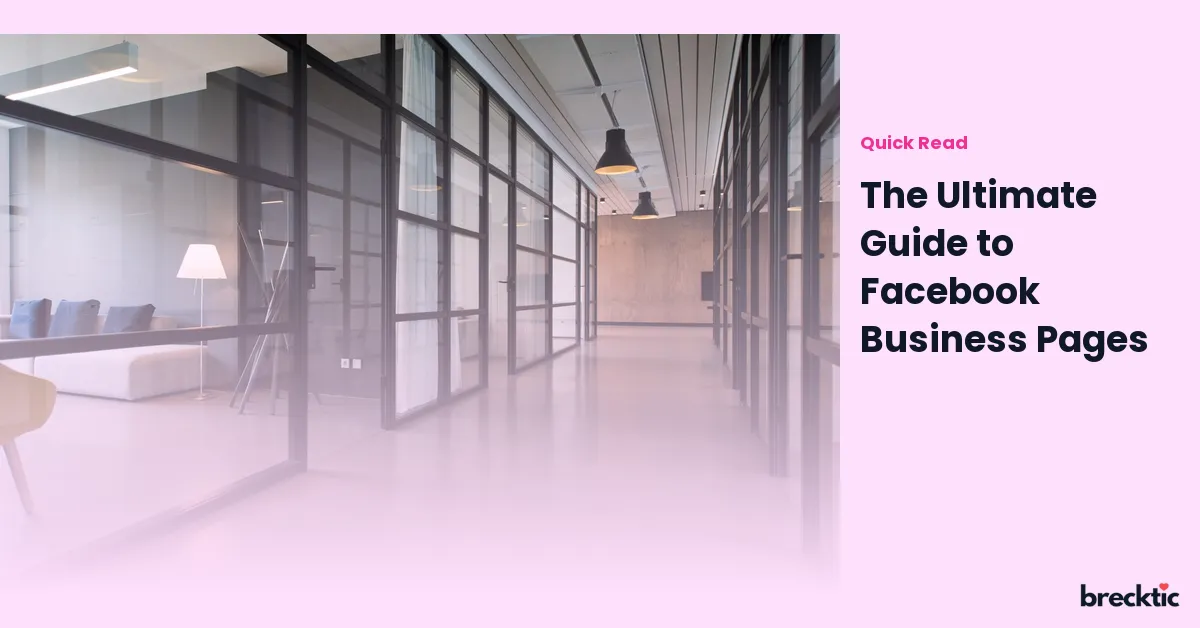Creating a Facebook Business Page is one of the best ways to reach new customers, build brand awareness, and connect with your audience on a personal level. With over 2.9 billion monthly active users, Facebook offers businesses an incredible platform to grow and thrive. This guide will walk you through everything you need to know about setting up and managing a Facebook Business Page. From the initial setup to advanced strategies, we’ll cover all the essential elements that make a business page successful.
Why Facebook Business Pages Are Essential for Your Brand
A Facebook Business Page acts as your online storefront on the world’s largest social media platform. Unlike personal profiles, Business Pages offer numerous features designed to promote your products or services. These pages can help you reach a massive audience, increase visibility, and build a community around your brand. According to recent studies, 78% of American consumers say that they are more likely to purchase from a brand they can reach on social media. By creating a Facebook Business Page, you open doors to thousands of potential customers who may not have otherwise discovered your business.
Step-by-Step Guide to Setting Up Your Facebook Business Page
Setting up a Facebook Business Page is simple and straightforward. To get started, you'll need a personal Facebook account. Once logged in, go to the "Create" section on the homepage and choose “Page.” You’ll then be prompted to enter details like your business name, category, and contact information. Be sure to fill out your profile and cover photo with high-quality images that represent your brand well. Having a complete and professional-looking page increases trust with potential customers and encourages engagement.
After the basic setup, add a detailed description of your business. Let people know who you are, what you offer, and why they should care. Make sure your “About” section is clear and concise. Facebook allows you to add specific details such as your website, phone number, location, and hours of operation, so take advantage of these options to make your page informative and user- friendly.
Key Features of a Facebook Business Page
Facebook offers a wide range of features that help businesses promote their products and interact with customers. Some key features include:
Call to Action Button : You can add a call-to-action (CTA) button on your page, encouraging users to take specific actions like booking an appointment, calling your business, or making a purchase.
Messenger : Facebook’s messaging feature lets you communicate directly with customers. This real-time interaction builds relationships and makes your business more approachable.
Insights : Facebook provides analytics tools to track the performance of your posts and ads. This helps you understand your audience and refine your strategies.
Events : If your business hosts events or promotions, Facebook allows you to create event pages and invite followers to join.
These features make Facebook an invaluable tool for businesses looking to engage with their audience, track performance, and increase sales.
Optimizing Your Facebook Business Page for Success
To ensure your Facebook Business Page works effectively, optimization is key. One of the most important aspects is to keep your page active. Regularly post updates, promotions, and content that provide value to your followers. You can share product news, blog posts, customer reviews, and industry insights to keep your audience engaged.
Another key to success is creating content that encourages interaction. Posts that generate comments, likes, and shares are more likely to be seen by a wider audience. Encourage customers to leave reviews, ask questions, or participate in polls. The more engaged your audience is, the higher the chances of gaining new customers.
The Power of Facebook Ads for Business Pages
One of the most effective ways to promote your business on Facebook is by using Facebook Ads. Ads allow you to target a specific audience based on demographics, interests, and behaviors, ensuring your message reaches the right people. Whether you’re running an ad campaign to increase brand awareness or drive sales, Facebook’s robust ad tools can help you reach your goals.
Facebook also provides businesses with the option to run sponsored posts, which are regular posts boosted to reach a wider audience. These posts can be highly targeted, ensuring that the right people see your content. Whether you're looking to promote a special offer or launch a new product, Facebook ads are a powerful way to expand your reach and grow your business.
Growing Your Audience on Facebook
To make the most of your Facebook Business Page, you need to focus on building a strong, engaged audience. Start by inviting your friends and contacts to like your page. Then, share your page in relevant Facebook groups or forums where your target audience spends time. Creating shareable, engaging content will also help your followers spread the word about your page.
Another effective strategy for growing your audience is to run Facebook contests or giveaways. These can incentivize people to like your page, share your content, and invite their friends to join. Contests are a fun way to boost engagement and attract new customers, while also generating excitement around your brand.
Analyzing Your Facebook Page’s Performance
Once your page is up and running, it’s important to track its performance regularly. Facebook Insights provides valuable data on how your page is performing, including metrics like page views, likes, and post engagement. This data can help you identify which types of posts work best and which need improvement.
By monitoring your page's performance, you can refine your strategies, improve your content, and tailor your approach to meet the needs of your audience. The more you analyze and optimize your page, the more successful your Facebook Business Page will become.
Best Practices for Managing Your Facebook Business Page
Managing a Facebook Business Page requires consistent effort. To make sure you're staying on top of things, follow these best practices:
Respond to messages and comments promptly : This shows your audience that you care about their feedback and are ready to engage.
Post regularly : Consistency is key when it comes to posting on social media. Develop a content calendar to help you stay organized.
Use high-quality images and videos : Visual content is more likely to catch the attention of users. Invest time in creating compelling visuals for your posts.
By following these practices, you'll create a strong presence on Facebook and maintain a loyal following.
Conclusion: Why a Facebook Business Page Is a Must for Your Brand
A well-maintained Facebook Business Page is a powerful tool for connecting with your target audience, growing your brand, and increasing sales. By following the steps outlined in this guide, you can create an engaging and professional page that helps you stand out from the competition. Whether you’re looking to attract new customers, share important updates, or run targeted ads, Facebook offers everything you need to succeed in the digital world. Take the time to optimize your page, analyze your performance, and keep your content fresh to ensure that your business flourishes.
Do you like this personality?