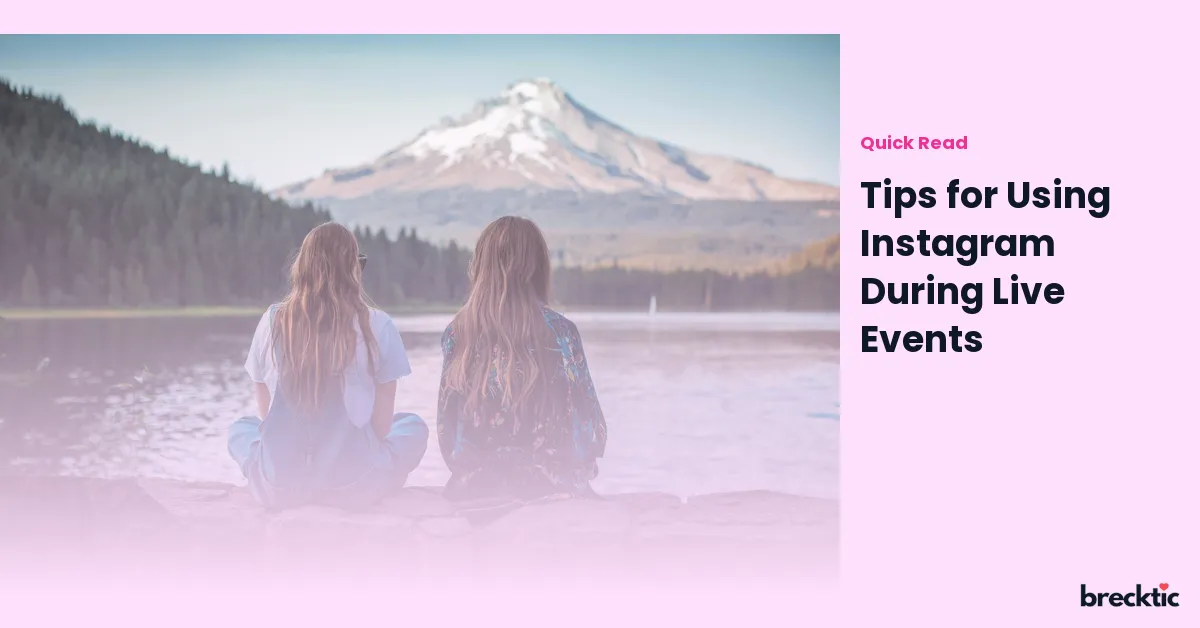Instagram can be a great tool for connecting with your audience during live events. Whether you're hosting a concert, a sports game, a conference, or a local festival, using Instagram well can boost your event’s visibility and create real-time interaction. Here are some simple tips to help you make the most out of Instagram during live events.
Plan Your Instagram Strategy Before the Event
Before the event starts, make a detailed plan for your Instagram posts. Decide what type of content you'll share, such as photos, videos, Stories, or Reels. Set a schedule for when you will post, keeping in mind when your audience is most active. Prepare a list of hashtags related to the event, including a unique hashtag for the event itself. This planning helps ensure a steady stream of engaging content throughout the event.
Use Instagram Stories to Capture Real-Time Moments
Instagram Stories are great for sharing live, behind-the-scenes moments. Capture exciting parts of the event as they happen. Show audience reactions, artist sound checks, or special views of the venue. Use features like polls, questions, and stickers to get your viewers involved. This creates a sense of excitement and keeps your audience interested as the event progresses.
Leverage Instagram Live for Instant Interaction
Going live on Instagram during the event is a fantastic way to engage with your audience in real time. Stream key moments, such as performances or speeches, directly from the event. Invite viewers to leave comments or ask questions during the live broadcast. Respond to their comments and questions as you go. This makes your audience feel like they are part of the event, even if they are not there in person.
Collaborate with Influencers and Co-Hosts
Teaming up with influencers or co-hosts can help expand your event’s reach. Invite influencers who match the theme of your event to take over your Instagram account or join you for a live session. Their followers will see your event and may become interested. This collaboration can boost your event’s visibility and draw more attention to your Instagram content.
Share User-Generated Content
Encourage your audience to share their own photos and videos from the event. Ask them to use your event’s hashtag so you can find their posts. Repost their content on your Instagram account to show appreciation and add variety to your feed. This also helps build a sense of community among your followers and engages them further with your event.
Utilize Instagram Highlights for Long-Term Access
After the event, use Instagram Highlights to keep important content easily accessible. Create a Highlight for different aspects of the event, like "Best Moments," "Behind the Scenes," or "Fan Reactions." This allows your audience to revisit key moments and keeps your event’s content alive long after the event is over. Highlights are a great way to maintain interest and engagement with your audience.
Analyze Your Instagram Metrics
Once the event is over, review your Instagram metrics to see how well your content performed. Check metrics like engagement rates, the number of views, and follower growth. Use this information to understand what worked well and what can be improved for future events. Analyzing these metrics helps you refine your Instagram strategy and make your next event even better.
Maintain Consistent Branding and Messaging
Ensure your Instagram content aligns with your event’s branding and messaging. Use consistent colors, fonts, and styles to create a cohesive look across all your posts. This helps strengthen your event’s identity and makes your content easily recognizable. Consistent branding also enhances the overall professionalism of your event’s Instagram presence.
Engage with Your Audience Regularly
Stay active on Instagram by regularly engaging with your audience. Respond to comments, direct messages, and mentions to show that you value their participation. Keeping a conversation going helps build a stronger connection with your followers and keeps them interested in your future events.
Create a Post-Event Recap
After the event, create a recap post to highlight the best moments and achievements. Share photos and videos that capture the event’s success. Thank your followers and participants for their support. A recap post is a great way to celebrate the event and keep the excitement going.
By following these tips, you can use Instagram effectively to enhance your live event experience. With thoughtful planning, engaging content, and real- time interaction, you’ll make your event memorable and enjoyable for your audience.
Use Instagram Reels to Share Exciting Event Moments
Instagram Reels are a fun way to share short, engaging videos of your event. Create quick clips of the most exciting moments, such as a speaker's best quotes, crowd reactions, or a performer’s big entrance. Use popular songs or sounds that fit the mood of your event to make your Reels more appealing. Don’t forget to add event-related hashtags to make these Reels easier to find. This can help keep your event lively and attract more people to follow your page.
Promote Your Event with Creative Instagram Ads
Instagram Ads can be a powerful way to draw attention to your event. Make sure your ads have bright, eye-catching images or videos that show what makes your event special. Include a clear call to action, like "Join us now!" or "Buy tickets today!" Target your ads to people who are most likely to be interested in your event based on their location, interests, or behavior. By using Instagram Ads creatively, you can reach more people and boost attendance at your event.
Build Excitement with Countdown Stickers
Use Instagram’s countdown stickers in your Stories to build anticipation as your event gets closer. Create a countdown for important moments, like when the doors open or when a special guest takes the stage. Encourage your followers to set reminders through the countdown sticker, so they don't miss any of the action. This adds an element of fun and keeps your audience engaged as they look forward to what's coming next.