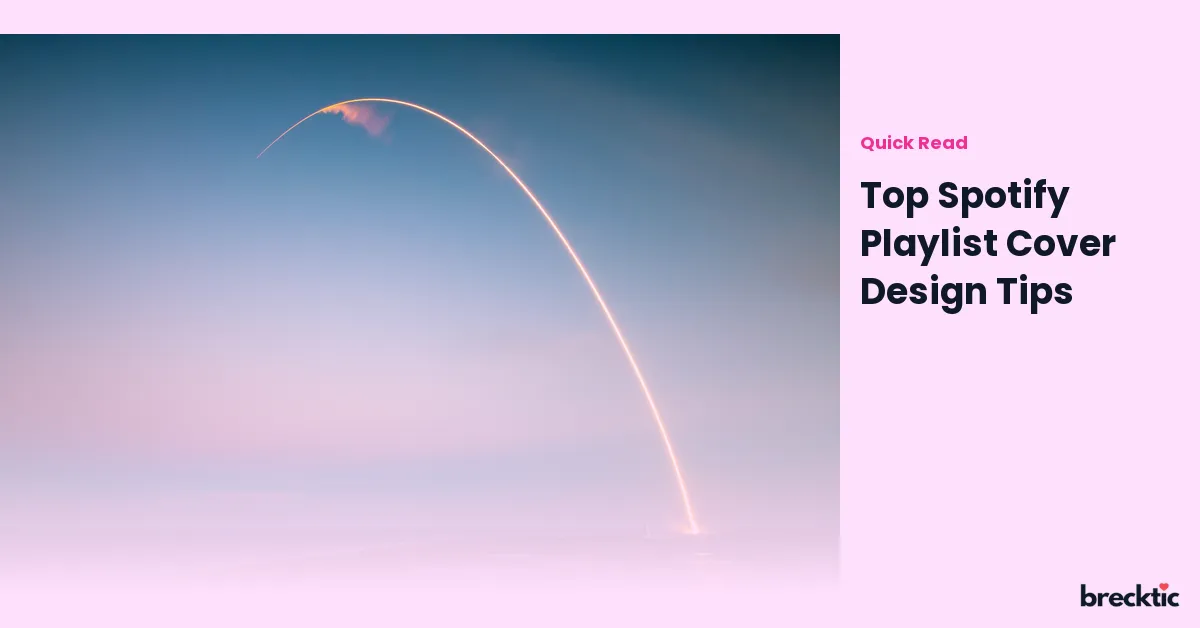Creating a compelling playlist cover for Spotify can make a significant difference in how your playlist is perceived. With millions of playlists available, standing out is essential. The cover art is often the first thing listeners see, and it plays a vital role in attracting new followers and enhancing your playlist’s identity. In this guide, we’ll go over some top Spotify playlist cover design tips to help you craft a visually appealing and effective cover.
Understanding the Importance of Playlist Cover Art
A great playlist cover doesn’t just look good; it also reflects the essence of the music you’ve curated. Whether you’re sharing a workout playlist, relaxing beats, or a collection of your favorite songs, your cover art should visually communicate the mood and theme of the tracks. Think of the cover as a visual introduction. According to Spotify’s own research, playlists with appealing covers tend to attract more clicks and can make a playlist feel more professional and cohesive. Investing time and creativity in your cover art can elevate your playlist's overall aesthetic.
Keep It Simple and Clear
While you may be tempted to add a lot of elements to your cover art, simplicity is key. A cluttered design can overwhelm potential listeners, causing them to skip your playlist. Focus on using bold and clean visuals that represent the theme of your playlist. For instance, if you’ve created a playlist for road trips, a minimalist image of an open road could be more effective than a complicated design. Simple designs often evoke stronger emotions and can be understood at a glance, making it easier for listeners to connect with your playlist.
Use High-Quality Images
One of the most important tips for designing a Spotify playlist cover is ensuring the image quality is top-notch. Low-resolution images can look pixelated or blurry, which could create a negative first impression. Always use high-resolution photos or graphics for your cover. This is especially crucial if you plan to share your playlist on social media or other platforms where your cover art will be displayed. Clear, sharp visuals show your attention to detail and convey professionalism.
Choose Colors Carefully
Color plays a huge role in how your playlist cover will be perceived. Different colors evoke different emotions and associations. For example, warm colors like red, orange, and yellow can create feelings of excitement or energy, making them ideal for upbeat, high-energy playlists. On the other hand, cool colors like blue and green are often associated with calmness and relaxation, which work well for chill or study playlists. Think about the mood of your playlist and select colors that complement it. However, make sure the colors are balanced and not too overwhelming.
Incorporate Your Playlist’s Theme
Your cover art should always reflect the overall theme or mood of the playlist. If your playlist is dedicated to relaxing sounds, consider using imagery like nature scenes, soft pastels, or smooth textures. For a more energetic playlist, dynamic patterns or images of action can capture the spirit of the music. Don’t be afraid to be creative and try to find visuals that perfectly match the vibe you want to convey. For example, if you're curating a "90s Hip-Hop Classics" playlist, retro graphics and neon colors can help bring out the nostalgic feel.
Use Typography Wisely
Typography can make or break a playlist cover. The font you choose should align with the vibe of your playlist. For instance, a modern, sleek font might be suitable for a fresh pop playlist, while a handwritten-style font could give a more personal touch to a mix of indie tunes. Ensure that the text is legible even in smaller sizes, as Spotify displays playlist covers in various sizes across different devices. Avoid using too many different fonts, as it can make the design look chaotic. Keep it simple, and choose one or two fonts that complement the overall design.
Consider the Platform’s Dimensions
When creating your playlist cover, keep in mind the specific dimensions for Spotify. The ideal size for a Spotify playlist cover is 3000×3000 pixels, which ensures your image looks sharp and clear across all devices. The aspect ratio should be 1:1, so make sure your design works within a square format. It’s important to test your image on different screen sizes to make sure it looks great on both mobile phones and desktop computers. Avoid placing essential elements near the edges of the image, as these could get cropped.
Stay Consistent with Branding
If you manage multiple playlists or are using Spotify for professional purposes (e.g., promoting your music or brand), it’s important to maintain consistency in your playlist cover designs. Using similar color schemes, fonts, or logos across all your covers can help create a strong visual identity. Consistency makes it easier for your followers to recognize your playlists and builds a cohesive brand image. For example, if you're an artist, you might want to use a signature logo or color scheme that matches your album artwork to help tie everything together.
Add Personal Touches
Your playlist cover is an extension of your personality and creativity, so don’t hesitate to add personal touches. If you’re making a playlist to reflect your mood, include elements that are meaningful to you. Whether it’s a favorite object, a location, or an abstract representation of how you feel, these personal details can make your playlist more engaging. This personal approach can help your playlist stand out, as listeners often feel a deeper connection to playlists that convey a sense of individuality.
Use Tools for Easy Design
You don’t need to be a professional graphic designer to create stunning playlist covers. There are numerous online tools available that make designing playlist covers easy and accessible. Websites like Canva, Adobe Spark, and Fotor offer user-friendly templates specifically for Spotify covers. These platforms provide templates, stock photos, and a range of design tools, so you can create an eye-catching cover without needing advanced design skills. Even if you’re new to graphic design, these tools can help you get started and create something polished.
Test and Refine Your Design
After creating your playlist cover, it’s a good idea to test it out before finalizing your design. Look at it from different devices and see how it appears in various sizes. Make sure that it’s clear, recognizable, and visually appealing across all screen sizes. You might also want to get feedback from friends or followers to ensure that your design resonates with your intended audience. Don’t be afraid to refine and tweak your design until it’s perfect. Small adjustments can make a big difference in how your playlist is received.
Conclusion
A well-designed Spotify playlist cover can significantly enhance the appeal of your playlist and attract more listeners. By focusing on simplicity, high- quality visuals, thoughtful color choices, and clear typography, you can create an eye-catching cover that complements the music you’ve carefully selected. Whether you’re aiming for a personal touch or a professional, cohesive design, following these tips will help you create a standout cover. With the right design, your playlist can gain more visibility and attract an engaged audience eager to listen to your curated tracks.
Is this conversation helpful so far?