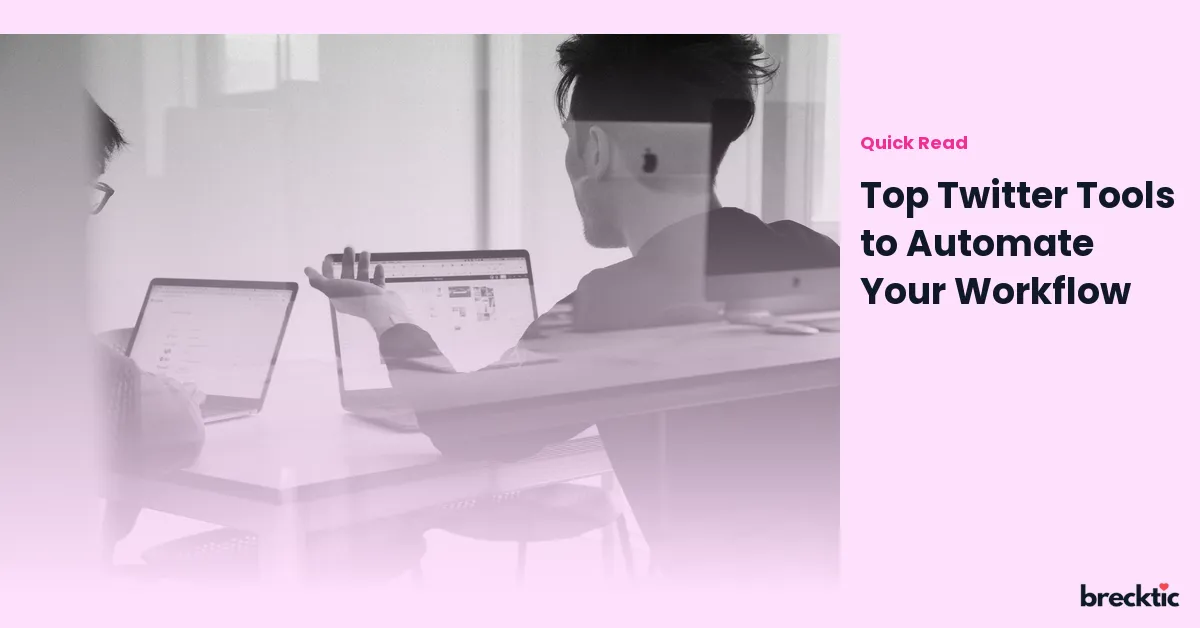Social media management can be a time-consuming process, especially when you need to stay active and relevant on platforms like Twitter. With so many tasks to handle—such as scheduling posts, tracking engagement, and analyzing trends—it can be overwhelming to keep up with it all. Fortunately, there are many tools available that can help you automate your Twitter workflow, saving you time and effort. In this post, we’ll explore some of the best Twitter tools to streamline your work and boost productivity.
1. Hootsuite: A Comprehensive Social Media Manager
Hootsuite is one of the most popular social media management tools available today. It offers a range of features that can help you automate tasks like scheduling tweets, monitoring conversations, and analyzing performance metrics. With Hootsuite, you can manage multiple Twitter accounts from a single dashboard, making it easy to stay on top of your social media presence.
The tool also provides powerful analytics that can give you insights into your audience’s behavior. This makes it easier to tweak your content strategy and improve engagement rates. Hootsuite’s ability to schedule posts in advance means you can maintain an active presence on Twitter without needing to post manually every time.
2. Buffer: Scheduling Made Easy
Buffer is another fantastic tool for automating your Twitter workflow. With Buffer, you can schedule tweets, retweets, and replies ahead of time, so you don’t have to worry about posting at specific times. It even helps you discover the best times to tweet for maximum engagement, taking the guesswork out of your social media strategy.
Buffer also provides a straightforward, easy-to-use interface. You can customize the content for each platform, which makes it an excellent choice if you manage multiple social media accounts. Plus, the analytics provided by Buffer help you track the success of your tweets, making it easier to adjust your approach.
3. TweetDeck: Organize Your Twitter Feed
For users who prefer a more hands-on approach to managing Twitter, TweetDeck is an excellent choice. Owned by Twitter itself, TweetDeck allows you to organize your feed into columns. This makes it easy to monitor different conversations, mentions, hashtags, and more, all from a single dashboard.
TweetDeck’s automation features allow you to schedule tweets and track your performance. If you handle multiple accounts, TweetDeck makes it simple to switch between them without any hassle. Plus, its real-time engagement features ensure you never miss an important mention or direct message, making it an essential tool for active Twitter users.
4. Sprout Social: Manage Engagement and Analyze Data
Sprout Social is a social media management platform that helps you automate your Twitter presence while enhancing engagement with your audience. It offers scheduling, monitoring, and analytics tools that allow you to manage your Twitter accounts effectively. The platform also has a team collaboration feature, so you can easily work with colleagues on social media campaigns.
Sprout Social’s listening tools provide valuable insights into what your audience is talking about, which can guide your content creation process. The platform’s comprehensive reporting also makes it easier to track performance and fine-tune your strategy over time.
5. SocialBee: Content Creation and Scheduling
SocialBee is a content scheduling tool designed to help you automate your Twitter posts while maintaining high-quality content. SocialBee allows you to categorize your posts, making it easier to schedule and reuse content. Whether it’s promotional posts, blog links, or engagement-focused tweets, you can keep your content varied and well-organized.
This tool also helps with content curation, offering you access to RSS feeds and integrations with other tools. SocialBee's unique ability to recycle evergreen content ensures that your Twitter account stays active without you needing to create new content every day. This feature is perfect for maintaining an efficient workflow.
6. CoSchedule: Plan, Automate, and Analyze
CoSchedule is a popular tool for automating Twitter posts and planning content campaigns. It offers a calendar feature where you can schedule your tweets and track your content strategy over time. CoSchedule’s social automation features help you maintain a consistent posting schedule, increasing the chances of reaching a broader audience.
One of CoSchedule’s most valuable features is its ability to track analytics for each tweet, helping you understand which posts are performing best. You can also tailor your content to fit your audience’s preferences, ensuring you post the most engaging tweets possible.
7. TweetReach: Track Your Twitter Performance
Understanding how well your tweets are performing is key to improving your strategy. TweetReach is a tool specifically designed for tracking Twitter performance. It provides detailed analytics that measure your reach, engagement, and the impact of your hashtags. This information can help you refine your Twitter strategy and increase the effectiveness of your posts.
TweetReach’s real-time reports give you a clear picture of how your tweets are performing, helping you adjust your content for better results. Whether you're managing a business account or running a personal brand, TweetReach is invaluable for monitoring your success on Twitter.
8. Agorapulse: Streamline Your Social Media Management
Agorapulse is a comprehensive social media management tool that helps you automate your Twitter workflow with features like scheduling, monitoring, and reporting. It allows you to manage multiple accounts and track Twitter mentions, ensuring that you never miss a chance to engage with your audience.
Agorapulse also offers in-depth reporting tools that allow you to analyze the performance of your posts. Its automation features make it easy to schedule tweets in advance, and its monitoring tools help you stay on top of trends and conversations that matter to your brand.
9. SocialOomph: Boost Efficiency and Save Time
SocialOomph is a tool designed to help users automate tasks and boost efficiency on Twitter. You can schedule tweets, track keywords, and even auto- follow users who match your target audience. SocialOomph’s automation tools help you save time, allowing you to focus on creating quality content instead of handling repetitive tasks.
In addition to Twitter, SocialOomph supports multiple social media platforms, allowing you to manage your online presence from one place. This flexibility makes it a great option for businesses and influencers looking to streamline their social media management.
10. IFTTT: Automate Tasks Between Apps
IFTTT (If This, Then That) is a powerful tool that connects different apps and services to automate tasks. By using pre-built applets, you can set up custom automations that suit your Twitter needs. For example, you can automatically tweet new blog posts, retweet specific hashtags, or post tweets based on certain triggers.
IFTTT’s flexibility allows you to integrate Twitter with other platforms like Instagram, Facebook, and even Google Sheets. Whether you’re looking to automate a single task or create a complex workflow, IFTTT provides countless possibilities for enhancing your Twitter automation.
Conclusion
Automating your Twitter workflow is no longer a luxury—it’s a necessity. With the right tools, you can save time, boost engagement, and grow your social media presence effortlessly. Tools like Hootsuite, Buffer, and TweetDeck offer a range of features that make managing your Twitter account easier and more efficient. By leveraging these tools, you can streamline your social media strategy and focus on what really matters: engaging with your audience and creating meaningful content.